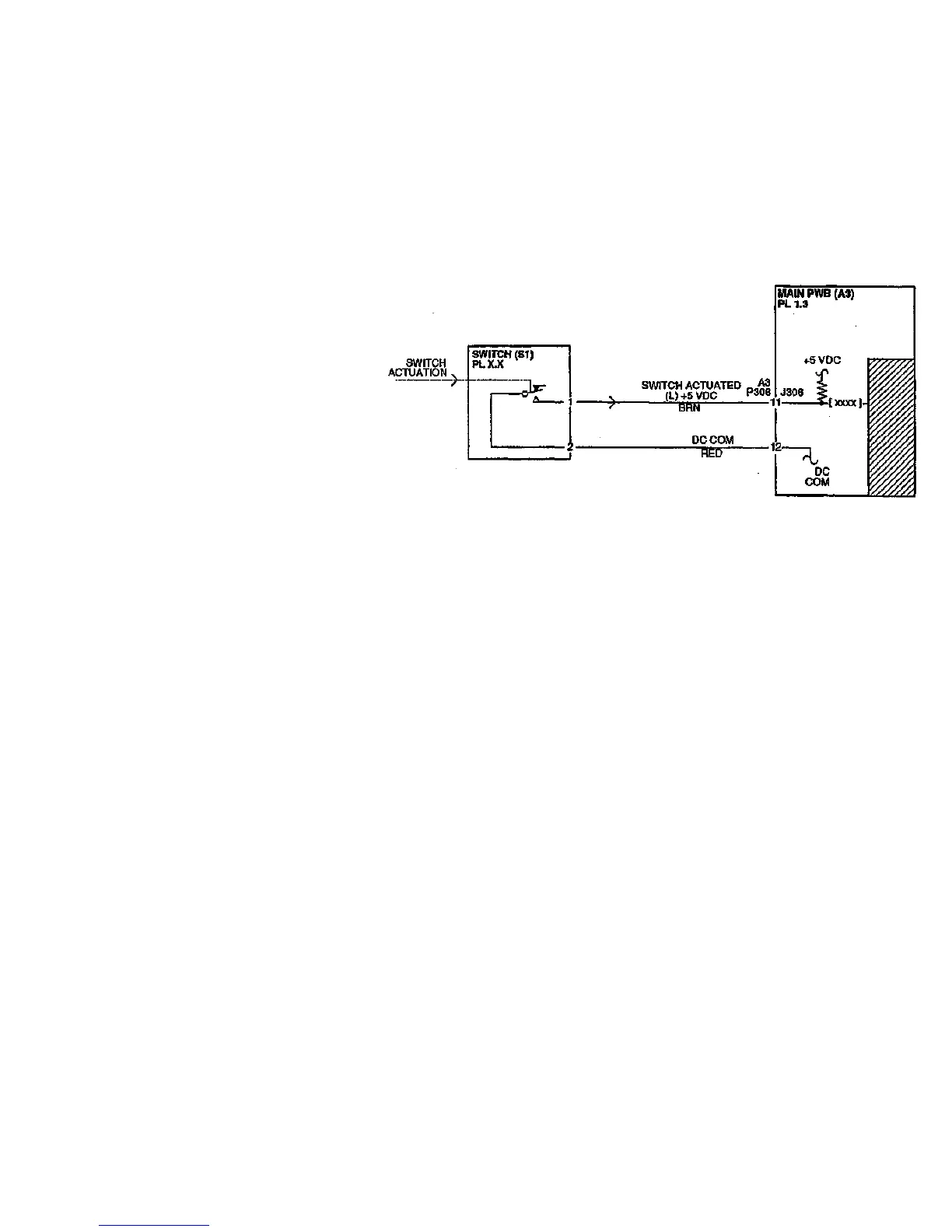Switch RAP
Initial Actions
• This procedure can be used to check any
switch.
Procedure
Enter DIAGNOSTICS (General Procedures).
Enter code [xxxx] to test the switch (Refer to
appropriate BSD for the specific code).
Actuate the switch
The switch toggles from H to L or from L to
H.
Y N
The message display indicates LOW all
the time.
Y N
Actuate the switch.
The voltage at J1-1 (use the actual
connector/pin number from the
appropriate BSD) goes to less than
0.4 VDC.
N
Check the wiring between the
switch and the Main PWB (A2).
If the wiring is OK, replace the
switch.
Replace the Main PWB (A2) (PL x.x)
Replace the Switch (PL x.x)
The switch and its circuit appear to be
operating normally. check the adjustment or
alignment of the switch.
8830
1/98
2-17
Generic Switch RAP
Y