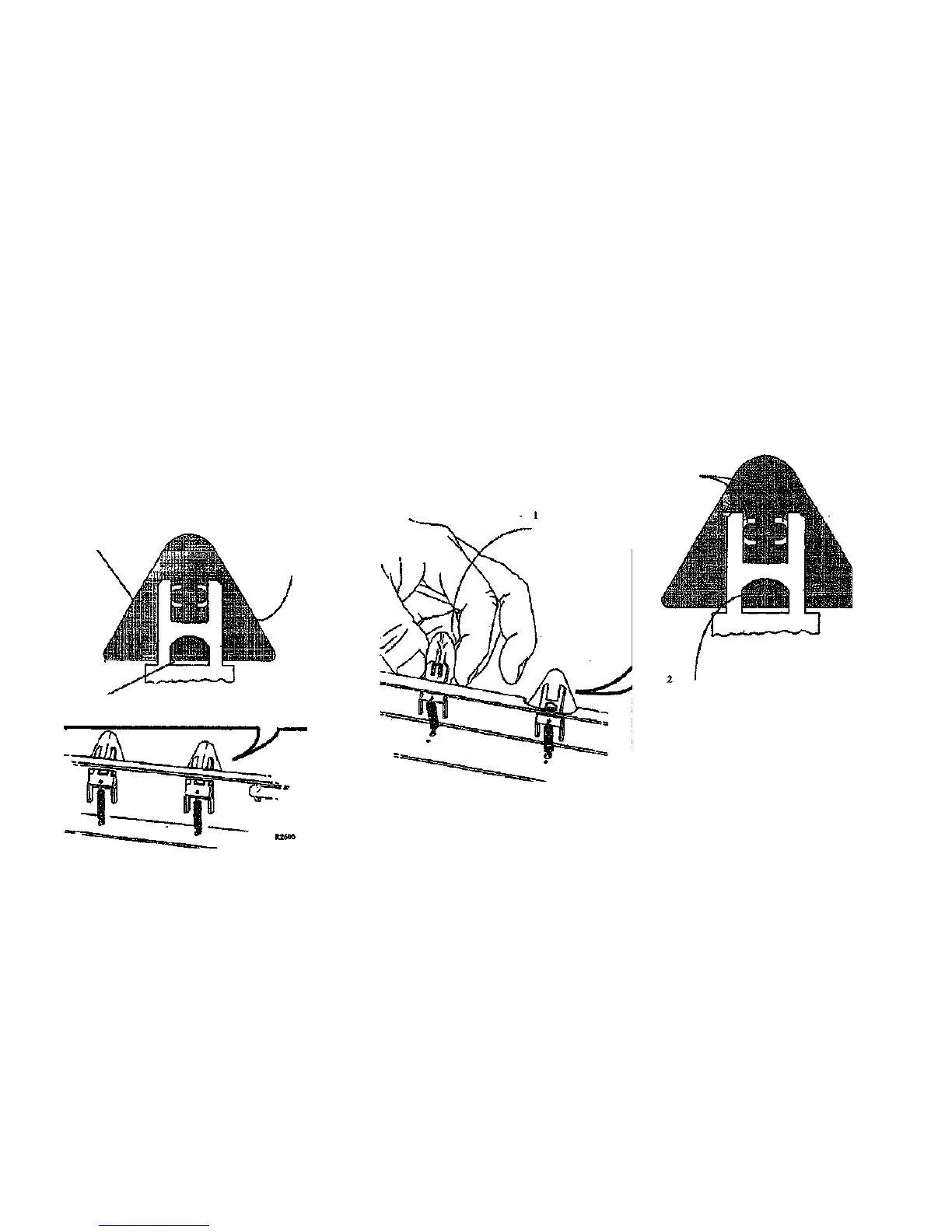REP 10.8 Stripper Fingers
Parts List on PL 10.4
WARNING
Switch off the Main Power Switch. Disconnect the
Power Cord. Allow the Fuser Assembly to cool
before the procedure is performed.
Removal
1. Remove the S tripper Finger Assembly.
2. (Figure 1): Remove the Stripper Fingers.
Stripper
Finger
1
Remove the
Stripper Finger
while pushing the
tab
Tab
Replacement
CAUTION
Do not bend the Stripper Finger too far or it will
break
1. (Figure 2): Reinstall the Stripper Fingers.
Squeeze the Stripper
Finger
Align the tabs
to straighten the
finger
Push the Stripper
Finger on until the tab
snaps up
Figure 2. Reinstalling the Stripper Fingers
R2663
Figure 1. Removing the Stripper Fingers
REP 10.8
1/98
4-90
8830