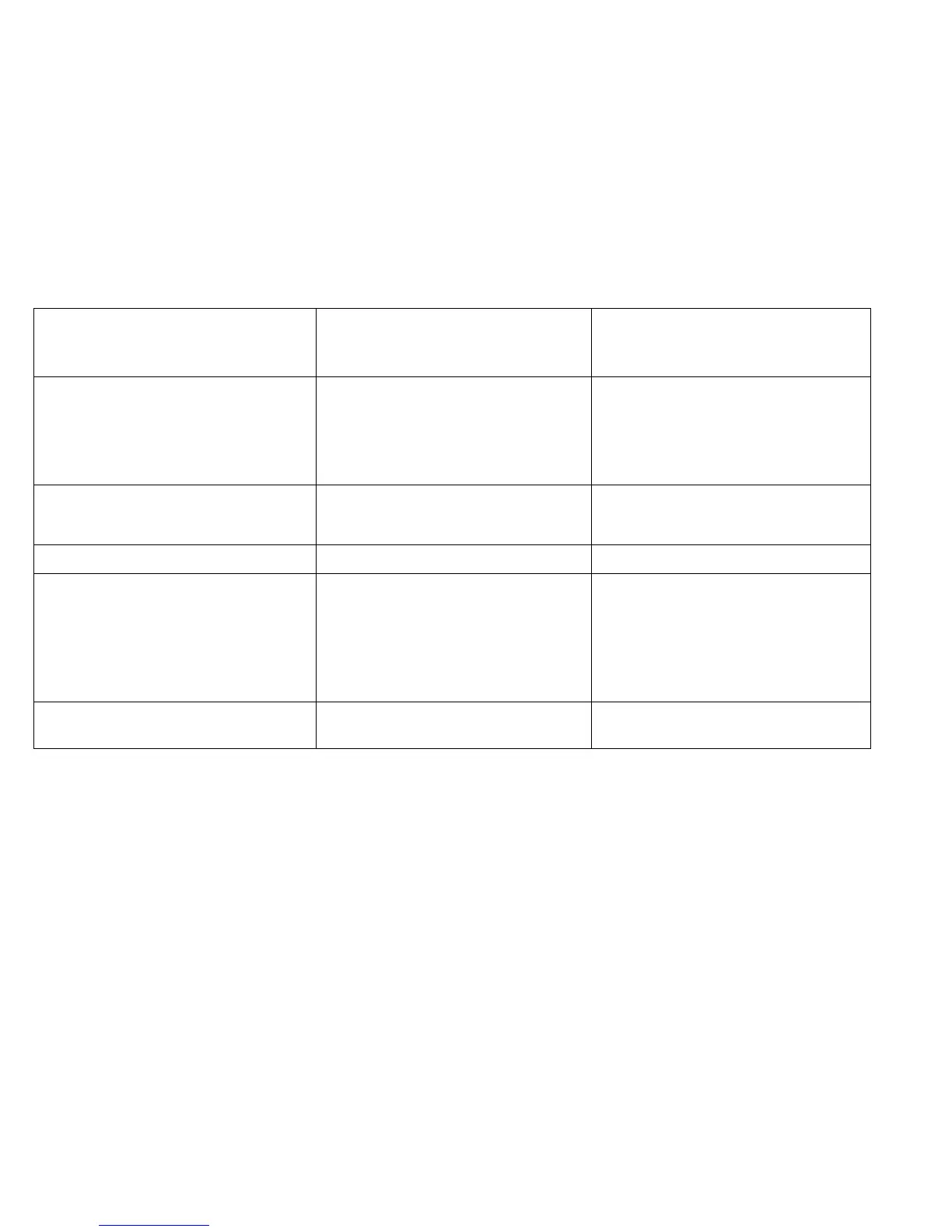PQ6 Blank Prints / Partial Image
Symptom/ check
No image or a partial image is produced when
making a print.
Probable Cause
1. Developer Housing
2. Transfer Corotron
3. Defective HVPS
4. Image Module LEDs inoperative
5. No drum drive / defective drum.
Corrective Action
1 A. Ensure that the Developer Housing Module
drive gears are engaged and the developer
housing is turning.
1B. Ensure that the gear lock is released from
the Developer Housing Drive Gear.
2A. Check the Transfer Corotron for damage /
contamination.
2B. Perform GP1, HVPS Checkout Procedure.
3. Perform GP1, HVPS Checkout procedure.
4A. Enter [9-21-5] and check for correct
operation. (Refer to BSDs 6.1, 6.2 and check
for correct electrical connections to/from the
Receiver PWB and the LED Image Bar.)
4B. Ensure that all connectors are seated and
voltages are correct to the LED, 5VDC, RS422,
Signal Harness, Receiver PWB.
5. Refer to BSD 4.3 and check for correct drum
drive. Replace the drum (REP 9.3).
PQ 6 Blank Prints / Partial Image
1/98
3-14
8830