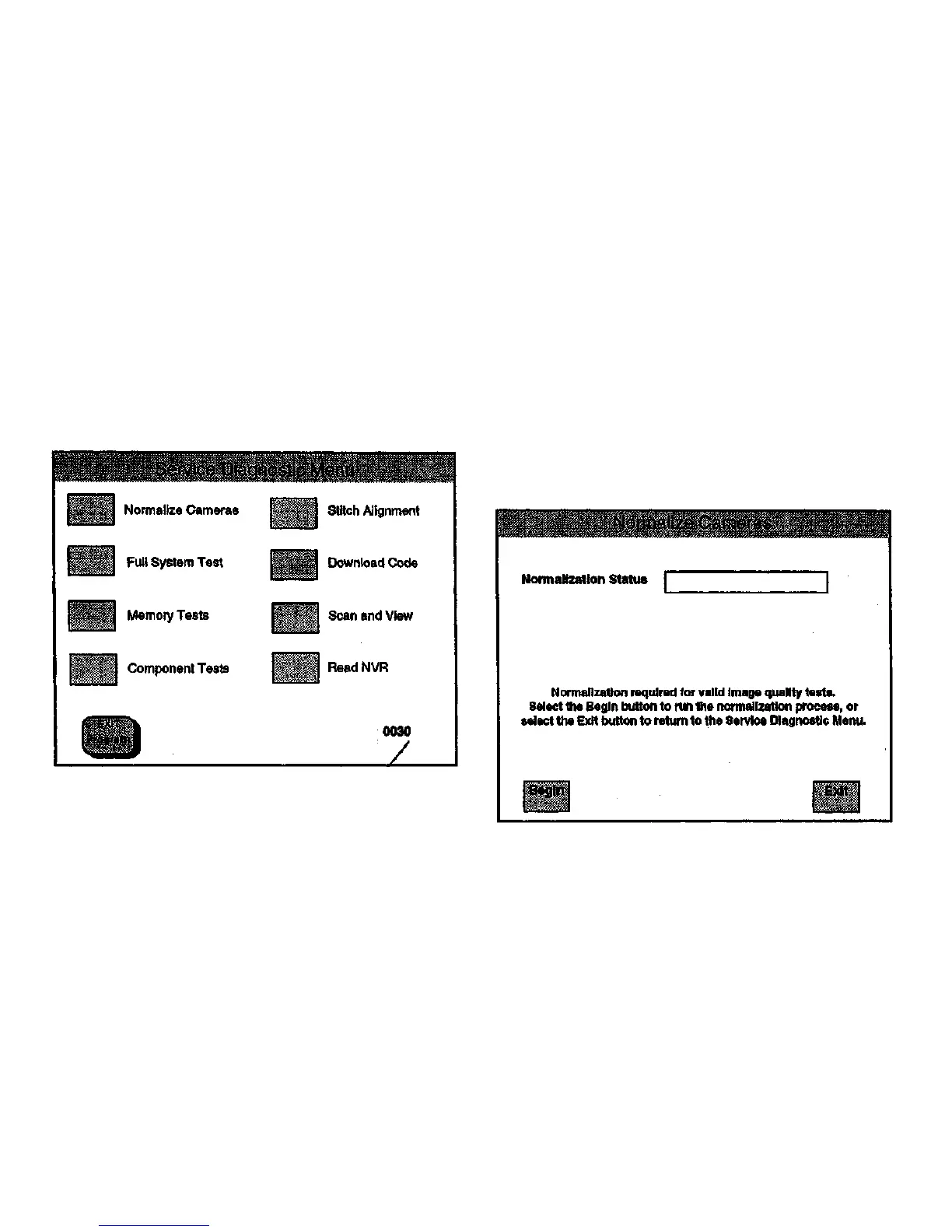After password entry and validation, the Service Diagnostic Menu
screen (Figure 6-7) Is displayed, but only the Normalize Cameras
button is enabled. Each button calls an appropriate screen for the
operation selected. The Exit Program button immediately terminates
the diagnostics program and returns to the initiating program, if any.
Note: If the Normalize Cameras test fails, a warning is displayed
stating that the image quality test results may be invalid without
successful normalization.
The normalization test may be performed again at any time; but each
time the diagnostic program is started, normalization must be done
before any other tests can be performed .
Scanner
Firmware
version
Figura 6-7. Service Diagnostic Menu Screen
Operating the Diagnostics
This subsection describes the operation of each available diagnostic test
or function. Once the initial normalization is passed, click on the Exit
button to return to the Service Diagnostic Menu (Figure 6-8).
Normalize Scanner
Clicking the Normalize Cameras button displays the Normalize
Cameras screen (Figure 6-8). This test causes the Scanner to
recalculate its normal reference parameters . The Document Hold-down
Guide must be in position before beginning the test.
Selecting the Begin button will begin the test. The test report is "Passed"
or "Failed".
The Exit button returns to the Service Diagnostic Menu screen.
Figure 6-8. Normalize Scanner Screen
Diagnostics
4/97
6-8 7356 Scanner