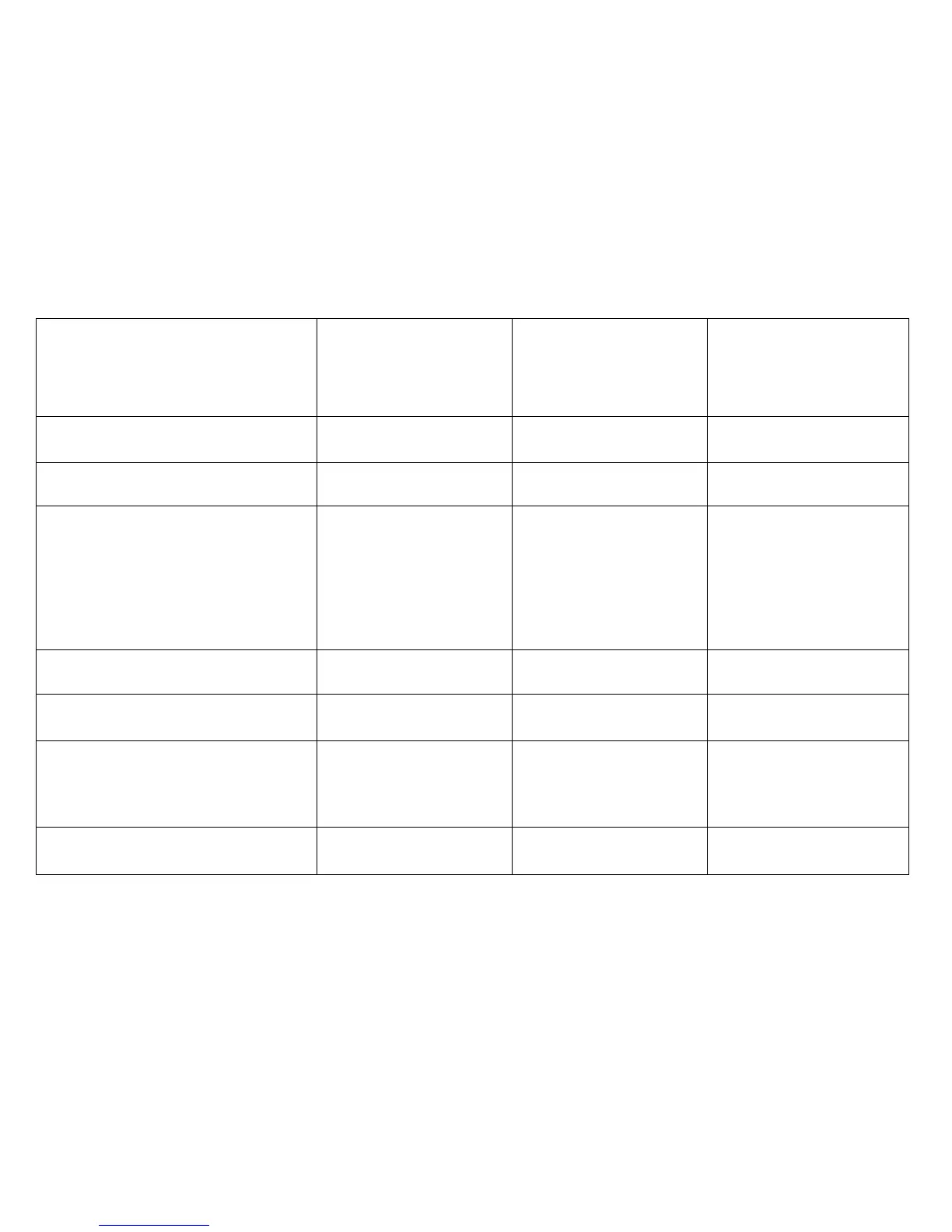PQ17 Smears
Symptom/ check
Areas of the image on the print are blurred.
This occurs at the image transfer area and Is
caused by a difference of speed between the
drum and the media.
Location of Smear
20 - 25 mm from the Lead Edge
of the print
40 - 50 mm from the Lead Edge
of the print
106 - 126 mm from the Lead
Edge of the print
150 - 170 mm from the Lead
Edge of the print
140 - 160 mm from the Trail
Edge of the print
66 • 86 mm from the Trail Edge
of the print (Register Roll Exit
Smear)
Random smears
Probable Cause
Transfer/Detack Shield
incorrectly installed.
Fabric Guide worn, contaminated
or incorrectly installed.
1. Worn (smooth) Heat Roll
(PL 10.2)
2. Worn Contaminated Fabric
Guide (PL 10.3)
3. Pressure Plate A installed
incorrectly or deformed
(PL 10.3).
Pressure Plate B Installed
incorrectly or deformed.
Cutter
Buckle Switch
Media Transport
Corrective Action
Check / replace (PL 9.4)
Check / replace (REP 8.9).
1. Check / replace (REP 10.2)
2. Check / replace (REP 8.9)
3. Check / replace (REP 8.5)
Check / replace (REP 8.5)
Check for loose Cutter Drive
Pulley, Shim / replace (PL 7.8)
Enter {8-2] and check for correct
operation
(PL 8.4)
Ensure that the Media Transport
gap (ADJ 8.4) is set correctly.
1/98
3-25
PQ 17 Smears