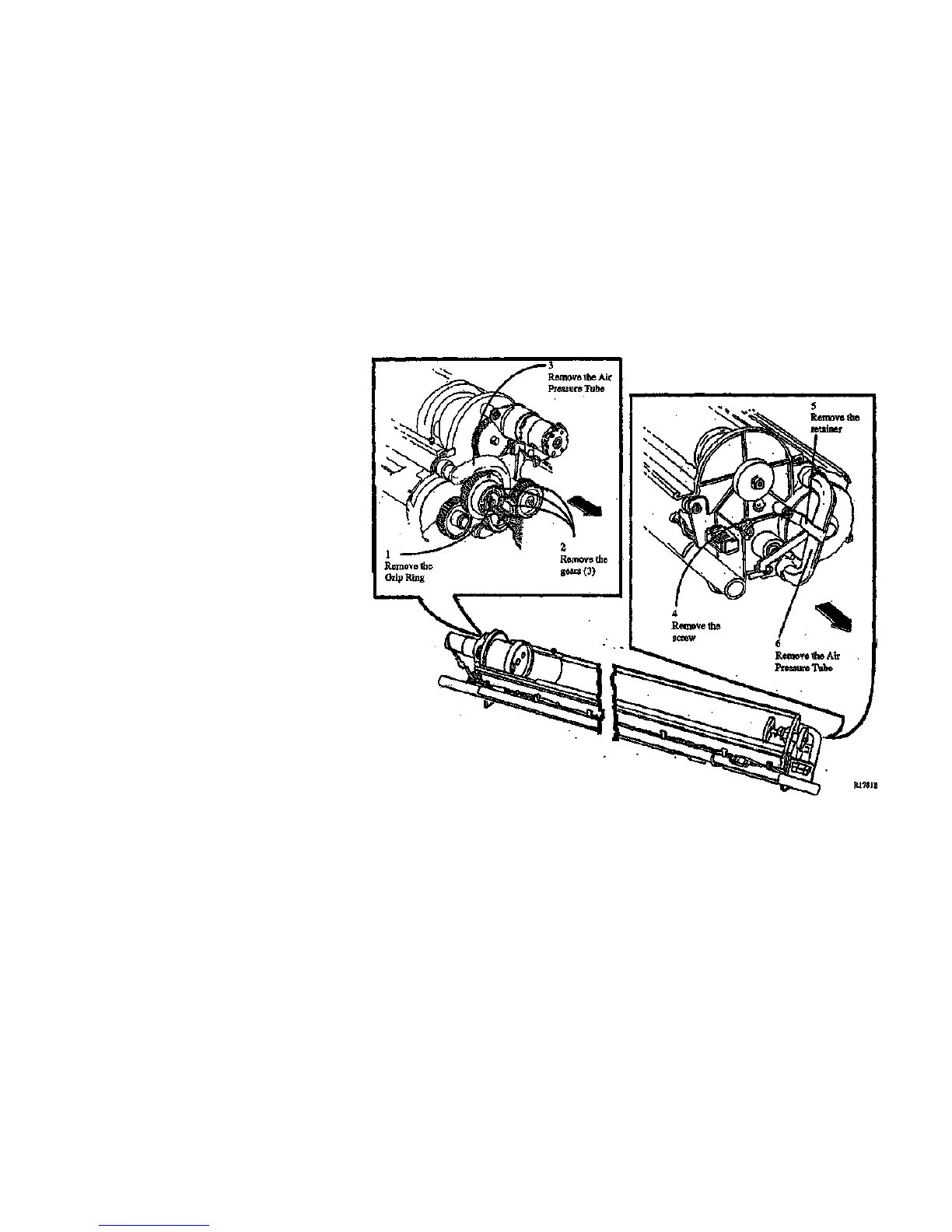REP 9.18 Air Pressure Tubes
Parts List on PL 9.9, 9.10
WARNING
Switch off the Main Power Switch. Disconnect the
Power Cord.
NOTE: The art used for this procedure was
developed for previous products and may not match
the 8830 configuration exactly.
Removal
1. Remove the Developer Module (REP 9.5).
CAUTION
Do not rotate the Auger Gears individually more
than the slight amount required for removal or to
mesh the teeth during reinstallation. If the factory
setting of the augers is changed during the
procedure, perform the adjustment procedure,
Augers (ADJ 9.6).
2. (Figure 1): Remove the Air Pressure Tubes.
3. Using a vacuum cleaner, remove the impacted
Developer Material from the Housing where the
Air Pressure Tubes are attached. Pay special
attention to the inside of the bottom channel.
Figure 1. Removing the Air Pressure Tubes
8830
1/98
4-75
REP 9.18