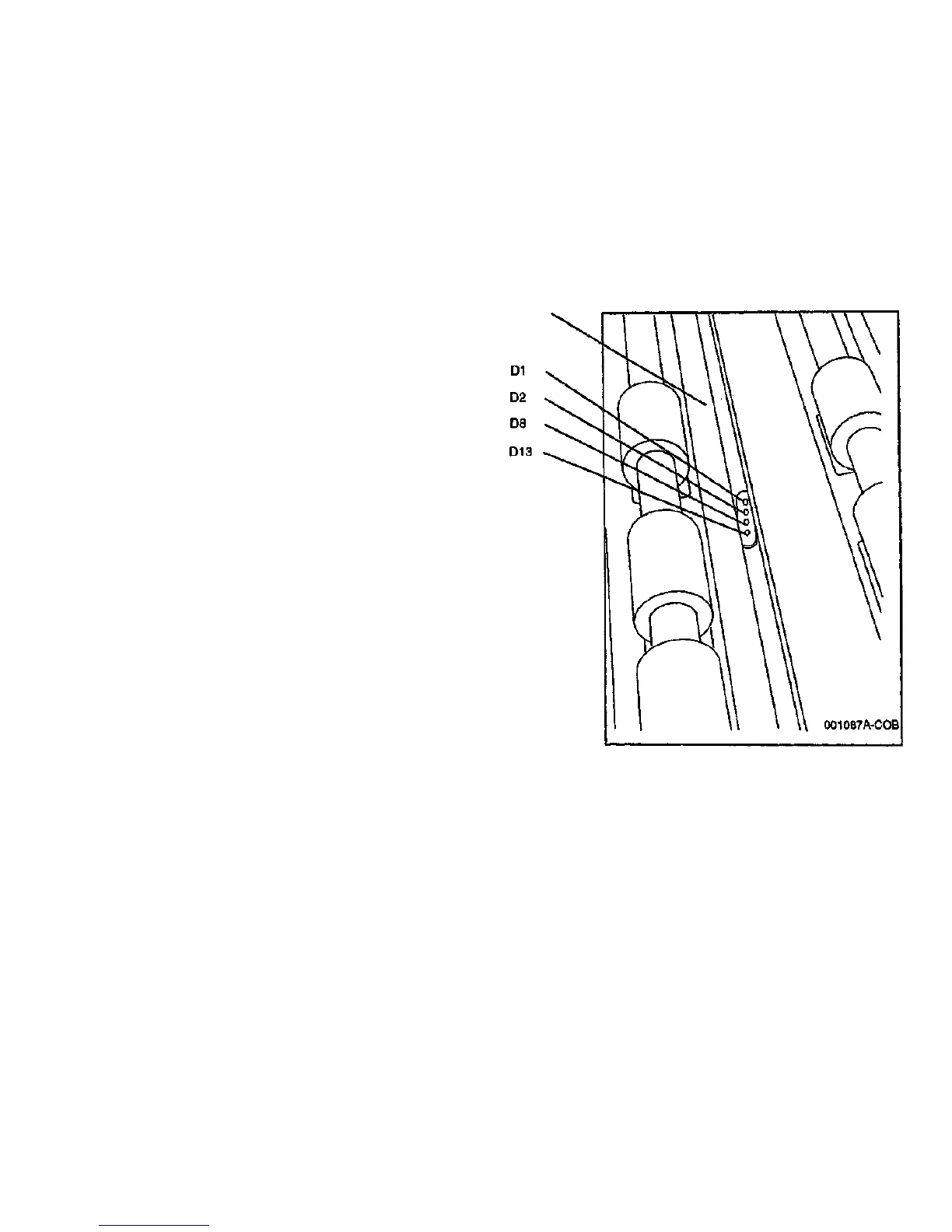1.0 Entry RAP
The purpose of this RAP is to classify problems and direct the customer
service representative to the appropriate repair analysis procedure.
Initial Actions
• Ensure that the power cord is connected and that the correct line
voltage is supplied.
• Ensure that the SCSI Cable is correctly seated.
Procedure
Ask the customer to tell you the action that produced the fault.
Switch off the Scanner and the controlling system. Switch on the
Scanner; then switch on the controlling system. Repeat the action that
produced the fault.
I
ES8150/XPC: For 115 VAC machines, the Scanner power is controlled
by the SIM.
The problem still exists.
Y N
I Resume normal operation.
Open the Top Cover. Remove the Document Hold-down Guide. Look
down through the aperture in the Platen Glass on the left side of the
Scanner, and examine the 4 green LEO status indicators.
At least one LED Is illuminated.
Y N
I Go to the AC Power RAP
All 4 LEDs are Illuminated.
Y N
| Go to the DC Power RAP.
Go to Table 1.
Platen
Glass
Figure 1. Voltage Status Indicator LEDs - Top View
7356 Scanner
2/98
2-3
1.0 Entry RAP