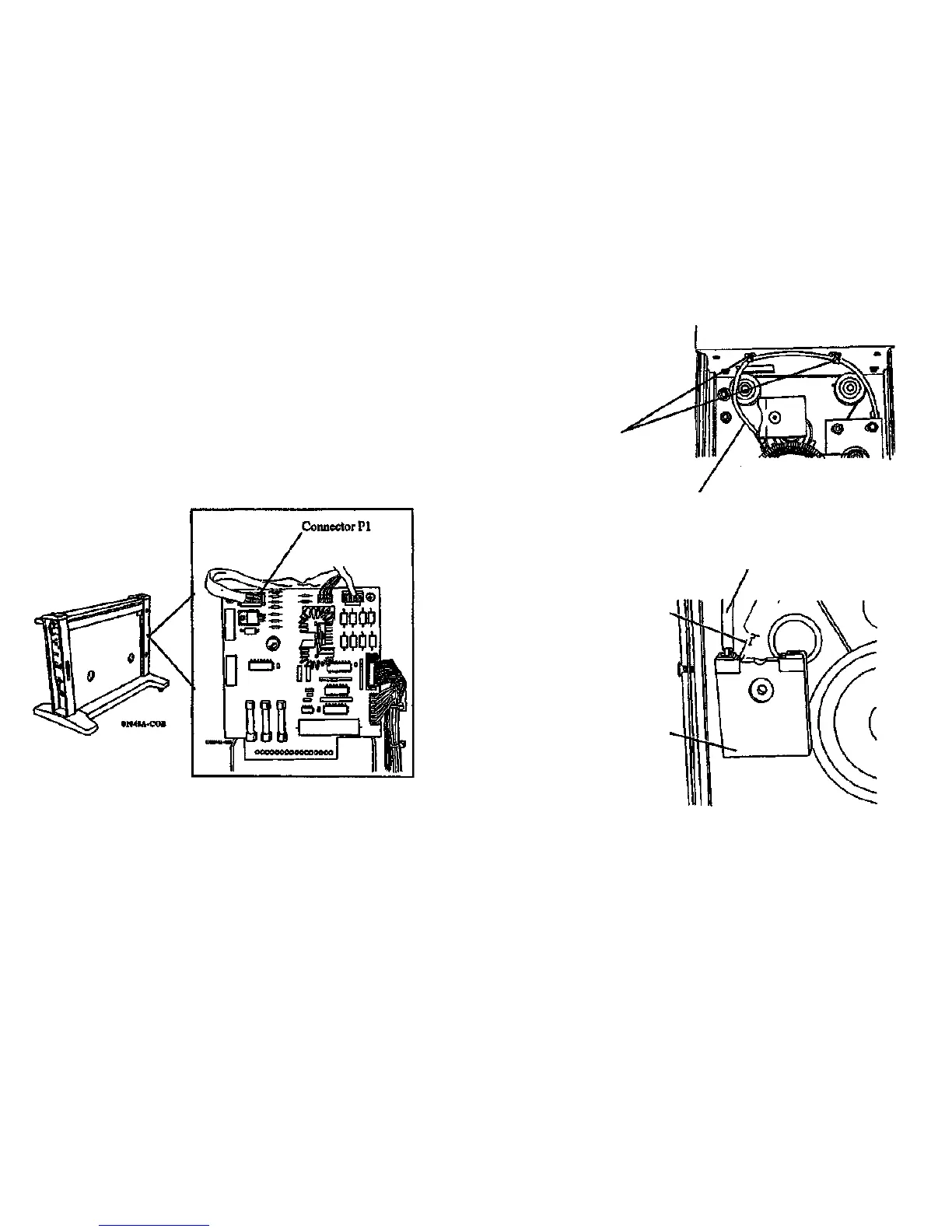REP 4.1.14 Lamp Ballast Assembly
Parts List on PL 1.1
Removal
WARNING
High Voltage
Switch off the Scanner and disconnect the Power
Cord.
1. Remove the Left Side Panel (REP 4.1.1).
2. (Figure 1): Disconnect Connector P1 from the Power Distribution
PWB.
Figure 1. Power Distribution PWB
01003A-COB
3. (Figure 2): Cut the Cable Ties.
Cable Ties
Blue Wire
Figure 2. Removing the Blue Connection Wire
4. (Figure 3): Disconnect the wire from the Left Lamp Socket.
B
Insert a probe into the
removal slot, and
simultaneously remove
the blue connection
wire.
A
Disconnect the
Lamp Socket
from the
Exposure Lamp
Blue Connection Wire
01027-COB
Figure 3. Disconnecting the Lamp Socket
7356 SCANNER
4/97
4-23
REP 4.1.14