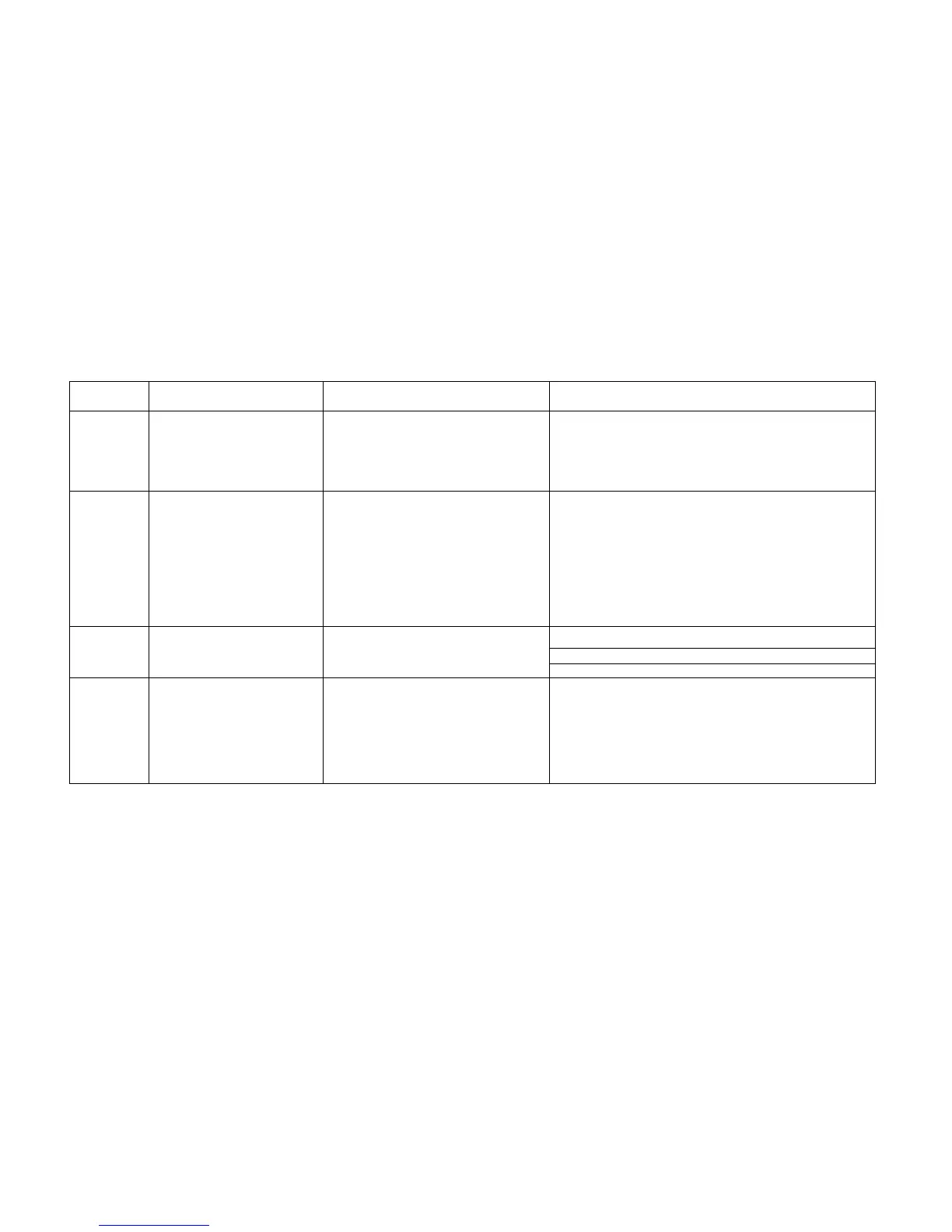Maintenance Procedures
Image Module
1/98
1-19
Maintenance Procedures
INTERVAL
Normal
Call
Normal
Call
Normal
Call
As
Required
TASK
Check, clean, or repair
spacing wheels as required.
Check and clean, if required,
the scorotron.
Clean the Image bar.
Repair or replace the
scorotron/grid.
REASON
Contaminated, dirty or worn spacing
wheels or drum ends cause print
quality defects.
Contaminated grid, bent or
contaminated pins. Worn end blocks,
are also causes for scorotron failure,
which results in print quality defects.
Contamination causes print quality
defects.
Contamination causes print quality
defects.
TASK ENABLER
Clean or replace spacing wheels and the end surface
that the wheels ride on.
WARNING
The scorotron pin arrays are very sharp. Use care when
handling the assembly.
If contaminated, remove scorotron assembly and clean
both sides of the arid with a brush. Examine pins and
clean with brush Only if contaminated. Cleaning with a
cloth can deposit lint that will cause print quality
problems.
Clean the image bar with a lint free cloth and lens
cleaner.
WARNING
The scorotron pin arrays are very sharp. Use care when
handling the assembly.
Replace the grid and/or pin array.
Perform ADJ 9.2 Electrostatic Series.