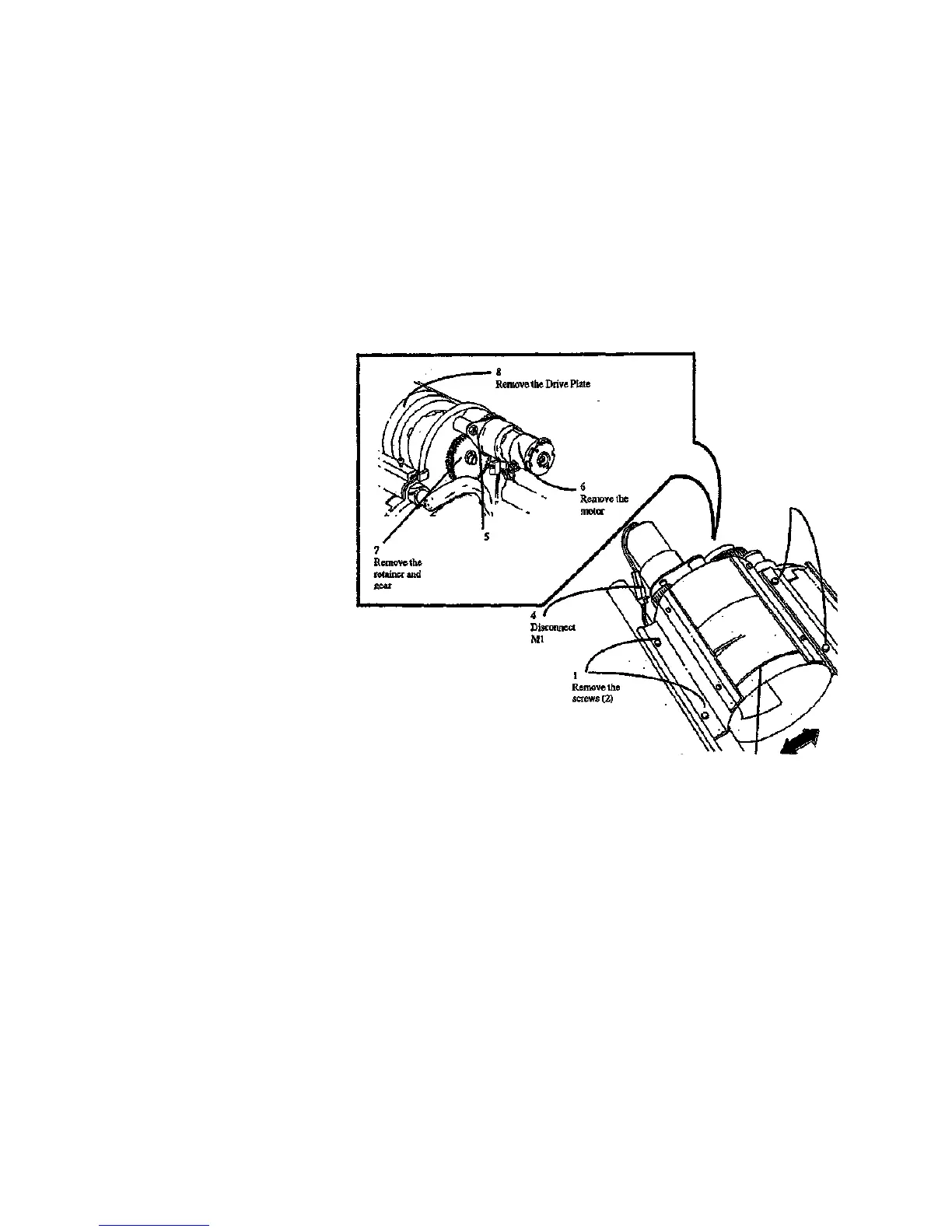REP 9.14 Cartridge Drive Plate
Parts List on PL 9.9
WARNING
Switch off the Main Power Switch. Disconnect the
Power Cord.
.NOTE: The art used for this procedure was
developed for previous products and may not match
the 8830 configuration exactly.
Removal
1. Remove the Developer Module (REP 9.5).
2. (Figure 1): Remove the Cartridge Drive Plate.
2
Loosen the
screws (2)
Remove the screws
(2) and the Ground
Plate
Remove the
Top Shield
Figure 1. Removing the Cartridge Drive Plate
REP 9.14
1/98
4-72
8830
R1821