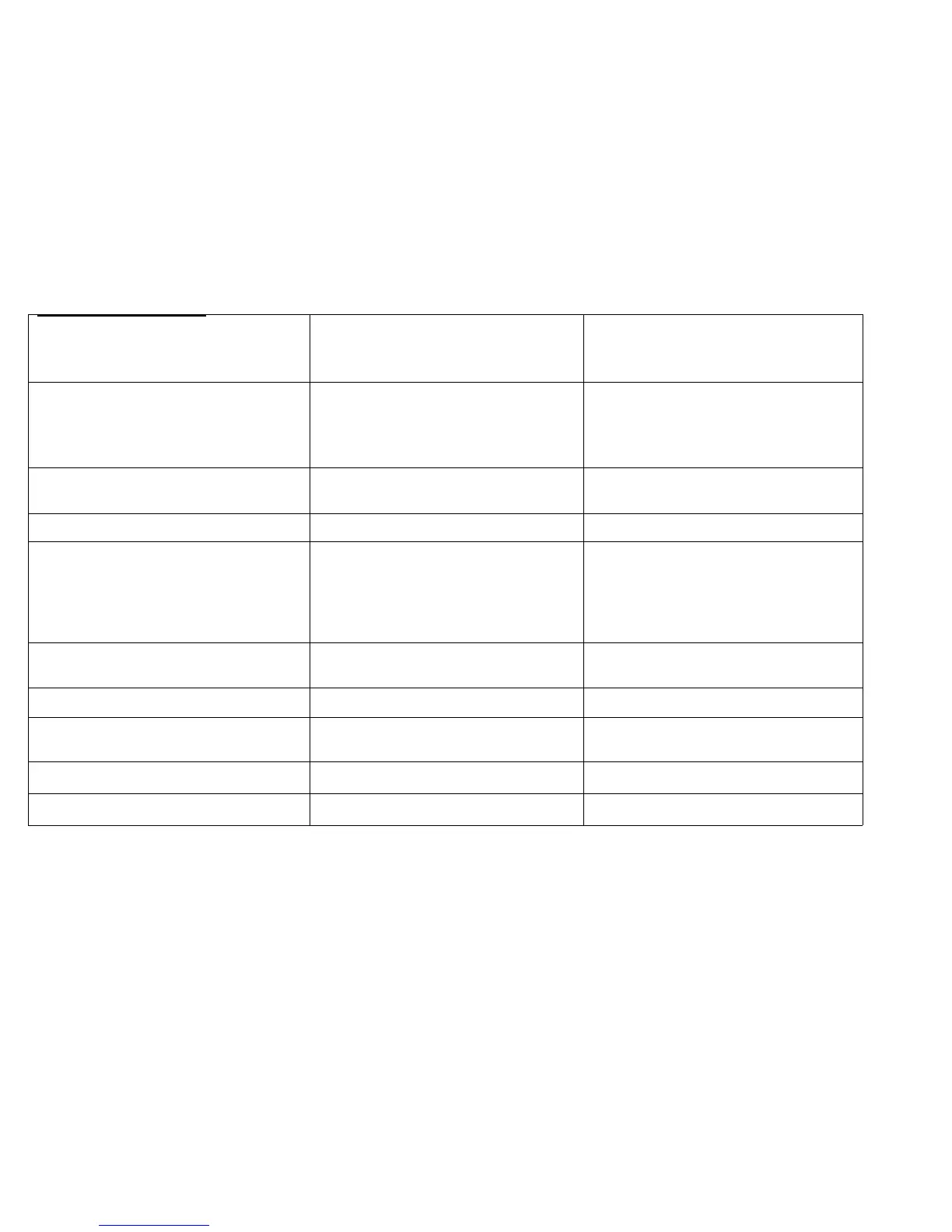PQ8 Deletions (bands)
Symptom/check
Deletion bands or very low image density in the
print feed direction.
Probable Cause
1. Damp media
2. Corotrons
3. Defective HVPS
4. Developer Housing
5. Defective or contaminated LED Image Bar.
6. Contaminated Erase Lamp.
7. Media transport
8. Heat Roll
9. Defective drum
Corrective Action
1A. Refer to BSDs 7.1 and 7.3 to check for
correct operation of the Paper heaters.
1B. Ensure that the Customer is storing the
media correctly.
2A. Clean / replace or repair the T/DT
corotrons (REP 9.9).
3. Perform GP1, HVPS Checkout Procedure.
4A. Ensure that the Developer Housing is
latched securely.
4B. Check the mag roll for foreign material or
contamination. Ensure that there is an even
coating of developer material on the mag roll.
5. Check / clean the LED Image Bar [9-21-5].
(PL 9.3)
6. Clean with a lint free cloth.
7. Ensure that the gap (ADJ 8.4) is set
correctly.
8. Check for surface damage. (PL 10.2)
9. Replace the drum (REP 9.3).
PQ 8 Deletions (bands)
1/98
3-16
8830