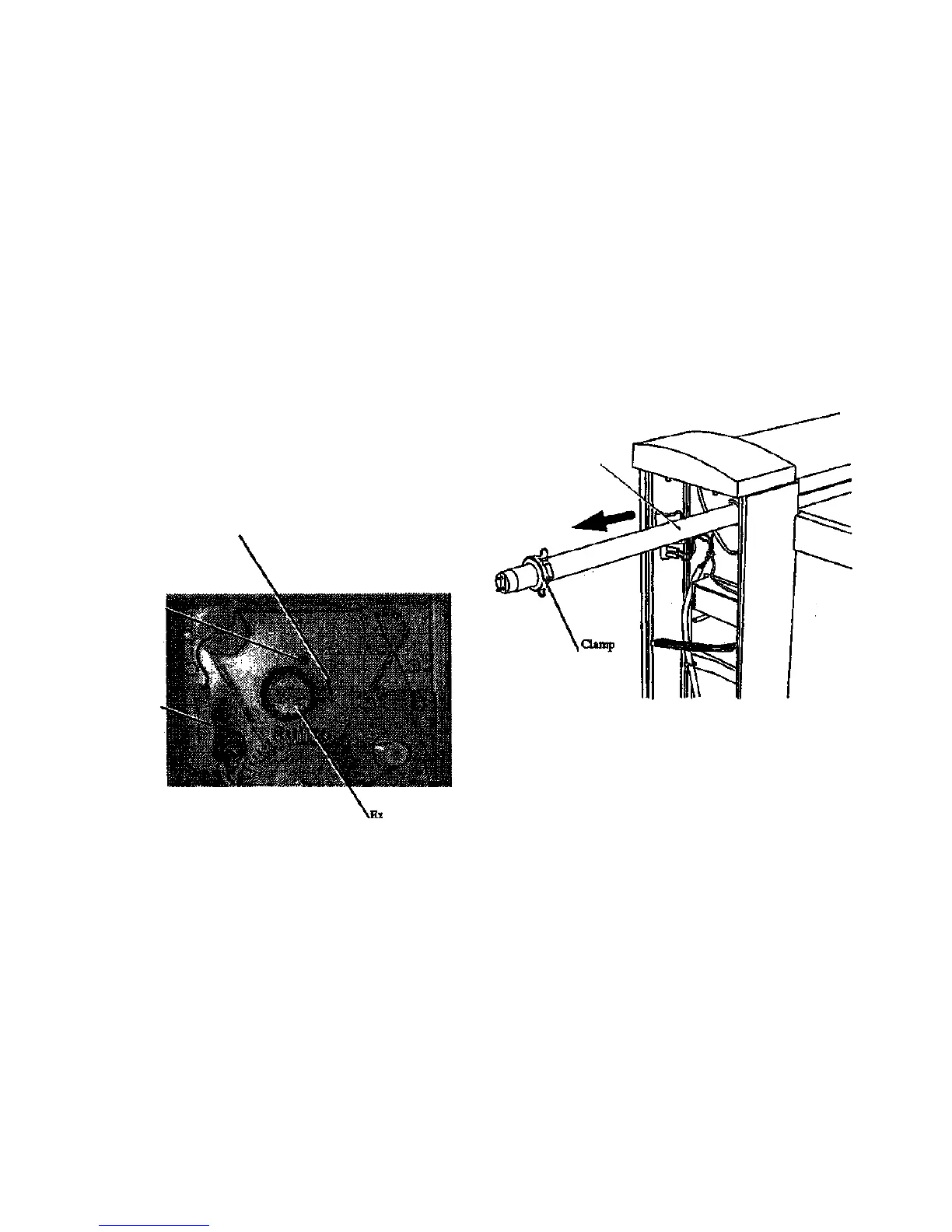B
REP 4.1.3 Exposure Lamp
Parts List on PL 6.1
Removal
WARNING
High Voltage
Switch off the Scanner and disconnect the Power
Cord.
1. Remove the Right Side Panel and the Left Side Panel (REP 4.1.1).
2. (Figure 1): Prepare to remove the Exposure Lamp.
Slide the clamp off
the right end of the
Lamp
3. (Figure 2): Remove the Exposure Lamp.
4. If a new lamp is to be Installed, remove the clamp from the left end
of the lamp removed in step 3.
Exposure Lamp
Remove the 2 screws,
lock washers and flat
washers from the clamp
on each end of the Lamp
Disconnect the Socket
from each end of the
Exposure Lamp
Exposure Lamp
Figure 1. Preparing to remove the Exposure Lamp - Left View
7356 SCANNER
4/97
4-5
REP 4.1.3