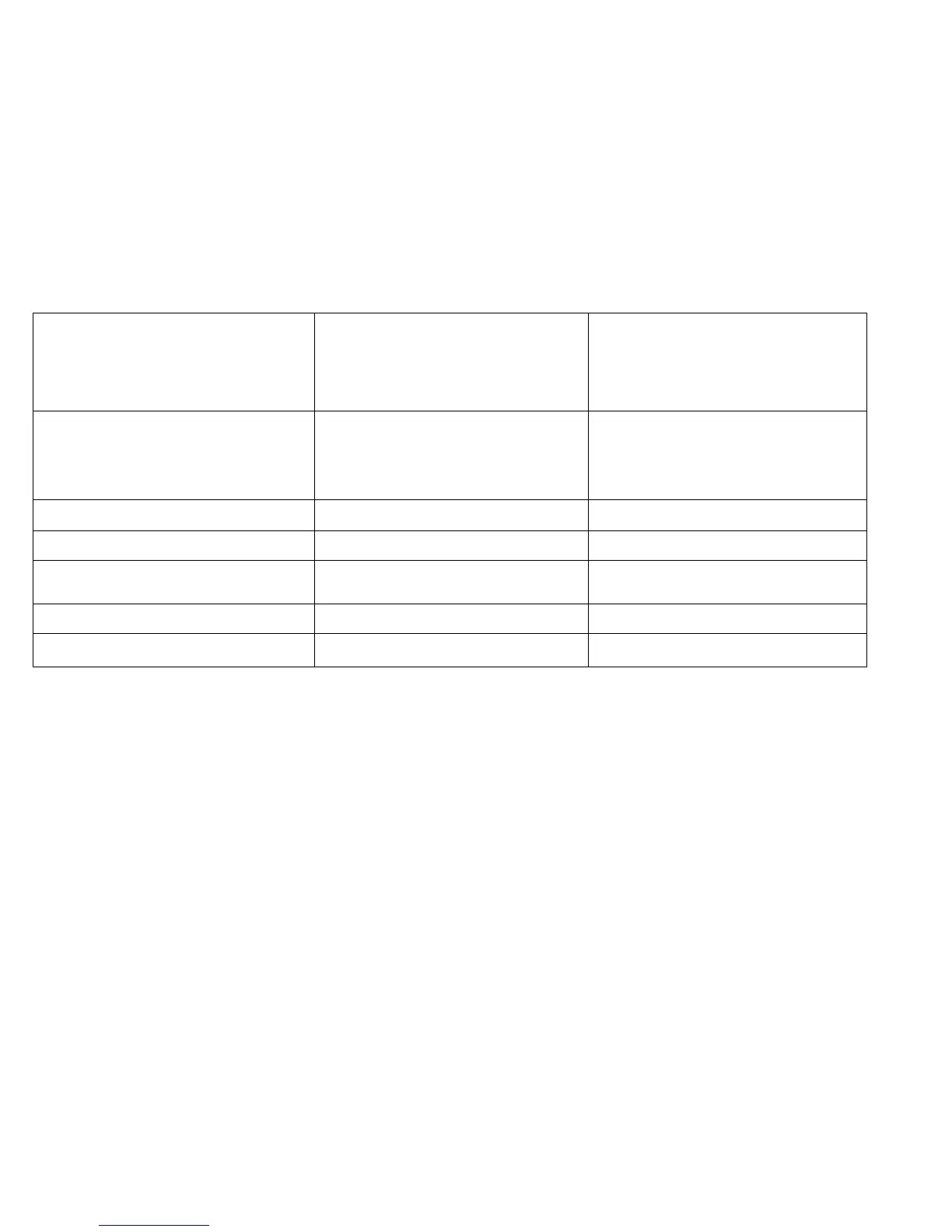PQ21 Wrinkle
Symptom/ check
This is damage that is probably caused by the
fuser subsystem. This is a severe case of
creases that runs in the direction of media
travel.
Probable Cause
1. Damp media
2. Damaged or contaminated pinch rolls
3. Damaged or contaminated heat roll
4. Incorrect fuser contact pressure
5. Incorrect fuser temperature
6. Registration Rolls misaligned.
Corrective Action
1A. Refer to BSDs 7.1 and 7.3 to check for
correct operation of the Paper heaters.
1B. Ensure that the Customer is storing the
media correctly.
2. Clean / replace the pinch rolls (REP 7.3).
3. Clean / replace the Heat Roll (REP 10.2).
4. Check the Pressure Plates (REP 8.5) and
Fabric Guide (REP 8.9) for damage.
5. Adjust Fuser Temperature (ADJ 10.1).
6. Replace the rolls as required (PL 8.2).
PQ21 Wrinkle
1/98
3-30
8830