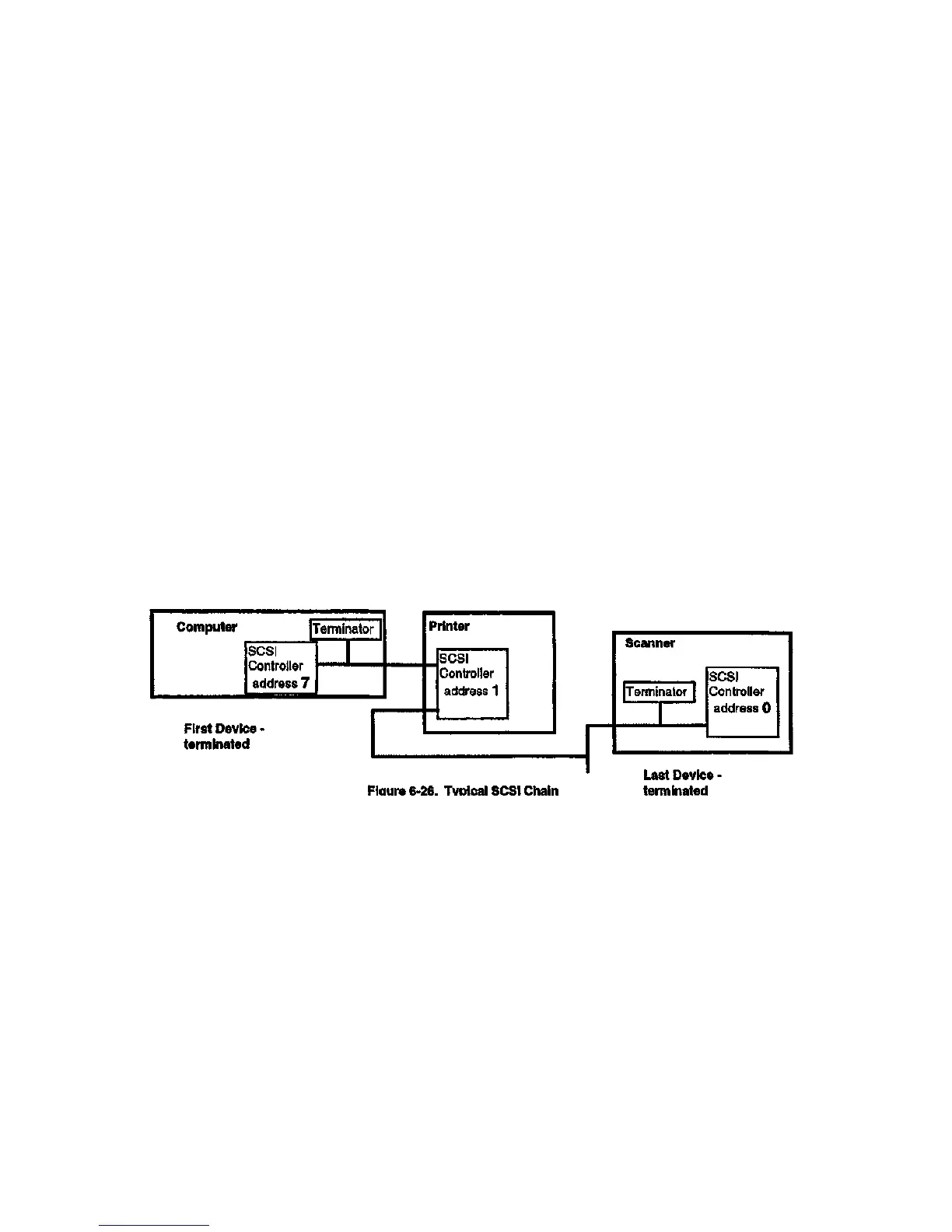Connecting the Scanner to Other Systems
SCSI Connections
The Scanner communicates to other devices via the Small Systems
Communications Interface (SCSI). Each SCSI device has one or two
SCSI ports for connection of SCSI cables. For devices with two ports,
such as the Scanner, either port may be used; the remaining port may
be used to connect another SCSI device in the chain.
(Figure 6-26): SCSI devices are connected in a chain, with each device
having a unique address from 0 to 7.
(Figure 6-27): On the Scanner, the address is selected by a rotary
switch. Other devices may have other methods; refer to the manual for
the device for more information.
When selecting a SCSI address for the Scanner, ensure that the
address is different from the address for any other device on the SCSI
chain.
SCSI Termination
SCSI chains must be electronically terminated at each end. A
Terminator is applied to the first device and the last device in the chain.
Ali other devices should have no terminator.
Terminators may be built into the internal circuitry or may be contained in
an external connector attached to one of the external SCSI ports.
The Terminator for the Scanner is built in and is active by default.
Therefore, the Scanner must be the last device.
Scanner Installation
4/97
6-26
7356 Scanner