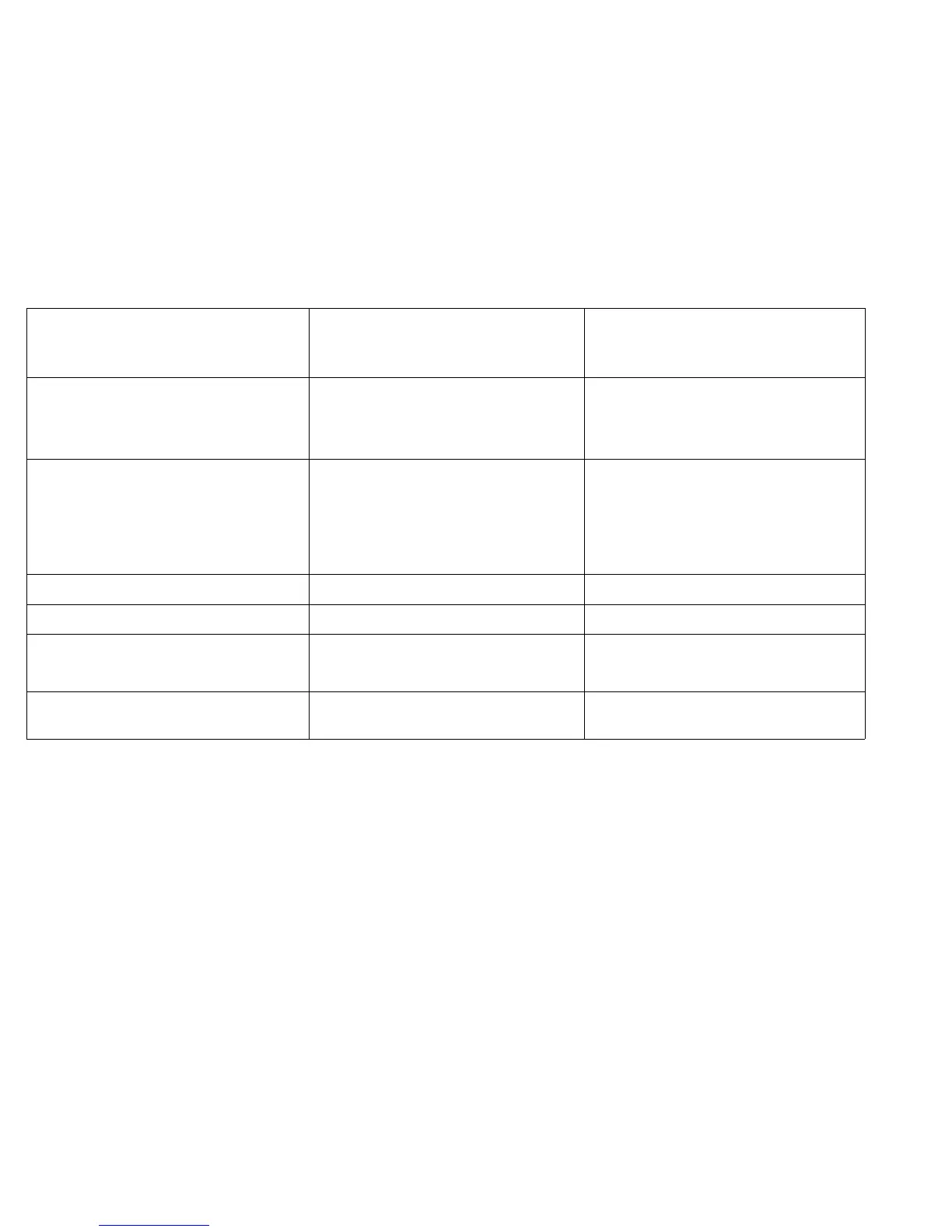PQ 10 Deletions (In solid and halftone areas)
Symptom/check
Bands of deletion in the solid or halftone areas
in the print feed direction.
Probable Cause
1. Damp media
2. Exposure
3. Incorrect Corotron operation
4. Magnetic roll
5. The surface of the heat roll is damaged.
6. Media Transport.
Corrective Action
1A. Refer to BSDs 7.1 and 7.3 to check for
correct operation of the Paper heaters.
1B. Ensure that the Customer is storing the
media correctly.
2A. Clean the Image Bar. Check / clean the Air
Pressure Tubes (REP 9.18).
2B. Enter [9*21-5] and check for correct
operation. (Refer to BSDs 6.1, 6.2 and check
for correct electrical connections to/from the
Receiver PWB and the LED Image Bar).
3. Perform GP1, HVPS Checkout Procedure.
4. Check the mag roll for damage or binding.
5. Determine and fix the cause of the damage
to the heat roll. Replace the heat roll
(REP 10.2).
6. Ensure that the Media Transport gap (ADJ
8.4) is set correctly.
PQ 10 Deletions (in solid and halftone areas)
1/98
3-18
8830