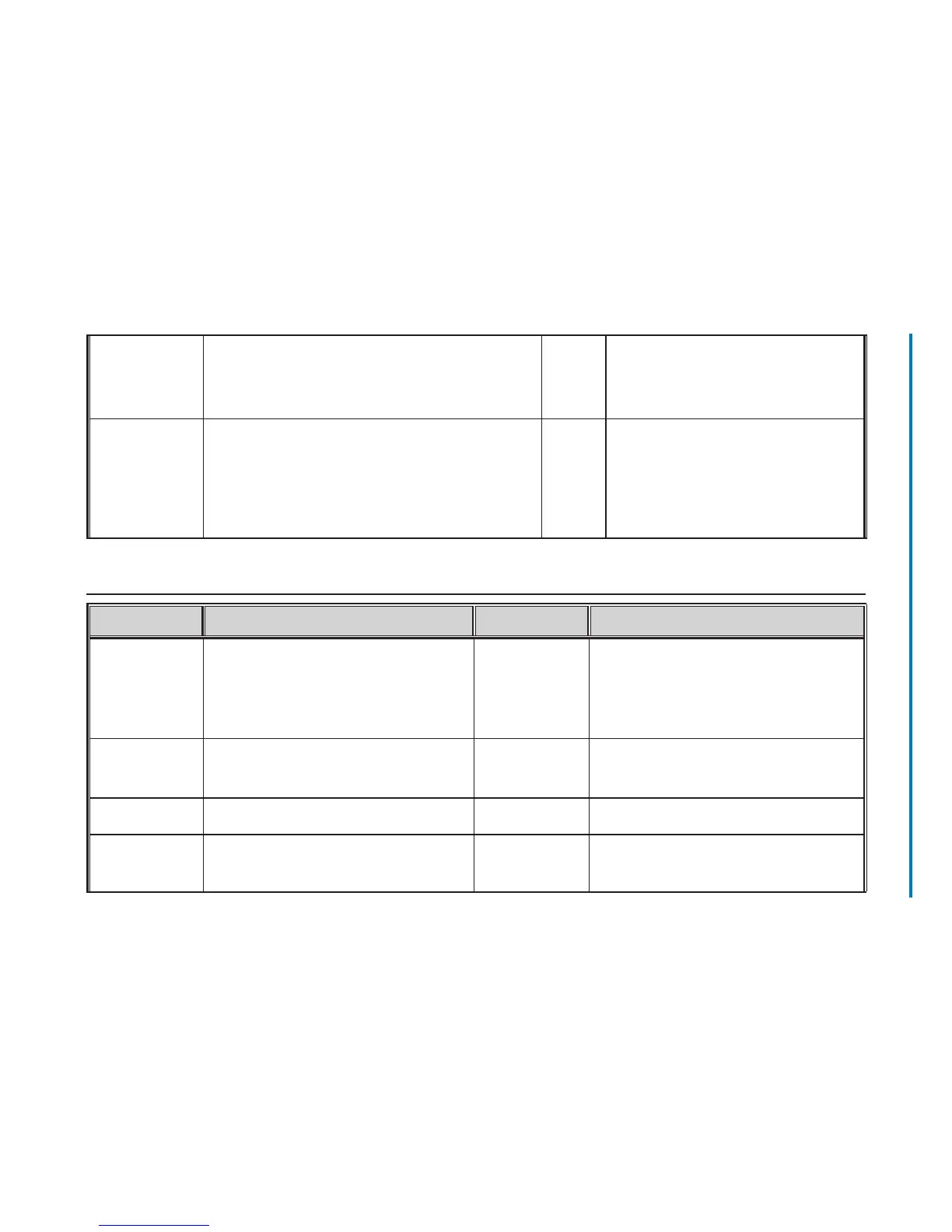9-8 Art: 714371-00E Rev. Date: 06-Aug-12
APPLY QC SCHEDULE
TO
The months of the year to which this schedule will apply.
Options are:
All months
Selected Months: Check the box next to the months to which this schedule will
apply.
All months
CARTRIDGE QC
PROFILE
The System Administrator defines a QC cartridge set consisting of:
A QC cartridge type (i.e. the cartridge type to be test with specified liquid QC
fluids during the QC procedure), as well as
Any number of dependent cartridge types (i.e. associated cartridge types that
will be enabled by the handheld if the QC requirements for a given cartridge
set are met on that handheld).
The System Administrator then associates the defined cartridge set with up to
six (6) specific QC fluids.
Disabled A Cartridge QC Profile can only be edited or created if QC
Frequency has been activated.
See the Technical Bulletin “Liquid Quality Control Schedule
and Lockout Customization on the i-STAT 1 Handheld” for
full details on defining a Cartridge QC Profile.
PREFERENCE WINDOW: for results reportIng optIons
Option Description Default Comments
REFERENCE RANGES Reference ranges can be defined for each test. The ranges will be
depicted as tic marks on the bar graphs on the result pages. There
are no bar graphs for blood gas, coagulation, and immunoassay
tests.
Ranges are listed in
the Cartridge and Test
Information sheets.
Ranges will be displayed on the Customization screen of the handheld
under the Administration Menu.
Only one range is allowed for each test in a particular handheld.
However, different customization profiles can be set up in specific
handhelds used for specific patient populations.
Care should be taken to enter the same units as selected in the Unit
Set Window.
ACTION RANGES High and low action ranges can be defined for each test. Disabled
(-99999.9 to 99999.9)
Care should be taken to enter Action Ranges within the
reportable ranges of the tests.
Care should be taken to enter the same units as selected in
the Unit Set Window.
CUSTOM REPORTABLE
RANGES
High and low custom Reportable Ranges can be defined for each
analyte (except ACT).
Disabled
(-99999.9 to 99999.9)
See the "Reportable Range Customization on the i-STAT 1 Handheld"
Technical Bulletin for full details.
PRINT REFERENCE
RANGES
Reference Ranges can be printed with results. Ranges will print only
if the record to be printed is stored with the active Preference set in
the handheld.
Disabled The active Preference set in the handheld is listed as ”Custom” on the
Analyzer Status page and the Preference set stored with the record is
displayed on the Chart Page when the record is recalled and is printed
with the results.
