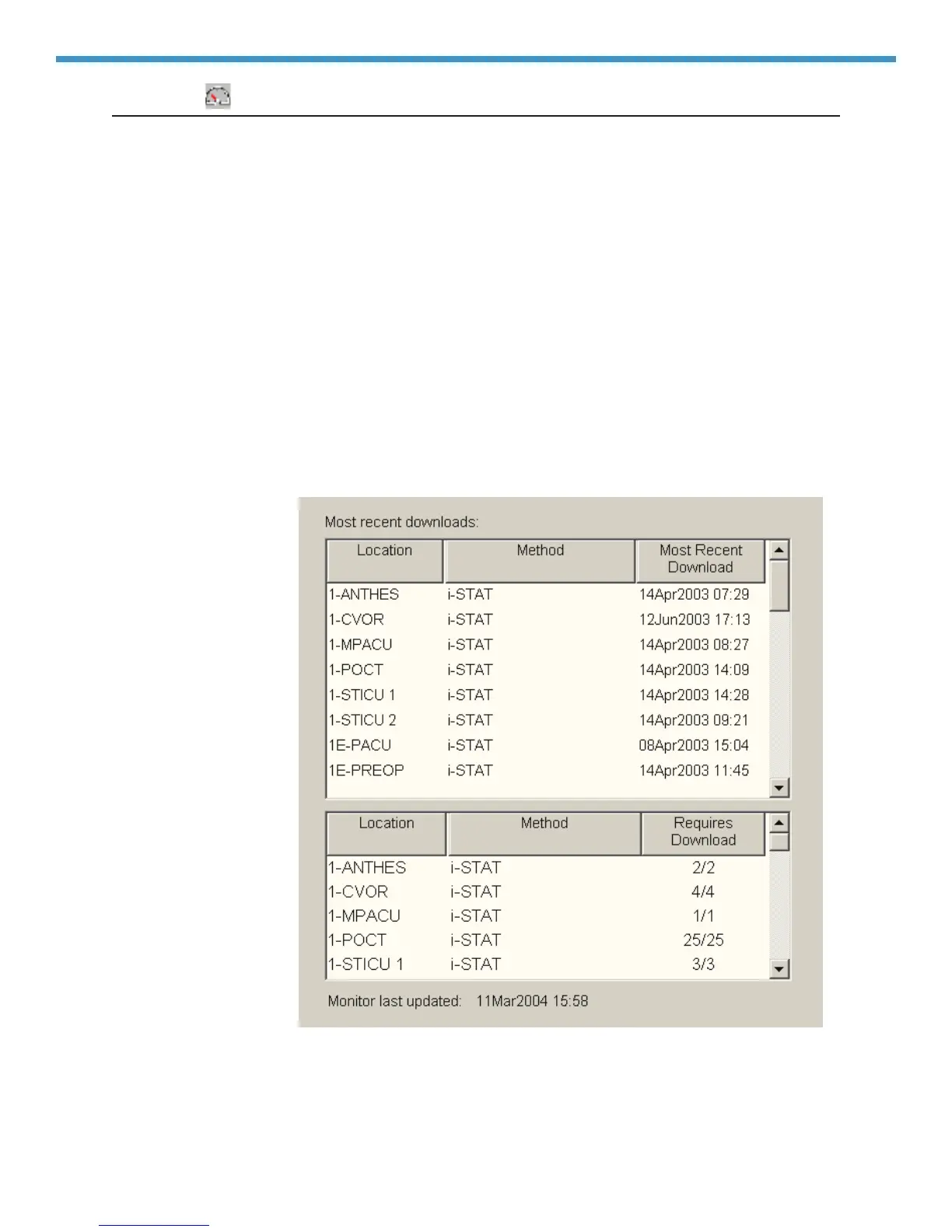Rev. Date: 07/18/06 Art: 714384-00D 22-63
MONITORS
Download Monitor
The download monitor quickly identifies the download status of all locations and
any locations that have instruments out of download compliance.
The upper portion of the monitor shows the last time an analyzer from the
listed locations was downloaded. These columns can be sorted by clicking the
column heading.
The maximum time allowed between downloads from the instrument to the CDS
is defined under Download Criteria in the Instrument/Location workspace.
The download status of each location is recorded in the Download Monitor.
The Requires Download column indicates how many of the total number
of analyzers reporting to a location have exceeded the Download Criteria.
Clicking the location will open the Instrument and Location workspace where
noncompliant analyzers will be highlighted.
The monitors are updated or refreshed according to the schedule selected during
the customization of the CDS. The data can be manually refreshed by clicking the
Refresh toolbar button or by pressing the F5 key.
