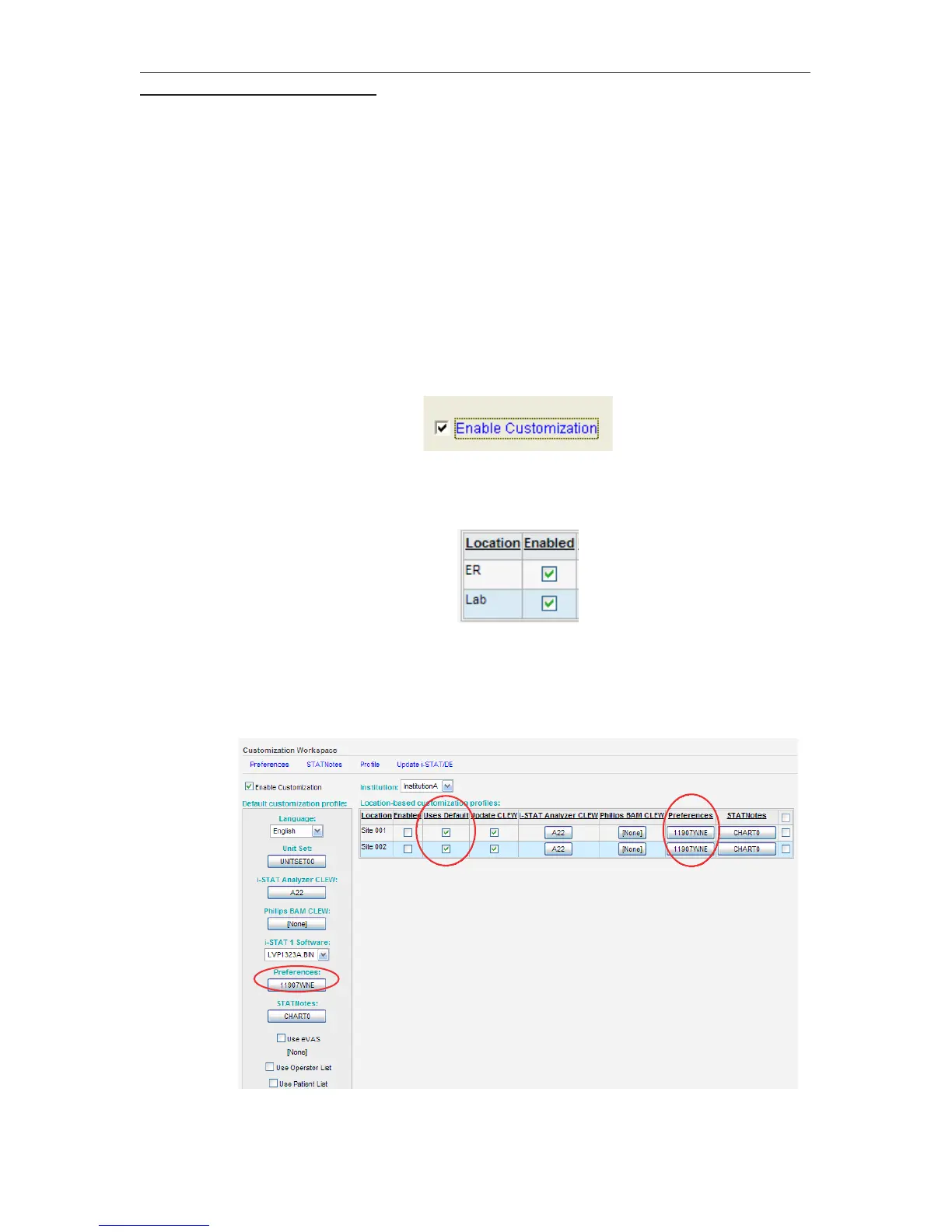11
Art: 730077-00B Rev. Date: 14-Mar-12
Customizing Liquid Quality Schedule and Lockout Features on the i-STAT 1
Handheld Using i-STAT/DE
1. Access the Customization Workspace
• RALS-Plus Users:
o Within the RALS-Plus application, pick i-STAT from the drop-down menu.
o Click on Device Customization.
• PrecisionWeb Users::
o Enter the DE i-STAT Customization Workspace.
2. Make sure the “Enable Customization” box has a check mark in it.
Also, make certain that the Enabled box is checked for the particular location to which the
i-STAT 1 handheld is assigned.
3. If the location where this handheld is assigned has a check mark under Uses Default, under the
Default customization profile: column, double click the alphanumeric code under Preferences.
Otherwise, double click the alphanumeric code under the Preferences column for the specific
location to which this handheld is assigned.
