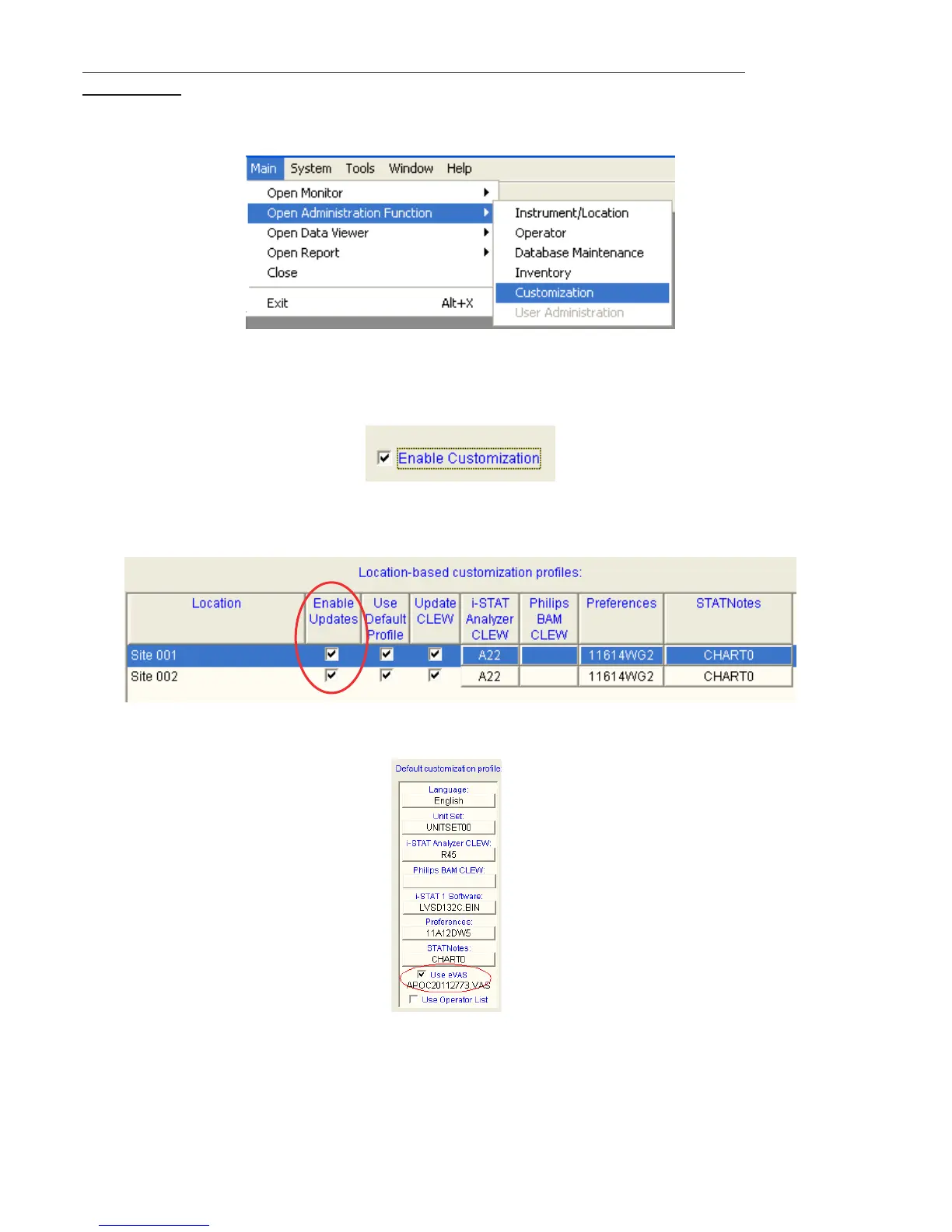Art: 730078-00A Rev. Date: 26-Oct-11
4
CUSTOMIZING THE i-STAT 1 HANDHELD FOR LIQUID QC P/F USING CDS
VERSION 5
1. Click on Main → Open Administration Function → Customization
2. Type in your password and click OK. The default password is the word istat.
3. Make sure the “Enable Customization” box has a check mark in it.
Also, make certain that the Enable Updates box is checked for the particular location to which
the i-STAT 1 handheld is assigned.
4. At the bottom of the Default customization profile: column, check the Use eVAS box.
