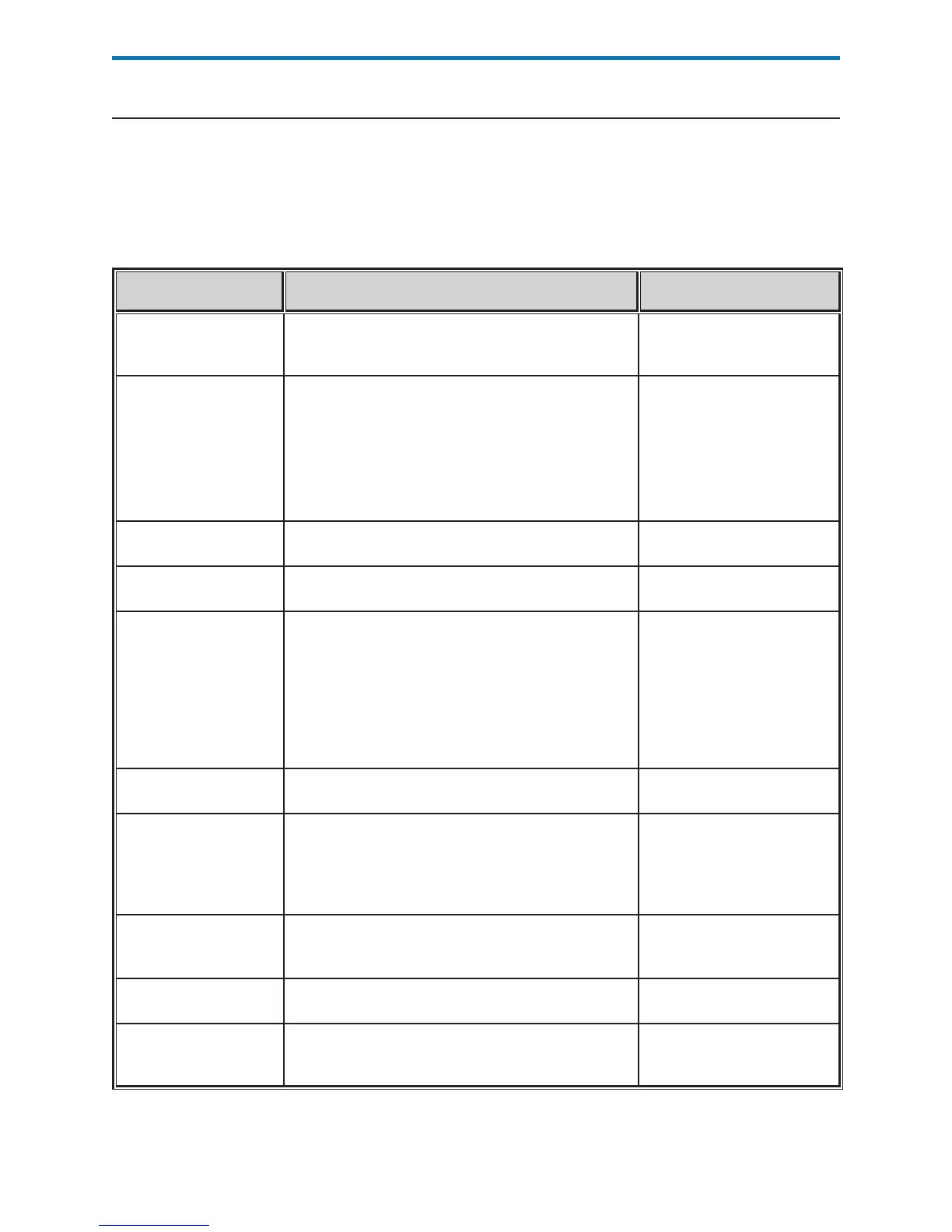Art: 714373-00F Rev. Date: 17-Jan-11 11-5
INCORRECT PROCEDURE
Overview
The cartridge is designed to fill and seal correctly. However, the conditions
described below may occur, especially during the training period. If the
condition is not detected by the operator, the analyzer will detect the condition,
halt the test cycle and display a cause message followed by the action message
“USE ANOTHER CARTRIDGE.”
Condition Operator Action Analyzer Display
Sample beyond fill mark. If the sample flows only slightly beyond the fill mark, the
cartridge can still be used. If the sample is close to or enters
the air segment chamber, use another cartridge.
SAMPLE POSITIONED BEYOND
FILL MARK
Sample not up to fill mark. If the sample well fills but the sample does not reach the fill
mark, ensure that the air vent (small hole on the underside of
the cartridge) is not blocked. Tilt the cartridge slightly so that
gravity aids the flow. When the sample starts to flow into the
chamber, return the cartridge to the horizontal position.
If the sample is considerably short of fill mark, the analyzer will
detect the condition and halt the test cycle.
SAMPLE POSITIONED SHORT OF
FILL MARK
Sample well empty. If the sample reaches the fill mark, but the sample well is left
completely empty, there may be insufficient sample for the test.
INSUFFICIENT SAMPLE
Air bubbles in sample. If air bubbles are trapped in the sample chamber, discard the
cartridge and fill another.
INSUFFICIENT SAMPLE
Sample well overfilled. If the sample well is so full that sample is seen above the
sample well after the sample chamber is filled, do not wipe or
absorb the excess with a gauze or tissue but draw the excess
back into the syringe or a capillary tube. If the sample spreads
over the outside of the sample well, an airtight seal may not
form when the cartridge is closed. In this case the analyzer
may not be able to move or position the sample over the
sensors.
UNABLE TO POSITION SAMPLE
Sample clotted. If the sample clots in the sample well the analyzer will not be
able to move or position the sample over the sensors.
UNABLE TO POSITION SAMPLE
Cartridge contaminated. If sample spills onto the cartridge or if the cartridge
has collected debris, discard the cartridge. Inserting a
contaminated cartridge into the analyzer will cause debris to
build up on the pins that contact the cartridge pads which will
cause a cartridge or analyzer Quality Check code.
CARTRIDGE ERROR or ANALYZER
ERROR
Sample pushed beyond fill
mark.
Avoid applying excess pressure on the closure directly over
the sample well as doing so may push the sample beyond the
fill mark.
SAMPLE POSITIONED BEYOND
FILL MARK
Cartridge sealed before
sample reaches fill mark.
Closing the cartridge before the sample chamber has filled will
stop the flow of the sample to the fill mark.
SAMPLE POSITIONED SHORT OF
FILL MARK
Cartridge not sealed before
inserted into analyzer.
Failure to close the cartridge before inserting it into the
analyzer will prevent sample movement and can cause the
sample to flow backward and out of the sample well.
UNABLE TO POSITION SAMPLE.
