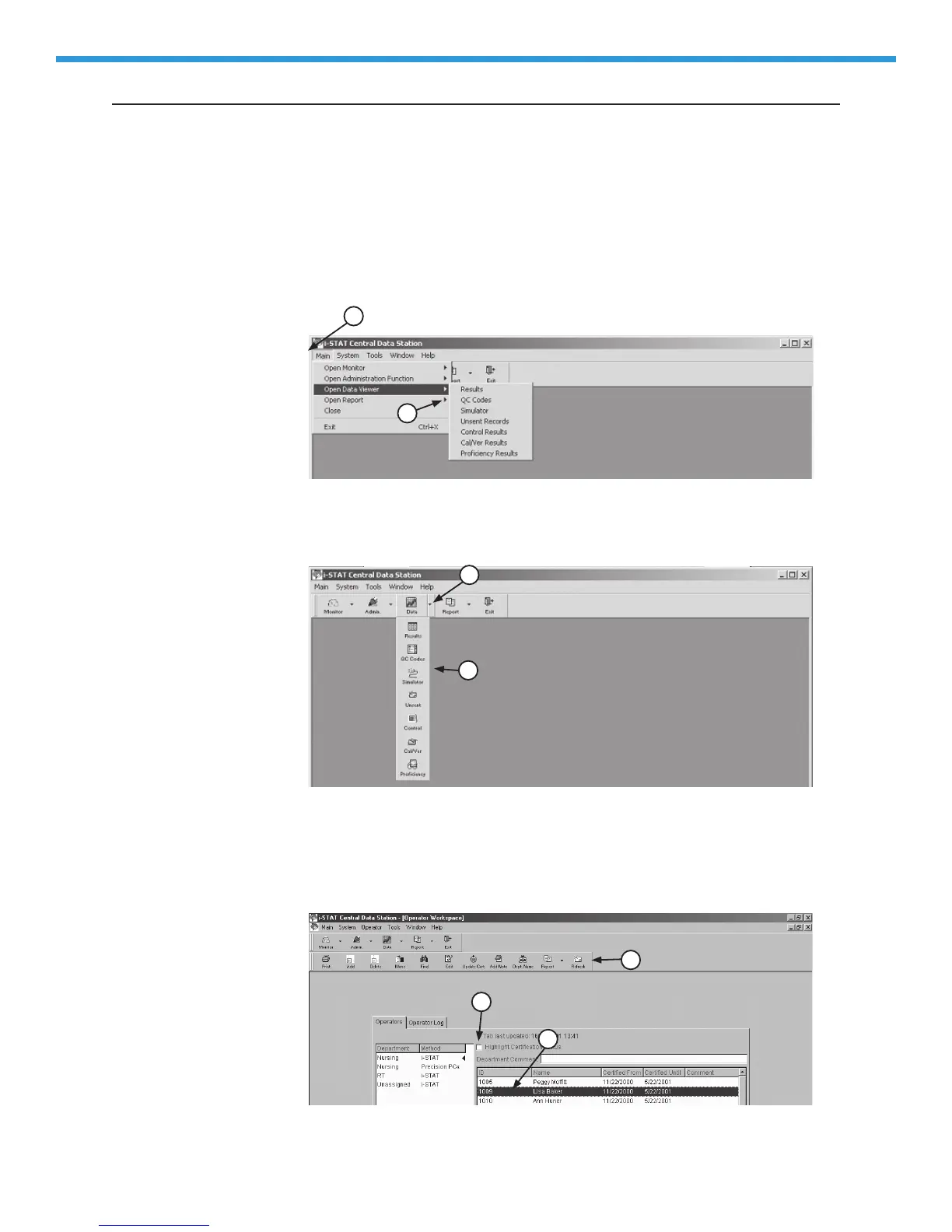Rev. Date: 07/18/06 Art: 714384-00D 22-5
GENERAL PROCEDURES AND CONVENTIONS
Overview
The CDS software follows typical Microsoft Windows conventions and
procedures. The illustrations below are used to point out the use of the menu
bar, toolbars, tabs and buttons.
Selecting Menu
Options
Clicking an item on the menu bar (1) will drop down the menu for that item. If
any of the items in the drop down menu has a submenu, the submenu will open
to the right of the symbol next to the item when the item is highlighted (2).
Clicking the beside a toolbar button (3) will drop down a submenu toolbar (4).
Clicking the desired menu option will open the item’s window or will perform
the item’s function. The menu items and toolbar for the active window will be
displayed (5).
