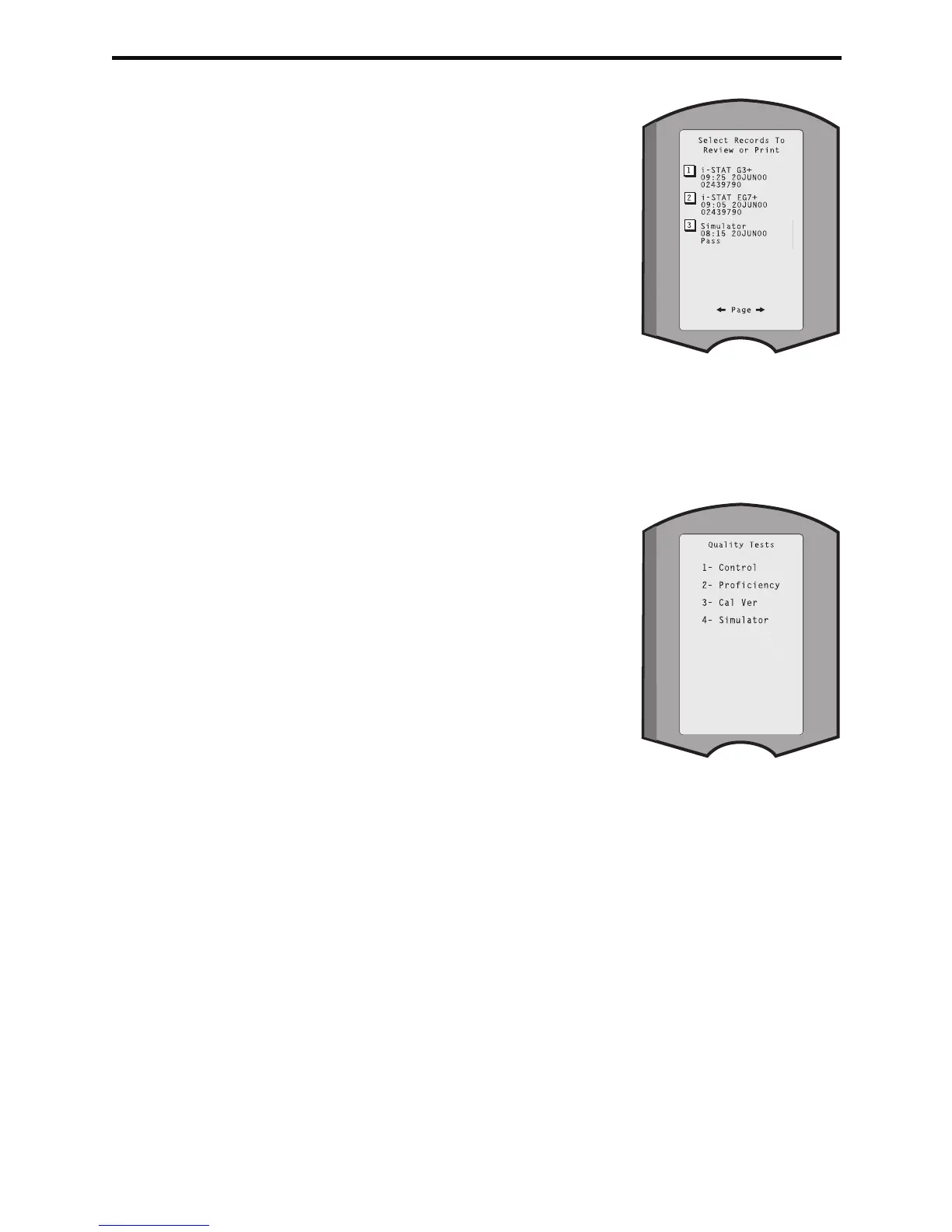2-12 Art: 714364-00M Rev. Date: 02-Aug-12
7 - List Records are listed with
Cartridge type, date and time
of test, patient ID, control lot,
proficiency ID, or Cal Ver lot
and test level as applicable.
Any number of test records
can be selected for viewing
or printing using the number
keys. Pressing the number
key corresponding to a record
selects a record; pressing the
number key a second time
deselects the record.
To view one or more records,
select the records and press
the Enter key. To print records,
select the records and press the Print key.
Quality Tests
Non patient tests can be initiated from the Quality Tests menu. Options are:
1 - Control
2 - Proficiency (external quality control)
3 - Cal Ver (Calibration Verification for
cartridges)
4 - Simulator (cartridge-reading function
only)
When testing is initiated from one of these options,
the handheld prompts the operator to scan or
enter the Operator ID; the Control Lot Number,
Proficiency ID, Cal Ver Kit Lot Number, or Simulator
ID as applicable; and the Cartridge Lot Number as
applicable.
When the Quality Tests option is used, results
can be reviewed according to the corresponding
options under the Data Review option.
