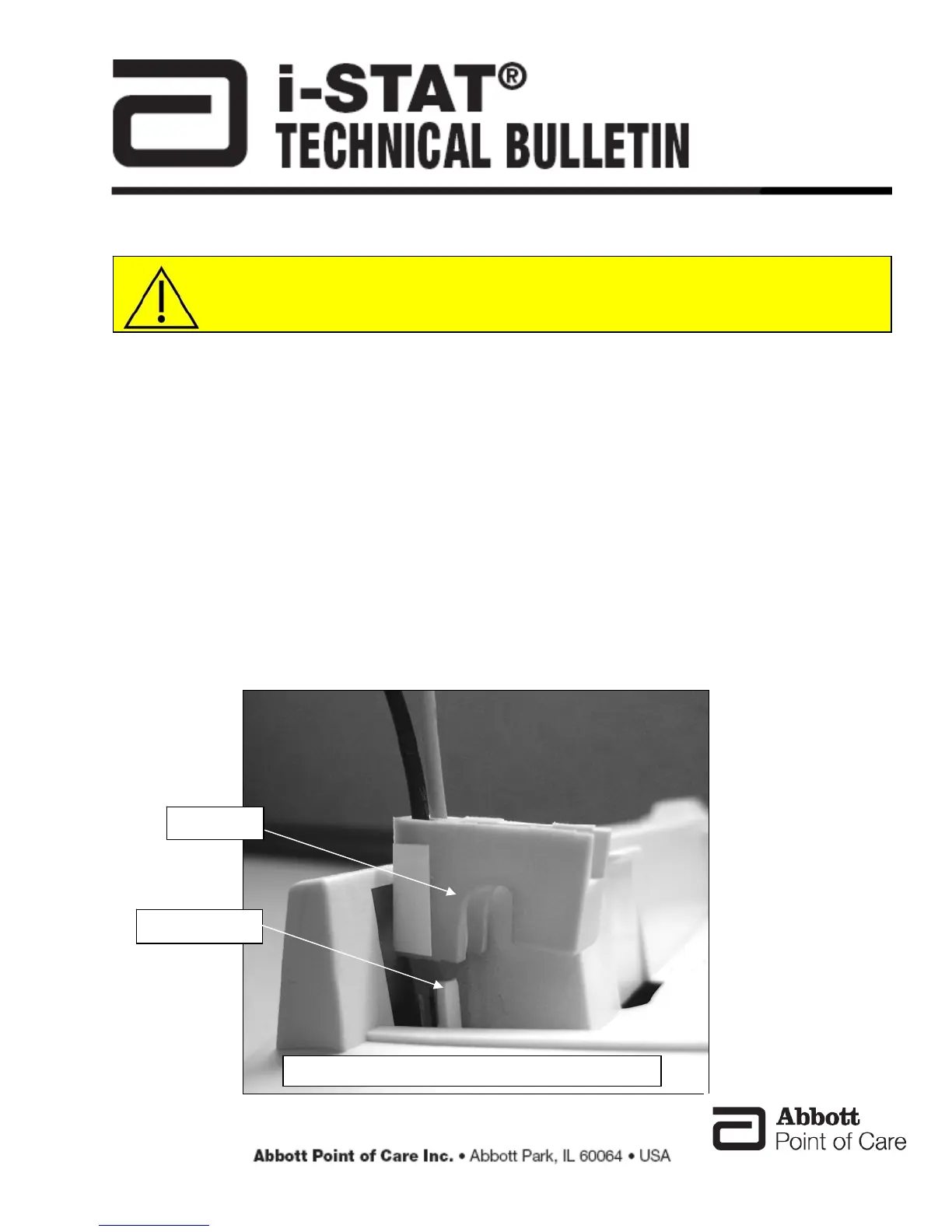Art: 716625-00D Rev. Date: 07-Apr-09
REPLACING THE NiMH RECHARGEABLE BATTERY IN THE
MARTEL PRINTER USED WITH THE i-STAT
®
1 ANALYZER
Background
The NiMH rechargeable battery contained in the Martel Printers can be replaced if the printer has a battery door.
Refer to Figure 1 in Appendix.
Procedure
1. Disconnect the printer from the AC Power Adapter.
2. Turn the Martel Printer upside down and place it on a flat surface. Remove the battery door by sliding it
off while pressing on the grooved arrow. Set the door aside. Refer to Figures 2 and 3 in Appendix.
3. Disconnect the existing battery by gently pulling up on the red/black wires until the connector releases
from the two metal pins. Once the battery is disconnected, remove it completely from the battery
compartment.
4. Remove the new rechargeable battery from its packaging. With the thumb and index finger of one hand,
grasp the connector at the end of the red/black battery wires.
5. Assure proper connector alignment as shown. See Figure 4 below. For alternate connector location,
refer to Figure 7 in Appendix.
Figure 4
Prior to starting, assure the printer is disconnected from the AC Power Adapter.
Installing the Battery Pack Connector backwards can cause the printer to overheat.
Follow the instructions in this Bulletin to prevent damage.
Connector
Alignment Tab
Assure proper connector alignment as shown.
