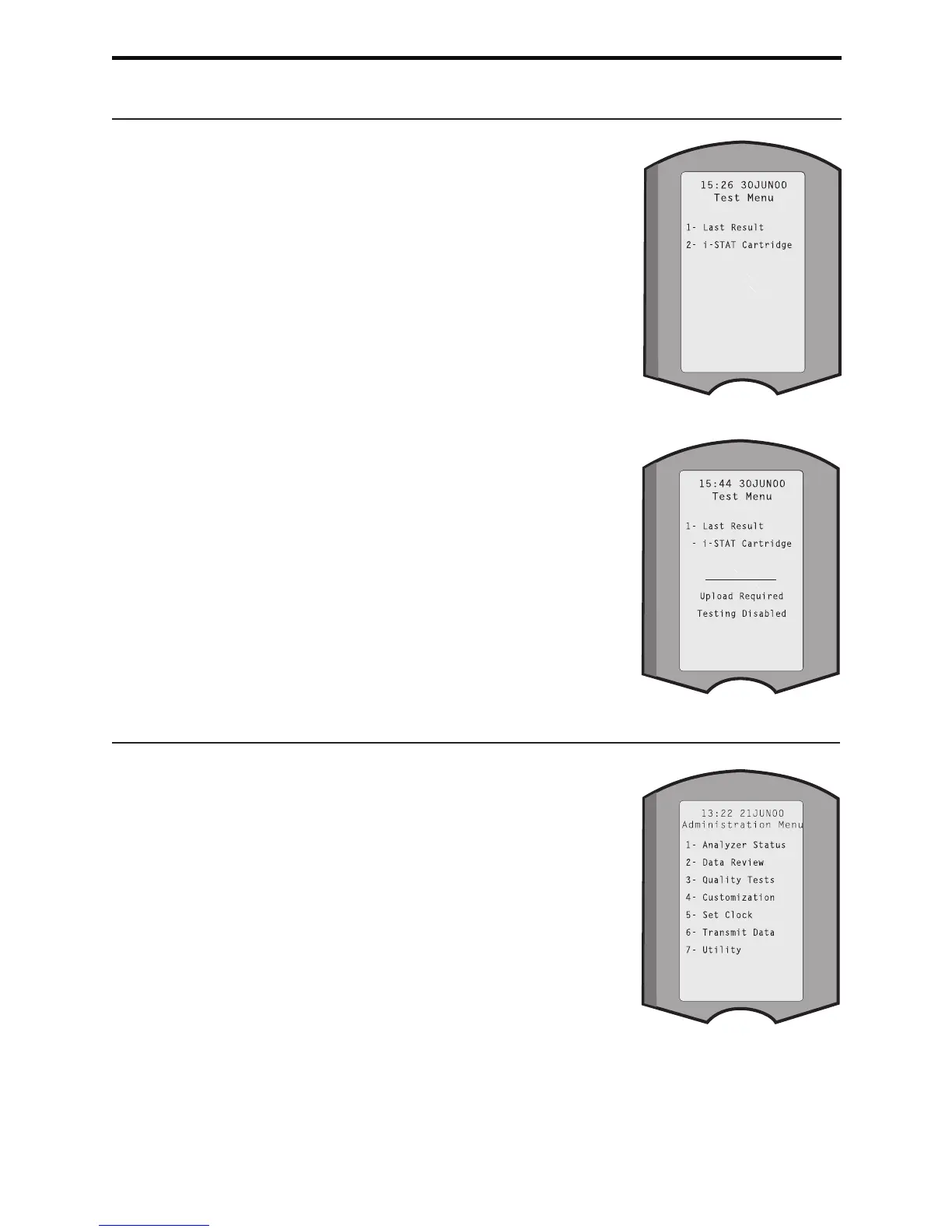2-10 Art: 714364-00M Rev. Date: 02-Aug-12
TEST MENU
ADMINISTRATION MENU
Overview
The Test Menu is displayed when the analyzer is
turned on using the On/Off key.
The options are:
1 - Last Result
2 - i-STAT Cartridge
Option 2 is used for testing patient samples.
Note: If the handheld is customized to disable
testing under certain conditions, the
disabled option will be listed without its
number so that it cannot be selected.
The Administration Menu is accessed by pressing
the Menu key from the Test Menu screen. The
options are:
1 - Analyzer Status
2 - Data Review
3 - Quality Tests
4 - Customization
5 - Set Clock
6 - Transmit Data
7 - Utility
