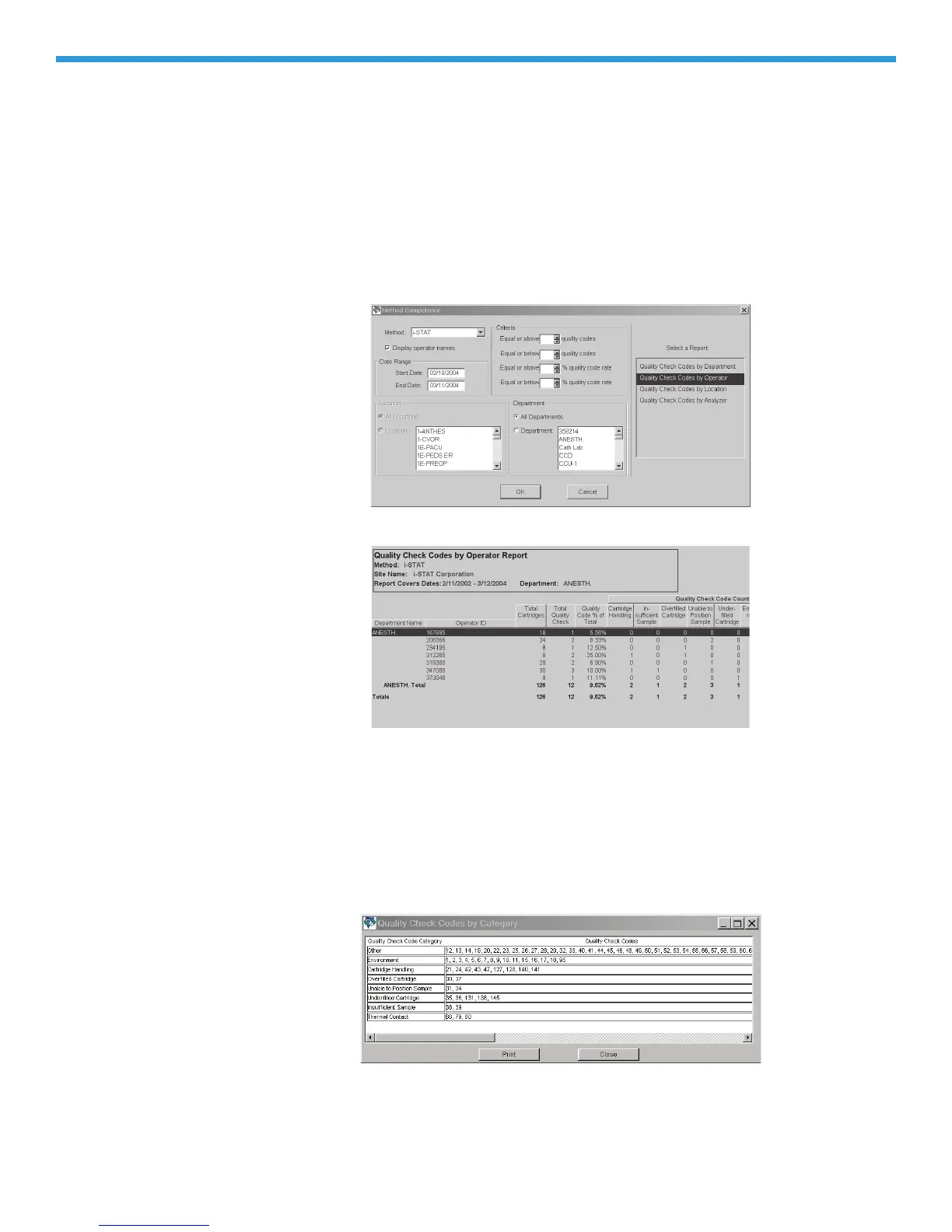Rev. Date: 07/18/06 Art: 714384-00D 22-67
Method
Competence
This is a report of Quality Check Code occurrence for cartridges by Department,
Operator, Location or Analyzer.
Select a date range for the report. Select a Report by Department, Location,
Operator
, or Analyzer and then select All Locations or All Departments or
select one or more Locations or Departments from the list. Click on Display
operator names if desired. Select the filtering criteria for the report. Then click
the OK button.
When Quality Check Codes by Department is selected, operators will be listed
by Department.
A legend mapping individual code numbers to their respective quality check
code categories is available for viewing. To access this legend:
1. Create the desired Quality Check Code report.
2. With the report still on the screen, click on Report
View QC Codes
by Category...
The following dialog will appear for viewing or printing.
For details of these Quality Check Codes, see the Technical Bulletin: Analyzer
Coded Messages.
