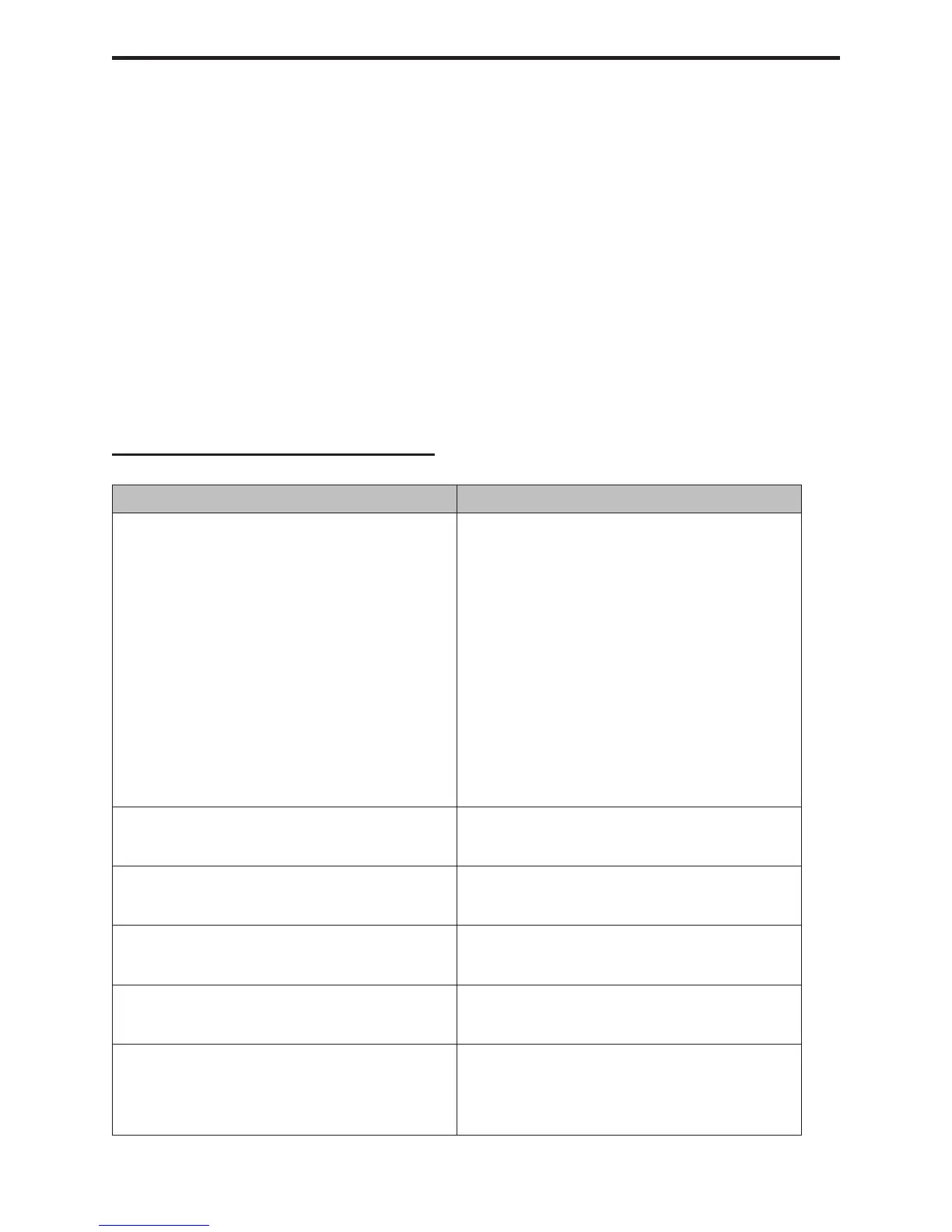7 - 15
Art: 714369-00H Rev. Date: 03-Aug-12
• Do not operate the printer without paper.
• Do not allow the power supply to become a trip hazard.
• Do not disturb the handheld or printer until printing is complete since this will interrupt the printout. If
printing is interrupted, realign the printer and handheld or replace the handheld in the Downloader to
resume printing. Note: if significant time has elapsed, some results may be missing from the printout.
Reprint the results.
• If printed results appear inconsistent with a patient’s clinical assessment, verify that the printed results
match the data in the handheld. If the results do match, the patient sample should be retested using
another cartridge. If they do not match, reprint the results. If the reprint still does not match the
handheld data, the printer requires service and the printed results must not be used.
• Skin irritation, including caustic burns/injury, may occur following exposure to a leaking battery.
Always wear gloves when handling a leaking battery, and do not permit a leaking battery to contact
skin. Should skin exposure to a leaking battery occur, follow the first aid measures outlined in the
MSDS Sheet for the Novacell nickel metal hydride battery.
PRINTER TROUBLESHOOTING
PRINTER SYMPTOM RECOMMMENDED ACTION(S)
Printer is not printing. The POWER indicator
light is green/orange and the STATUS indicator
light is green.
• Check that the results are displayed on the
handheld, or that results have been selected
from List under Data Review.
• If printing directly from the handheld, check
that the distance between the analyzer and
printer is not too short or too long.
• Perform printer self test to ensure that
printer is functioning. Turn the printer off.
While pressing the Paper Feed button,
press down on the Power button until the
printout begins, and then let go of both
buttons. Ensure that the resulting printout is
clear and complete.
Printer is feeding paper, but nothing is printed.
Check that the paper is feeding from under the
roll.
Printer is not printing and POWER indicator is
red.
Battery needs to be recharged.
Printer POWER indicator does not illuminate
when printer is turned on.
Battery needs to be recharged.
Printer is not printing and STATUS indicator is
orange.
Printer is out of paper.
Printer is not printing and STATUS indicator is
red.
Print head temperature is out of range. Print-
ing will be inhibited until print head temperature
returns to normal level.
