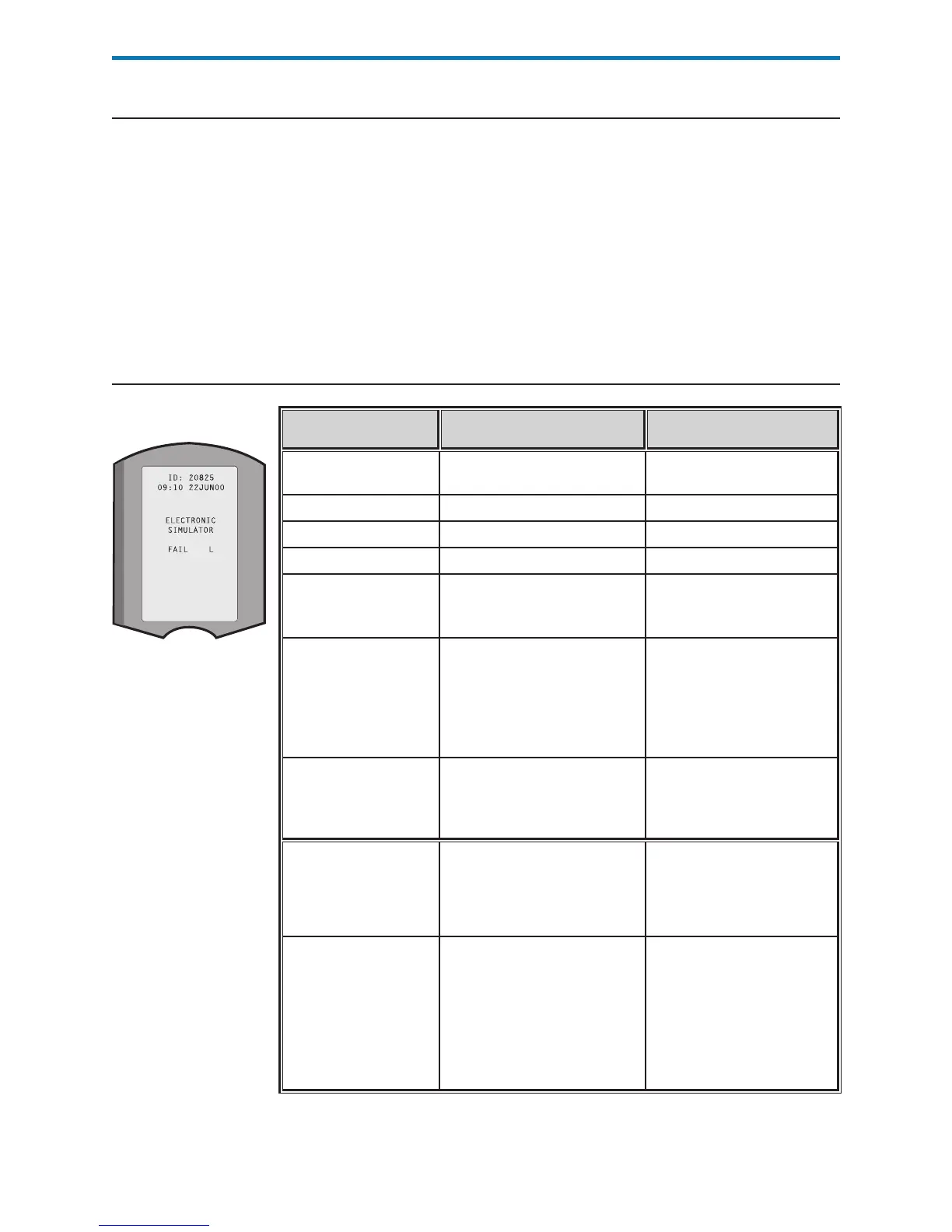Art: 714376-00M Rev. Date: 31-Jan-12 14-15
TheinternalElectronicSimulatortestcycleisautomaticallyactivatedwhena
cartridge is inserted after the customized interval is reached. If the analyzer
passesthesimulatortest,thecartridgetestcycleproceeds.Ifnot,theanalyzer
displays “ELECTRONIC SIMULATOR FAIL.” If the analyzer is customized
to block testing when it fails the simulator test, the same cartridge can be
re-inserted immediately after the FAIL message is displayed. If the analyzer
failsthesimulatortestagain,seetheTroubleshootingsectionthatfollowsthe
Procedure.Iflessthanthreeminuteshaselapsed,thecartridgecanbeinserted
into another analyzer. If the analyzer is not customized to block testing after
a failed simulator test, the internal simulator test will not repeat until the
programmed interval has elapsed.
PERFORMING ELECTRONIC SIMULATOR TEST
Procedure for Internal
Electronic Simulator
PROCEDURE FOR EXTERNAL ELECTRONIC SIMULATOR
Display Step
Analyzer Response /
Comments
Press the On/Off key to turn the
analyzer on.
Logo briefly displayed followed
by Test Menu.
Test Menu Press the Menu key.
Administration Menu Press 3 to select Quality Tests.
Quality Tests Menu Press 4 to select Simulator.
Scan or Enter
Operator ID
Press Scan to scan the Operator
ID or manually enter the Operator
ID and press Enter.
If enabled, the analyzer will
validate ID and/or ask for the ID
to be repeated.
Scan or Enter Simulator
ID
Press Scan to scan the Simulator
ID or manually enter the Simulator
ID and press Enter.
The simulator serial number
can be used as an ID. If the
simulator does not have a
barcode, one can be made on-
site and affixed to the simulator
(not near contact pads).
INSERT SIMULATOR Remove the cover protecting
the contact pads and insert the
simulator straight into the analyzer.
Avoid touching the contact pads.
Inserting the simulator at an
angle may cause a Quality
Check message to be displayed.
Contacting Simulator
Please wait…
Time to Results bar
Simulator Locked
Do not attempt to remove the
simulator until the results are
displayed and the “Simulator
Locked” message is removed.
Result screen:
ID of Simulator
Date and Time
ELECTRONIC SIMULATOR
PASS or FAIL
1 - Test Options
Test Options
Simulator
1 - Next Simulator
2 - Same Simulator
3 - History
If PASS is displayed, continue
to use the analyzer. Remove
the simulator and return it to its
protective case.
If FAIL is displayed, see the
Troubleshooting in this section
of the manual.
