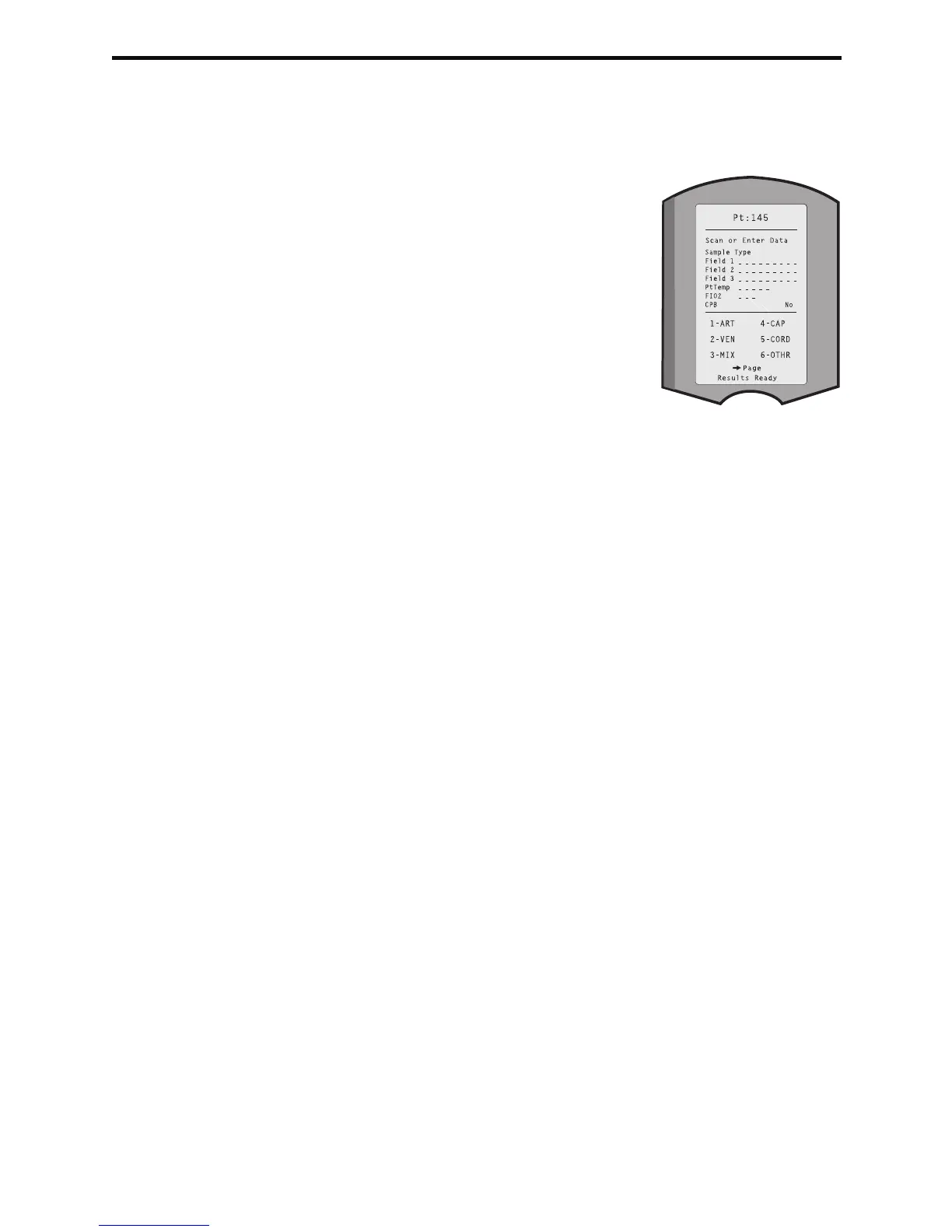2-6 Art: 714364-00M Rev. Date: 02-Aug-12
Data Entry
Data that can be scanned into the analyzer or entered via the keypad include:
Operator ID
Patient ID, Proficiency ID, or Simulator ID
Cartridge Lot Number
Control Lot Number
Cal Ver Kit Lot Number
Comment codes for patient and control
results
Chart Page
Sample Type
Patient Temperature - The analyzer
will interpret numbers between 50.0
and 110.0 as degrees Fahrenheit
and between 10.0 and 45.0 as
degrees centigrade. When a patient
temperature is entered, blood gas
results will be displayed at both 37°C and the patient's temperature.
FIO2
Free Fields: three fields, up to 9 characters each
See the Customization section in this manual for barcode formats recognized by
the analyzer.
Storage of Results The analyzer automatically stores up to 1,000 test records. A test record consists of:
a set of results
the date and time the test was performed
the cartridge type
all information entered by barcode scanner or keypad including:
Operator and Patient IDs
Lot numbers for controls and cartridges
Chart page data
Serial number of the Electronic Simulator
the serial number of the analyzer
the number of times the analyzer has been used
the software and CLEW versions installed in the analyzer
the name of the analyzer’s customization profile
Quality Check Codes, which may appear during the test cycle indicating a problem
with the sample, calibration, sensors, mechanical or electrical functions of the analyzer,
are also stored.
The Analyzer Status option under the Administration Menu lists the number of stored
records as “Total” and “Unsent” records. Test records are stored as “Unsent” until
the analyzer uploads data to the Central Data Station at which time the records are
marked as sent. The analyzer can be customized to display a Memory Full prompt or
to disable testing until data is transmitted to the Central Data Station. Otherwise, the
oldest data is overwritten when the memory becomes full. Stored test records can be
reviewed through the Data Review option on the Administration Menu screen described
later in this section.
