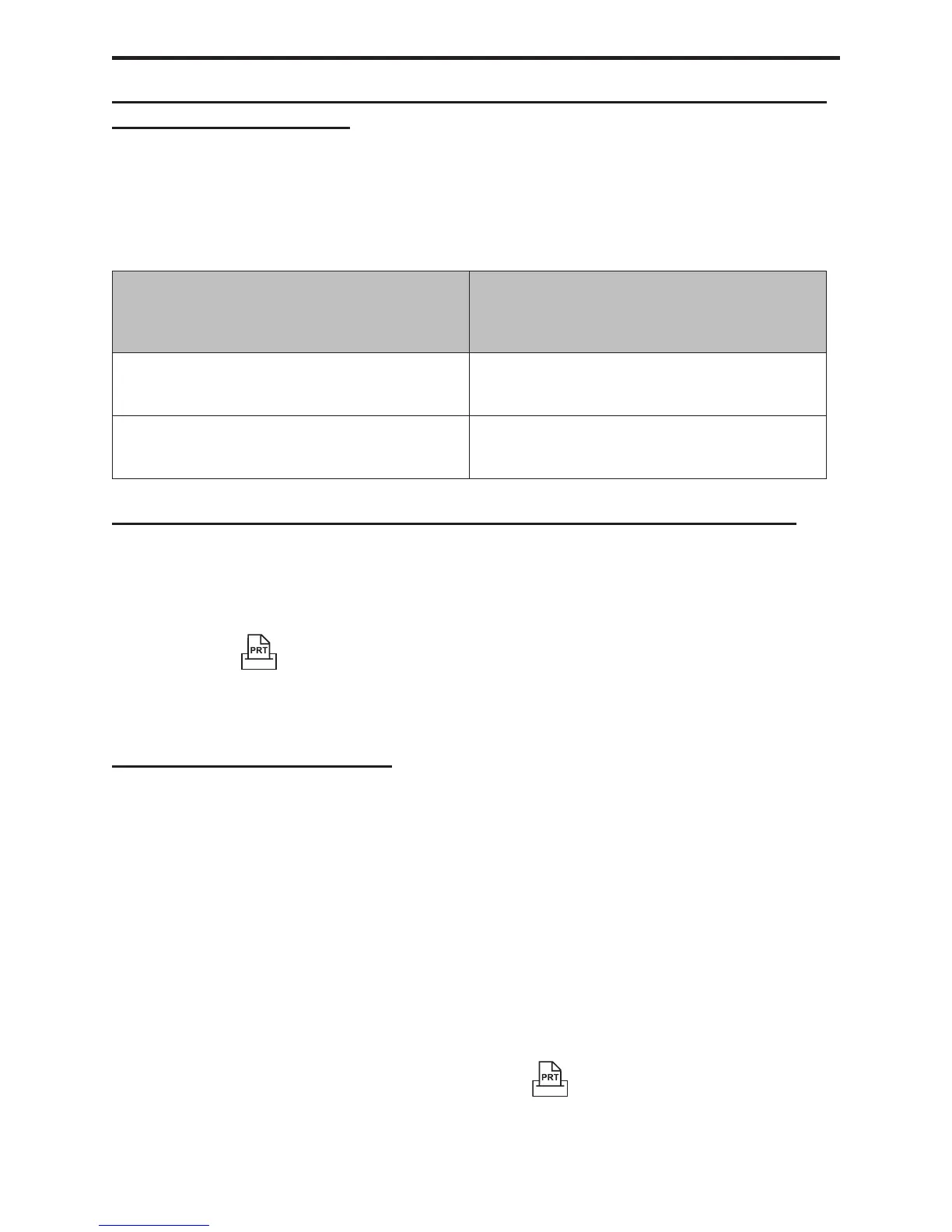7 - 13
Art: 714369-00H Rev. Date: 03-Aug-12
CONNECTING THE i-STAT PRINTER TO A DOWNLOADER OR DOWN-
LOADER/RECHARGER
The Downloader Programming and Wiring section of the i-STAT 1 System Manual describes directions for
connecting the i-STAT Printer to a Downloader or Downloader/Recharger.
Note: the following two options ONLY can be used to connect the i-STAT Printer to a Downloader or
Downloader/Recharger:
Type of Downloader or Downloader/Recharg-
er Being Connected to the i-STAT Printer
Location of Connection Diagram in Down-
loader Programming and Wiring Section
Network Downloader or Downloader/Recharger Page 21-6 (Option 1)
Serial Downloader or Downloader/Recharger Page 21-9 (Option 2)
PRINTING VIA A DOWNLOADER OR DOWNLOADER/RECHARGER
1. Place i-STAT 1 handheld in a Downloader or Downloader/Recharger that is connected to the i-
STAT Printer.
2. Display the results to be printed on the handheld.
3. Press the key on the handheld. Do not move handheld or printer until printing is complete.
4. If printer is not powered from a wall outlet using the AC adapter, turn printer off.
PRINTING MANY RESULTS
1. Turn the i-STAT 1 handheld on.
2. Press the Menu key to bring up the Administration Menu.
3. Press 2 – Data Review.
4. Press 7 – List.
5. Scroll through the results using the ← and → keys.
6. Press the number key for the test record(s) to be printed. (Press the numbered key again to dese-
lect a record.)
7. Align i-STAT 1 handheld and i-STAT Printer IR window or place in the Downloader or Downloader/
Recharger attached to the i-STAT printer. Press the key.
8. Do not move handheld or printer until printing is complete.
9. If printer is not powered from a wall outlet using the AC adapter, turn printer off.
