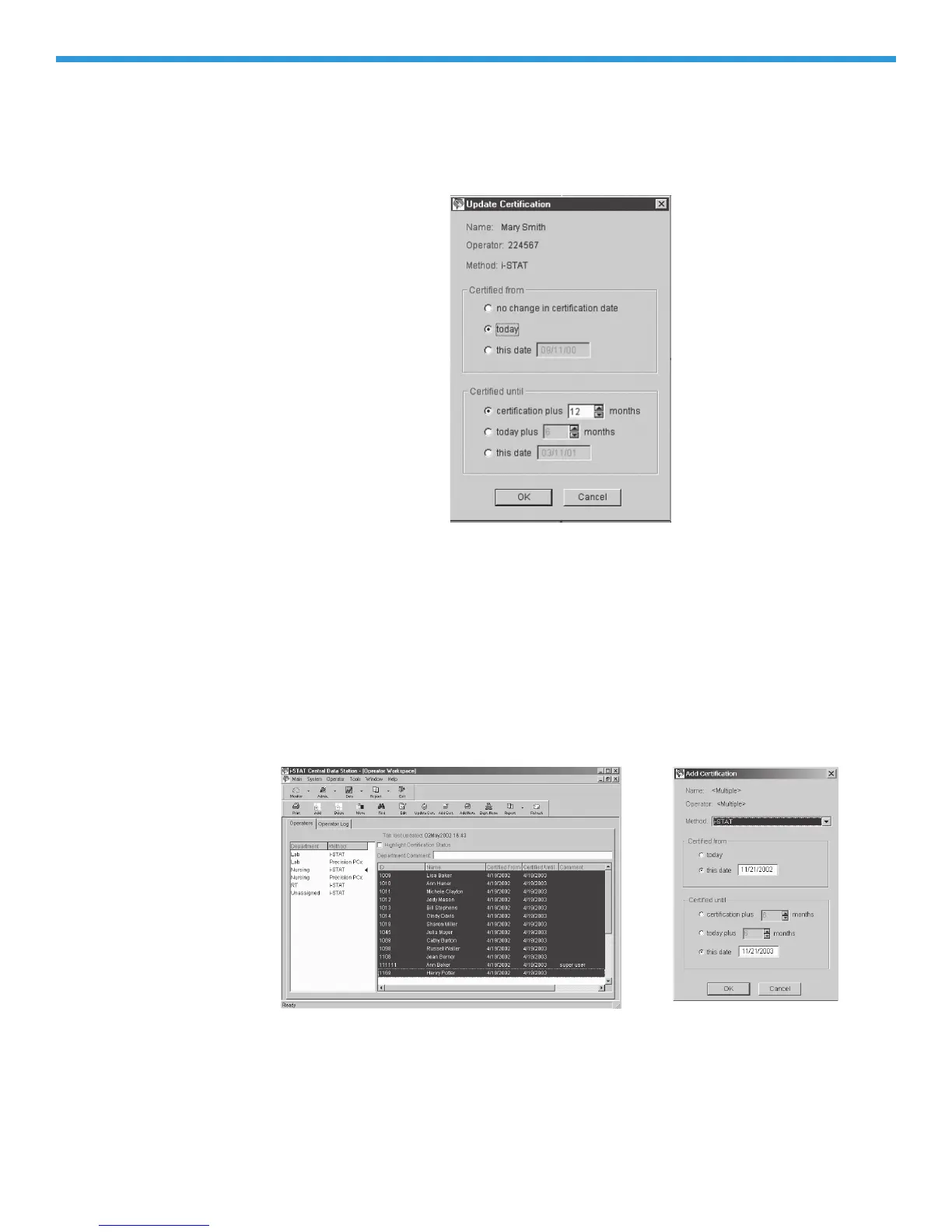Rev. Date: 07/18/06 Art: 714384-00D 22-27
Update Certifications
Select the operator or operators. Click Operator Update Certification...
from the menu or click Update Cert. in the toolbar and complete the Update
Certification form.
Add Certification
The Add Certification button allows operators who are certified for one
method to be certified for another method without having to complete a new
Add Operator form. Highlight the operator or operators in the Operator tab
window that are to be certified for another method. Click Operator Add
Certification... from the menu or click the Add Cert. button on the toolbar.
Select the other method for which these operators are to be certified, then
specify the certification dates.
Add Note
Click the operator. Click Operator Add Note... from the menu or click Add
Note
in the toolbar. An Operator Log Note of up to 50 characters can be typed.
