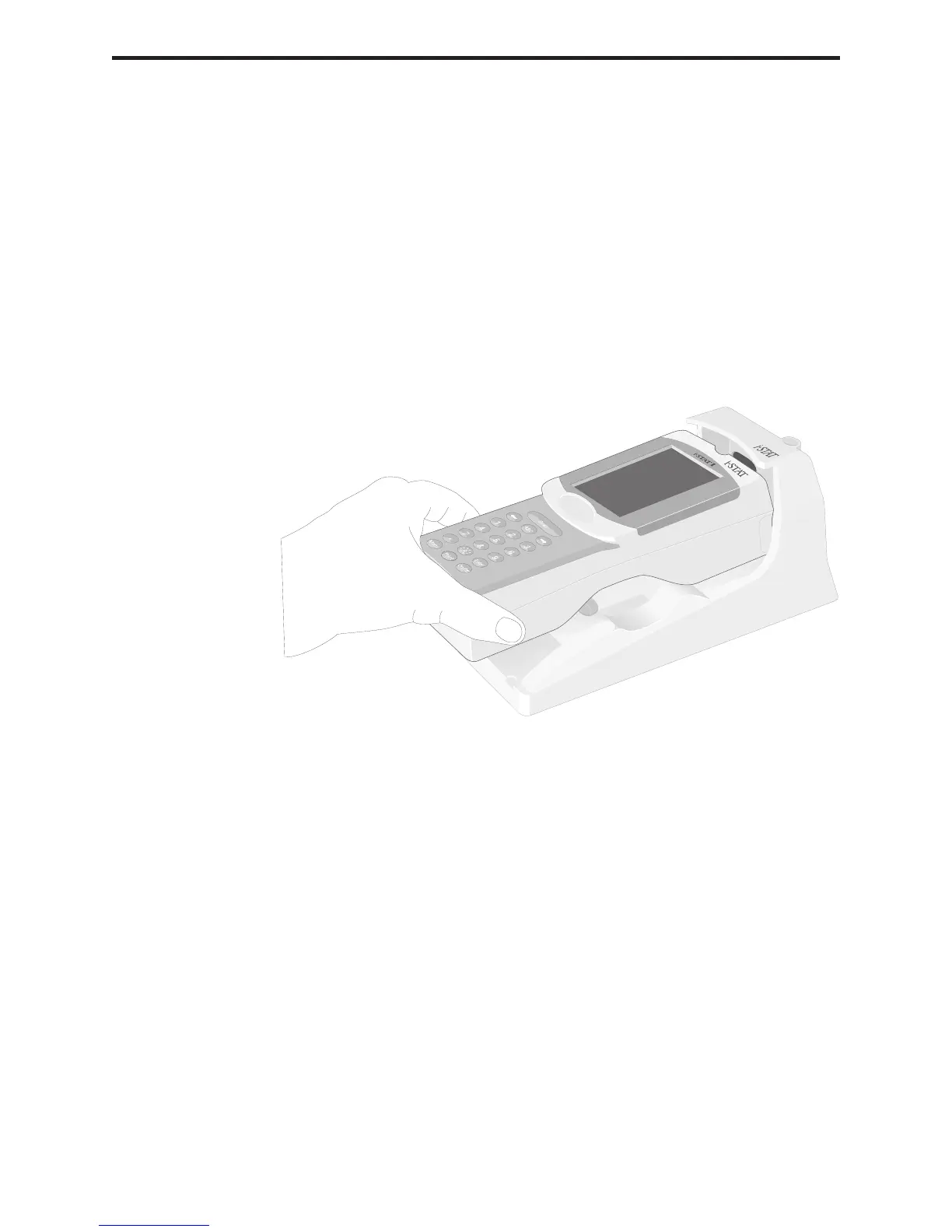6 - 4
Art: 714368-00K Rev. Date: 02-Aug-12
Transmitting Data
from Downloader to
the Data Manager
Transmitting Data
from Downloader
/ Recharger to the
Data Manager
To transmit data through a Downloader/Recharger, place the analyzer in the
Downloader/Recharger’s cradle. When properly aligned, the blue proximity
light will turn on and the analyzer will automatically transmit (upload) all
unsent results. (The analyzer does not need to be turned on.) Do not move
the analyzer while the message “Communication in Progress” is displayed on
the screen.
To transmit through a Downloader to the Data Manager, place the analyzer
between the arms on the front of the Downloader with the test strip port end
touching the Downloader. When properly aligned the red proximity light will
turn on and the analyzer will automatically transmit (upload) all unsent results.
(The analyzer does not need to be turned on.) Do not move the analyzer while
the message “Communication in Progress” is displayed on the screen.
Transmitted
Information
The following information is transmitted from the analyzer with each test
record:
The date and time the test was performed
Operator ID and Patient ID or Quality Test fluid lot
number
All information entered by the operator, such as lot
numbers, sample type and comment codes
Result(s)
Serial number of the analyzer
Uses count of the analyzer
Application software version in the analyzer
Standardization software in the analyzer
