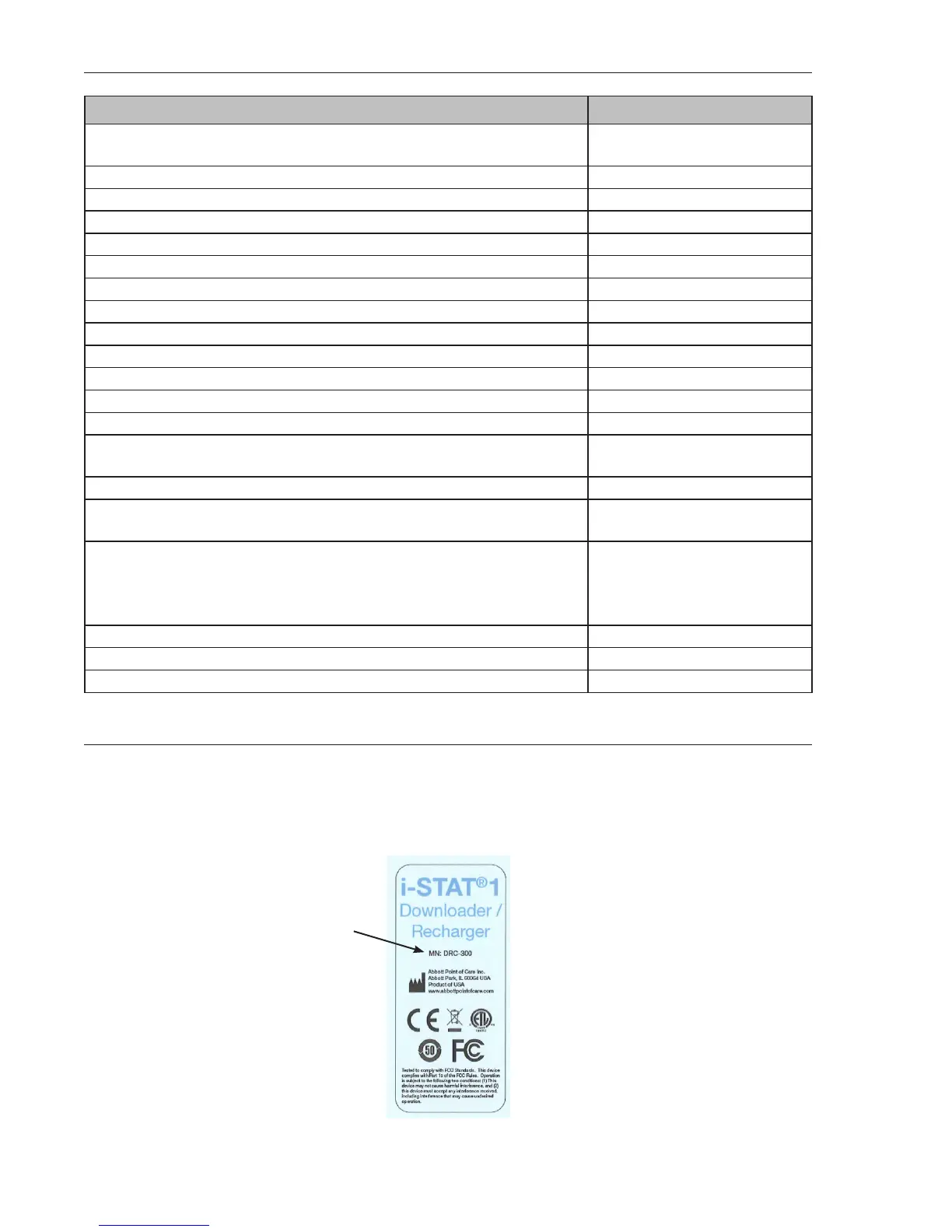Art: 728690-00D Rev. Date: 02-Aug-12
2
TABLE OF CONTENTS
SECTION TITLE PAGE NUMBER
Identification of the New i-STAT 1
Downloader/Recharger
2
Specifications of the DRC-300
3
Power Supply Specifications
3
DRC Indicator LEDs
3
Power Requirements
4
Cautions
4
Running Cartridges in a Handheld Docked in the DRC
4
DRC Affect on Ambient Operating Temperature Range
5
Transmitting Data from the DRC to the Data Manager 5
Transmitted Information 5
Charging Batteries Before Use 6
Rechargeable Battery Life
6
Charging a Rechargeable Battery While Installed in the Handheld 6
Charging a Rechargeable Battery in the
External Recharge Compartment
6
Configuring the i-STAT 1 DRC for Network Operation 6
Connecting and Wiring the DRC for Network
Communication
13
Configuring the i-STAT 1 DRC for Serial Operation
Option 1: Installation Using Windows Hardware Wizard
Option 2: Installation Using a Driver Installer File
14
14
16
Connecting and Wiring the DRC for Serial Communication 19
USB Driver Uninstallation 19
Configuring the CDS Software for Serial Communication 20
IDENTIFICATION OF THE NEW i-STAT 1 DOWNLOADER/RECHARGER
Previously, there were two separate versions of the i-STAT 1 Downloader/Recharger; one with serial con-
nection capabilities to the Data Manager (DRS) and one with network connection capabilities to the Data
Manager (DRN). To distinguish the new DRC from the previous DRS and DRN downloader/recharger
versions, look at the Model Number label on the underside of the downloader/recharger. The new down-
loader/recharger will have a MN DRC-300 (Figure 1).
Figure 1
