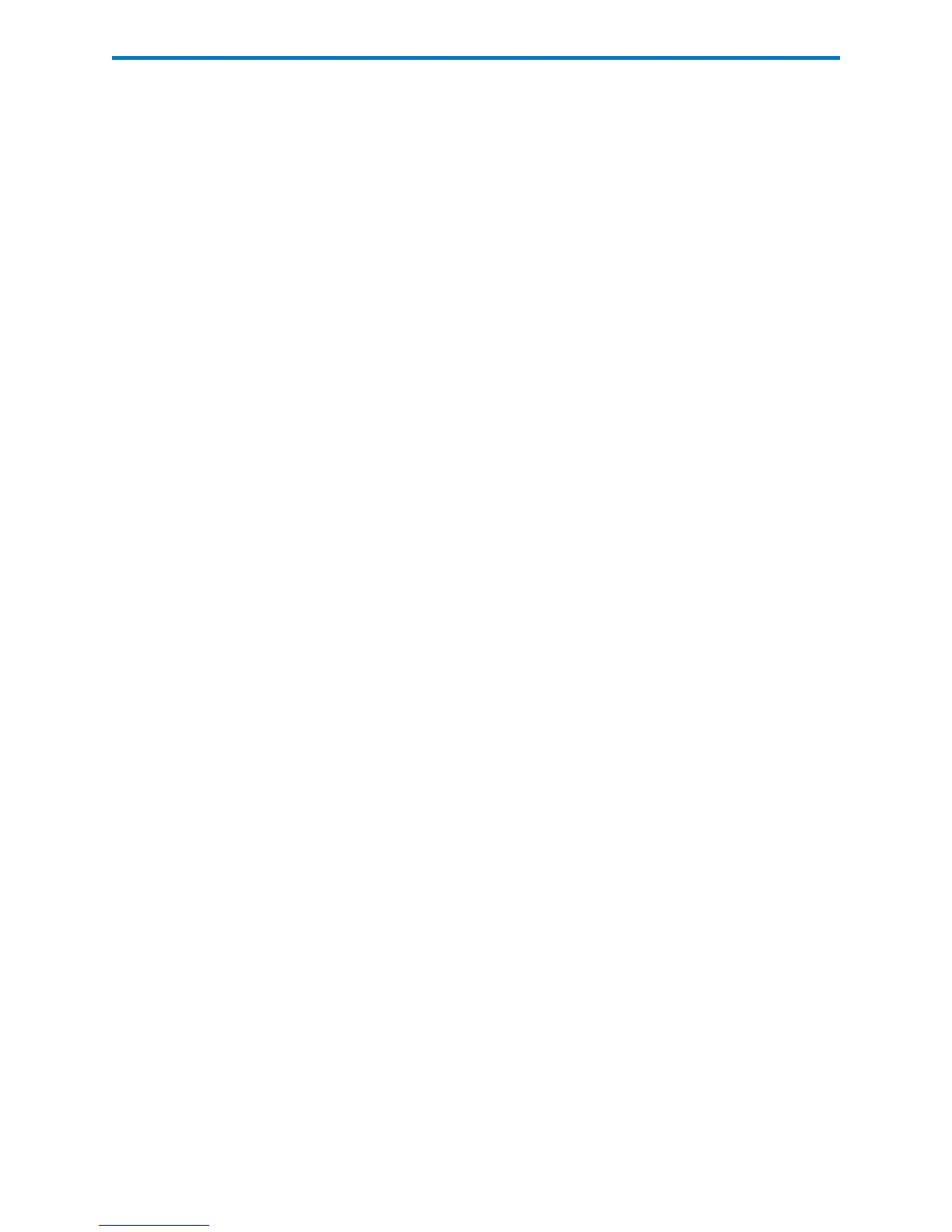Art: 714370-00D Rev. Date: 03-Aug-12 8-3
archive records
export records to ASCII text files
manage instruments
manage operators
manage inventory
manage policy exceptions
monitor operator competence
monitor LIS entry exceptions
monitor download compliance
Downloader and
Downloader/
Recharger
The Downloader and Downloader/Recharger are available for use with ethernet
cabling (network format) and direct wiring (serial format). The Network
Downloaders convert serial data transmitted from the i-STAT 1 Analyzer via
infrared transmission to TCP/IP, which then delivers the data to the Data
Manager using the hospital’s ethernet system.
Through a customizable feature, transmissions can be performed automatically
when an analyzer is placed in the Downloader or Downloader/Recharger.
Please contact your i-STAT Support Representative for additional information
related to specifications and configuration requirements for your facility.
IR Link
A Portable Clinical Analyzer communicates to the Data Manager via an Infrared
Interface Link (IR Link). The IR Link converts infrared signals received from the
analyzer to electronic signals, and passes them to the Data Manager. To transmit
results, place an analyzer in the IR Link and press the star (*) key. A single IR
Link can be used to collect results from a limitless number of Portable Clinical
Analyzers, one at a time. Transmission time is usually less than 15 seconds.
LIS/HIS Interface
The Data Manager typically connects to the Laboratory or Hospital Information
System. The user can manually select records to send or the Central Data Station
application can be configured to automatically transmit records to the alternate
system as they are received. There are four data transmission protocols available:
AME (US only): this protocol is used to simulate manual keystrokes
when connected to a hospital’s LIS or HIS. This protocol is installed
and configured only by i-STAT Interface Operations department.
ASTM: Data transmission conforms to ASTM E1381-95 and E1394-97
standards. Specifications for this protocol can be obtained from your
i-STAT Support Representative.
HL7: This is a robust Electronic Data Interchange (EDI) interface.
Data transmission conforms to HL7 v2.4 and is based upon the
CIC observation Reporting Interface distributed by the National
Committee for Clinical Laboratory Science (NCCLS) in the US
under Document POCT-1-A. An activation key is required to use this
protocol. Contact your i-STAT Support Representative to obtain this
license key. This interface requires a receiver software from the LIS
vendor.
Data File: Formats the CDS file for third party use.
