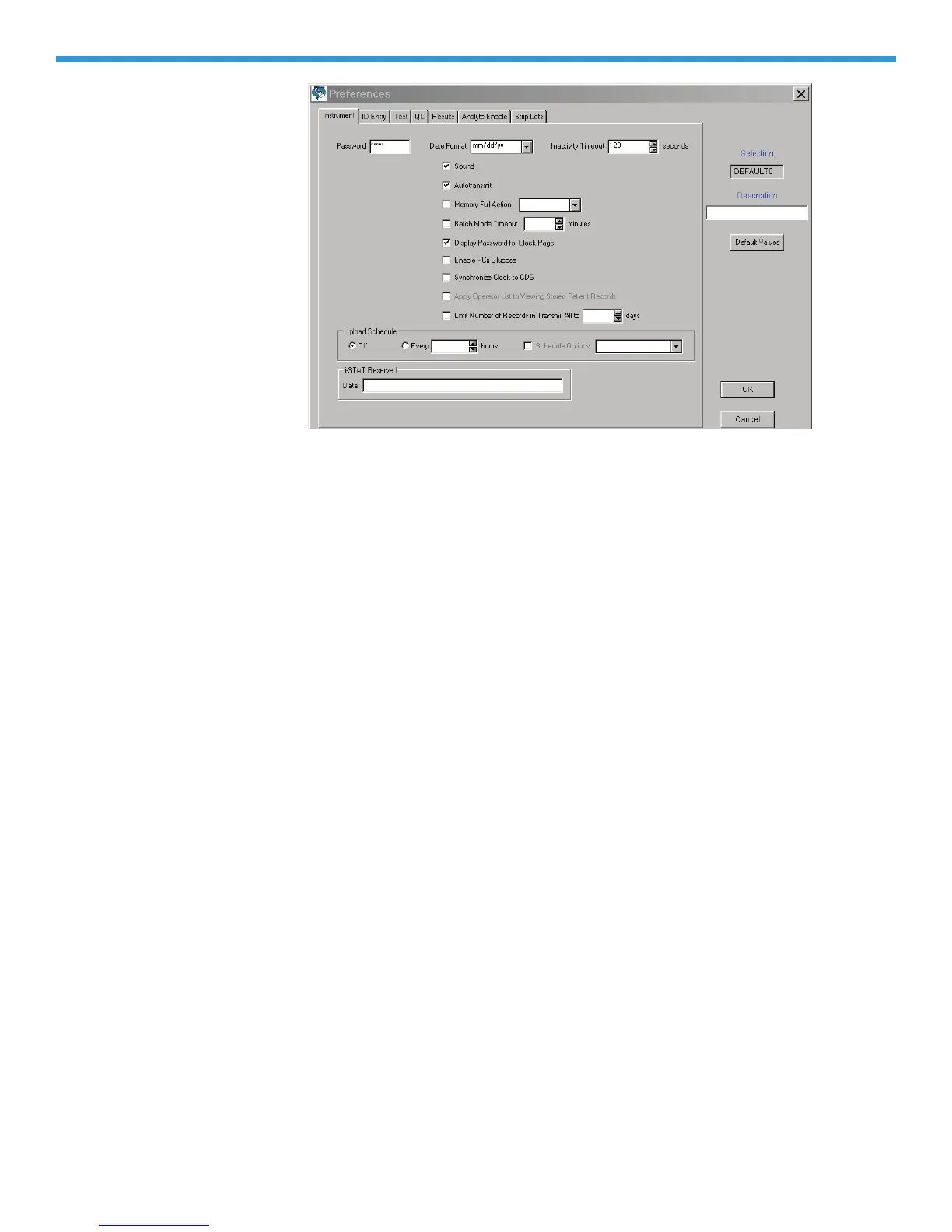22-48 Art: 714384-00D Rev. Date: 07/18/06
Preferences
Window
For detailed descriptions of the preferences, see section 9, Customization. The
Preferences Window has seven tab pages. Click the tab to display the desired
page. The following conventions are used in the Preferences pages:
• Enable/disable an option by clicking the check box to check/uncheck it.
• Change a numeric setting by clicking and holding the
or symbol or
manually entering the number.
• Select an option from a list by clicking the
‚ and selecting the option
from the list.
• Select from multiple options by clicking the radio button next to the
desired option.
• Enter values into fields, such as for Reference Ranges and Strip Lot
Numbers.
When all information has been entered, a button is pressed:
• Default Values
will restore the default settings to the open window.
• OK
will store the new settings.
• Cancel
will ignore any new settings and restore the current settings.
Each Customization Profile is assigned a unique name by the CDS program. This
name appears under the Preferences column in the Customization Workspace
window, on the Customization screen on the i-STAT 1 Analyzer, on the Analyzer
Status screen on the i-STAT Portable Clinical Analyzer and on the Blood Analysis
Setup screen of the Blood Analysis Module.
A description can be associated with a profile using the Description field in the
Preferences Window.
Caution: Close the Customization Workspace when finished to prevent
inadvertent changes.
