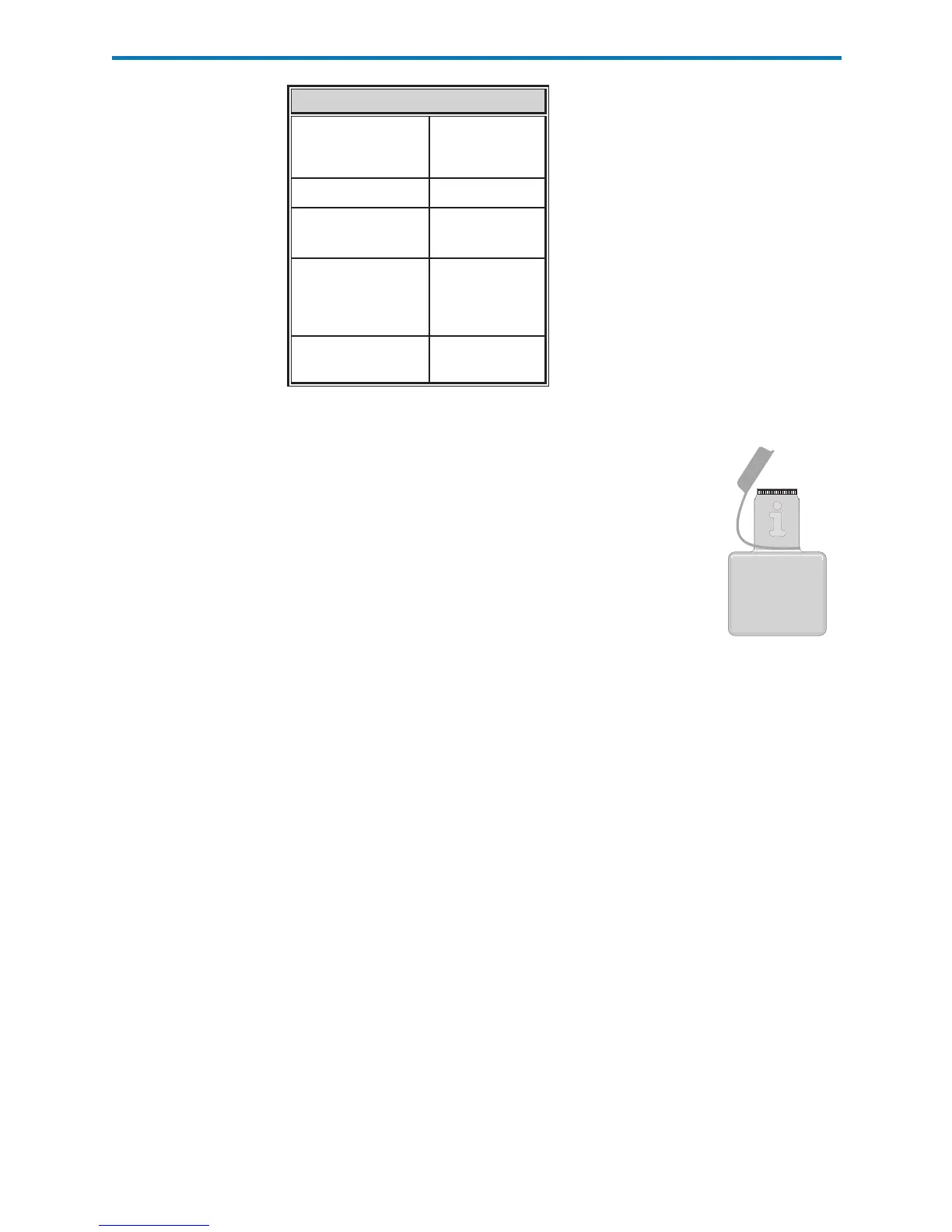5-2 Art: 714367-00D Rev. Date: 25-Aug-11
Even when the internal Electronic Simulator is enabled, an external Electronic
Simulator is needed:
• tovalidateaninternalsimulatorfailure.
• toresettheinternalsimulatorscheduleifa
simulator test might interrupt testing, such
as in a CVOR.
Note: CVOR = Cardiovascular Operating Room
• foron-demandtestingatanytime.
• toperformthethermalprobecheck.
• to access the Proficiency and Calibration Verification test paths on
the i-STAT Portable Clinical Analyzer.
The external Electronic Simulator should be stored in the box in which it
is shipped and the blue cap should be replaced after each use to protect the
contact pads.
Stored Result
The results of the Simulator test are stored as a distinct record in the analyzer
and can be transmitted to the Central Data Station.
Use …
Use of the Electronic Simulator is described further in the Quality Control
section of this manual.
Operating Characteristics
Dimensions Height 1.9 cm
Width 7.0 cm
Length 9.0 cm
Weight 85 g
Operating
Temperature
Same as Analyzer
being tested
Operating Ambient
Humidity
0-90% RH
non-condensing
(as shipped)
Storage Temperature -20-50˚C
(-4-122˚F)
Operating
Characteristics
Cleaning the
Simulator
Before cleaning, cover the connector area with the blue rubber boot. This
will minimize the possibility of any cleaning fluid getting into the simulator
housing, thus contaminating the internal circuitry.
Clean the simulator with a gauze pad moistened with any of the cleaning
agents approved for the analyzer, listed on page 17-1 of this manual.
Rinse the simulator using another gauze pad moistened with water and dry.
DO NOT IMMERSE THE SIMULATOR IN ANY FLUID, AT ANY TIME.
If the connector itself is contaminated, the user should contact their Support
Representative and arrange to have the simulator returned.
