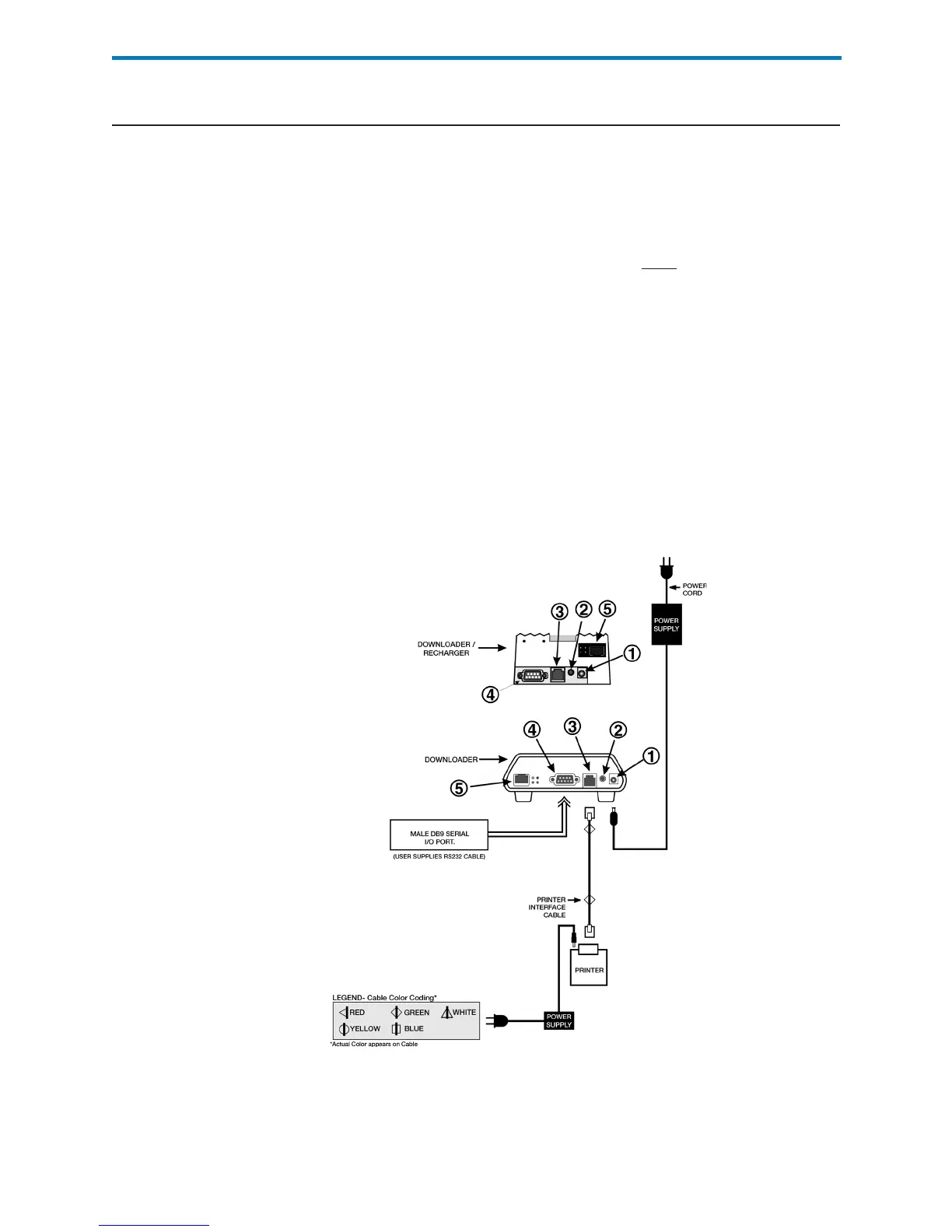21-6 Art: 714383-00F Rev. Date: 02-Sep-08
WIRING thE DOWNLOADERs
Overview
This section includes diagrams to make a connection between the Downloaders
and the Data Manager and to connect a printer to the Downloaders.
Connecting
the Network
Downloader
Option 1: The following diagram shows how to connect the portable printer
to the network Downloader for communication. Parts required are:
• Printer Interface Cable
• Printer Power Adapter
Power In
Power Out
RJ12 (printer interface)
DB9
RJ45 (network)
Caution
Only i-STAT provided printers may be connected to the Downloader printer
port.
An ethernet cable and serial (DB9) cable may NOT be connected to the
Downloader at the same time.
