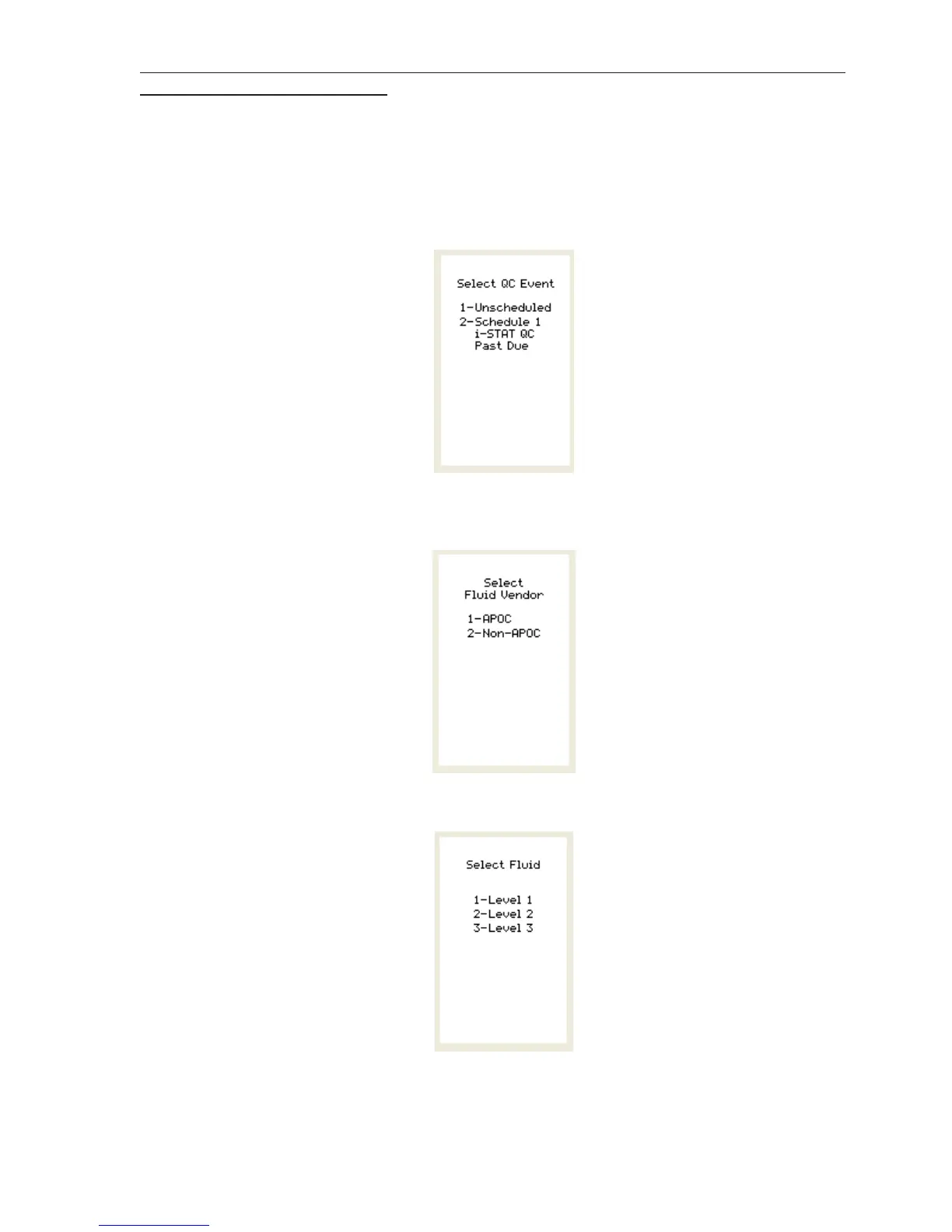15
Art: 730078-00A Rev. Date: 26-Oct-11
NEW i-STAT 1 HANDHELD DISPLAY SCREENS FOR THE LIQUID QC PASS/FAIL
CUSTOMIZATION FEATURE
After customizing the i-STAT 1 handheld for the new Liquid QC Auto P/F customization feature, users
may encounter some new handheld display screens.
Quality Tests Menu: If the QC Auto P/F customization feature is being used in conjunction with the
Liquid QC Schedule customization feature, and the user has selected 1-Control in the Quality Tests
Menu on the handheld, a new “Select QC Event” screen will appear on the display.
If the user selects 1-Unscheduled, and then enters/scans their operator ID, the handheld will display a
new screen requesting that they select a Fluid Vendor.
Once a Fluid Vendor is selected, the user will then be asked to select a Fluid Level.
