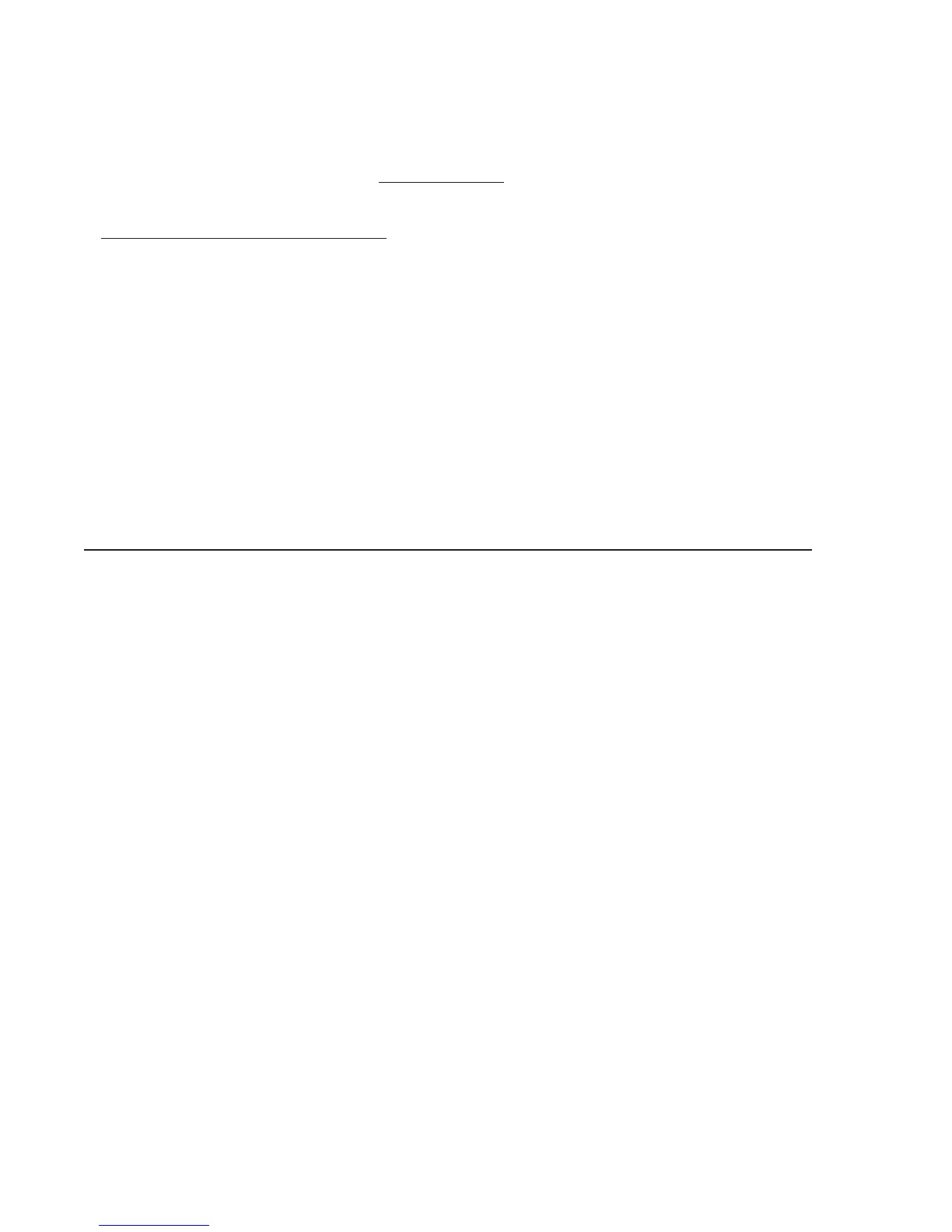Art: 728690-00D Rev. Date: 02-Aug-12
20
Note 1.1: This utility is only compatible with Windows XP and higher.
Note 1.2: Other FTDI USB device drivers with vendor ID: 0403 and ProductID: 6001 will be uninstalled
using the same uninstallation process.
•InstructionsfortheWindowsXPUSBUninstallerutilitycanbefound
on the FTDI website at www.ftdichip.com
2. USB Driver Uninstaller for Windows 2000
2.1 Connect the DRC-300 USB cable to the PC.
2.2 Select Start → Settings → Control Panel → Performance and Maintenance (if listed) → System
to launch the “System Properties” dialog box.
2.3 Select the Hardware tab, and click Device Manager to show the list of devices.
2.4 Expand “Ports (COM & LPT) to list all the COM Ports. Right-click on the USB Serial Port device
entry associated with the DRC and select Properties. A “USB Serial Port Properties” dialog box will
open.
2.5 Select the Driver tab. Click Uninstall and then click OK when the warning message appears.
CONFIGURING THE CDS SOFTWARE FOR SERIAL COMMUNICATION
See the Central Data Station section of the i-STAT 1 System Manual for instructions on configuring the
CDS application for receiving serial data transmissions.
i-STAT is a registered trademark of the Abbott Group of Companies in various jurisdictions.
