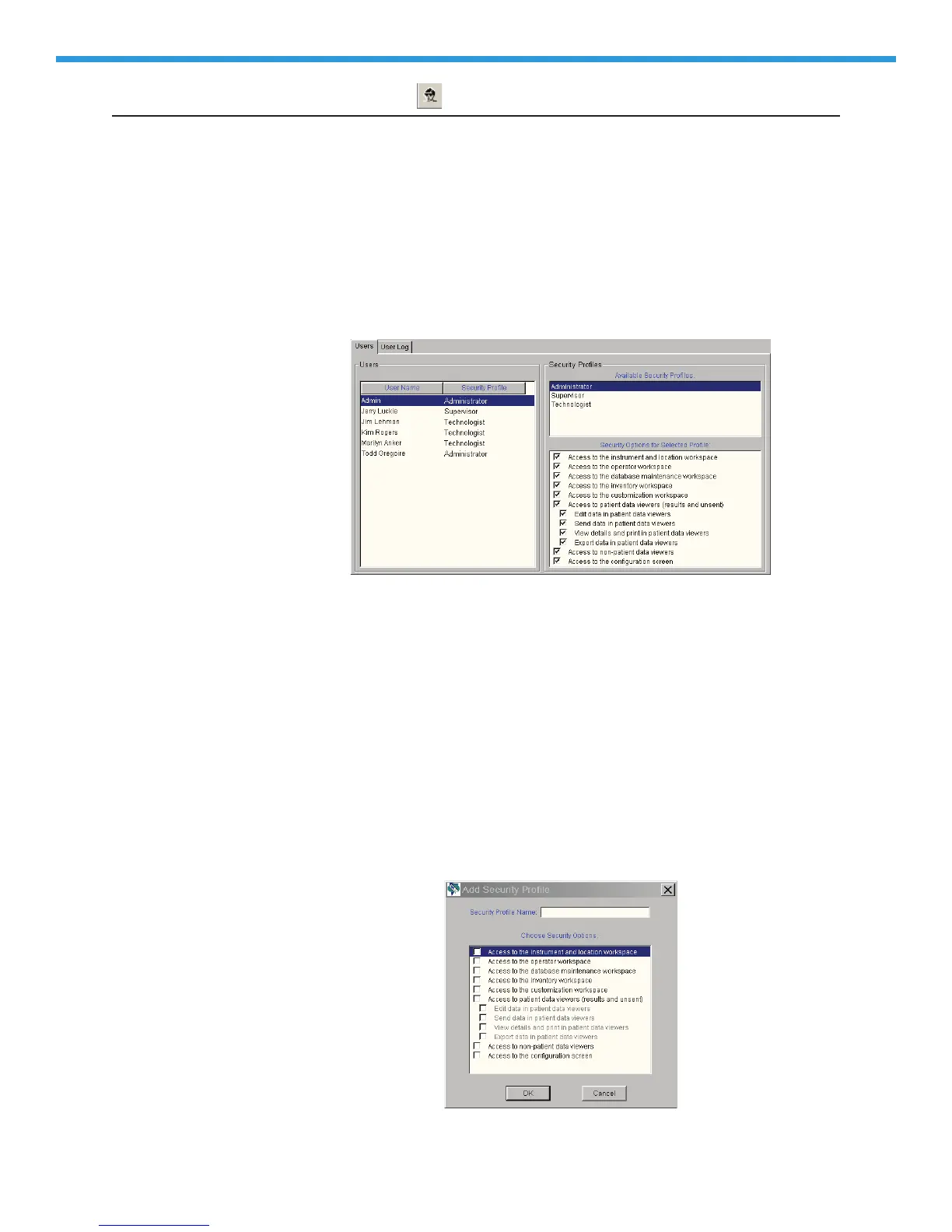Rev. Date: 07/18/06 Art: 714384-00D 22-51
USER ADMINISTRATION WORKSPACE
Overview
The User Administration Workspace is designed as a tool for system
administrators. It allows administrators to manage security profiles (a set
of security settings determining the access to different CDS screens and
functions), manage users, and assign users to security profiles.
Creating Security
Profiles
Once the User Administration Workspace is activated, the Administrator will
need to determine how many different security profiles are needed for their
facility, and what workspaces and functions should be available to users at
those different security levels. Once those decisions have been made, the
next step is to create the desired security profiles in the User Administration
Workspace.
Please note that an Administrator profile will always exist in the User
Administration Workspace. It cannot be edited or deleted, and allows access
for those designated users to all CDS Workspaces and functions.
To create a new security profile: click on Profile Add... An “Add Security
Profile” dialog will then appear.
Access
Only users designated as administrators can access the User Administration
Workspace in the CDS by clicking on Main Open Administration Function
User Administration. A Password dialog will then appear. Type in your CDS
log-in password and click on OK.
