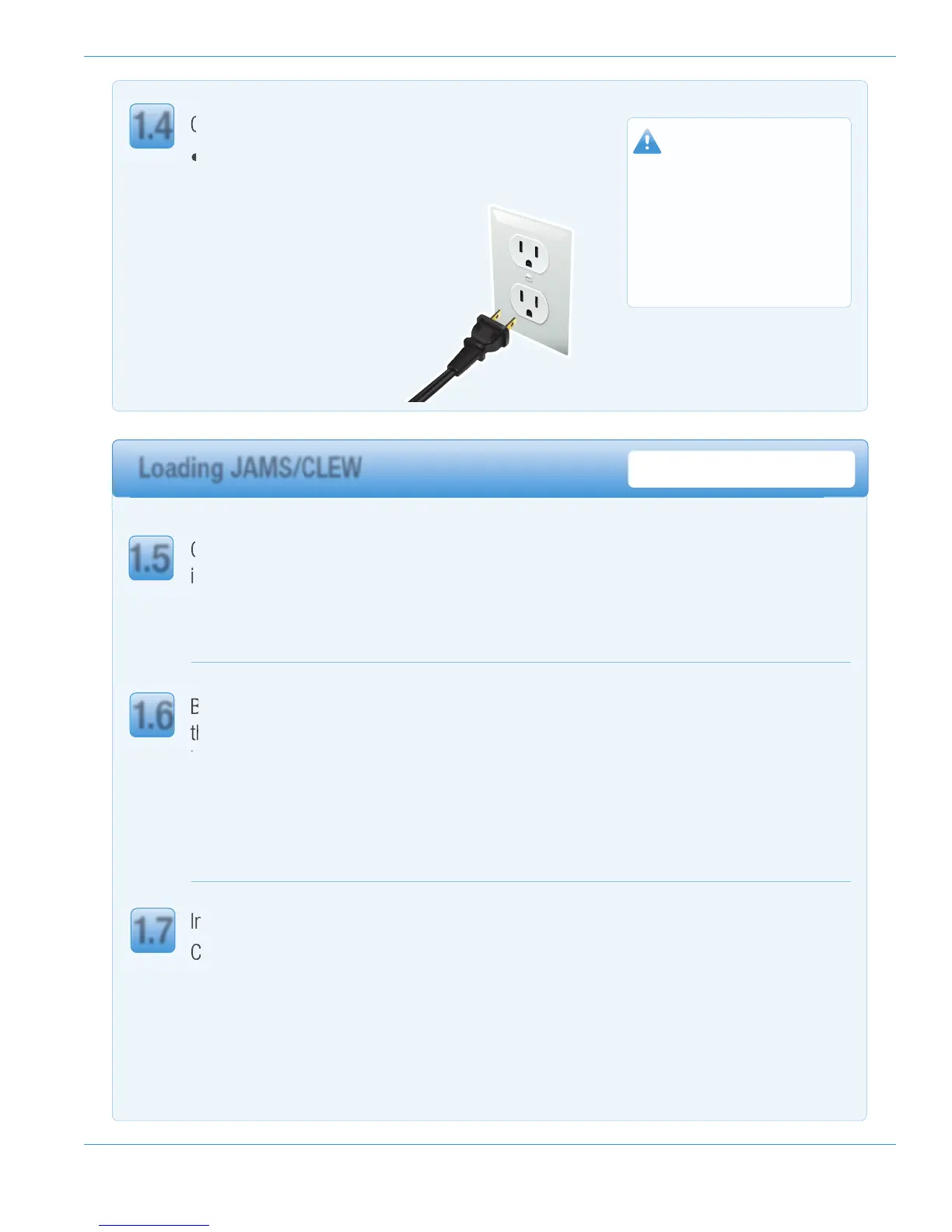Art: 725708-00E Rev. Date 07-FEB-12 5
Connect the power supply:
• to the i-STAT 1 Serial Downloader or
Serial Downloader/Recharger, and
• to a wall outlet or power strip
When power is supplied to the
Serial Downloader, a green light
will illuminate.
W
hen power is supplied to the
Serial Downloader/Recharger or
DRC-300, it will look as it did
before power was supplied.
Close all open programs on the computer
including i-STAT Central Data Station (if applicable).
Before inserting the Software and Documentation CD, check
that the JAMS application and CLEW match the Product
Update.
Insert the Software and Documentation CD into the
CD-ROM drive.
Loading JAMS/CLEW
i-STAT 1 JammLite Utility
1.4
1.5
1.6
1.7
