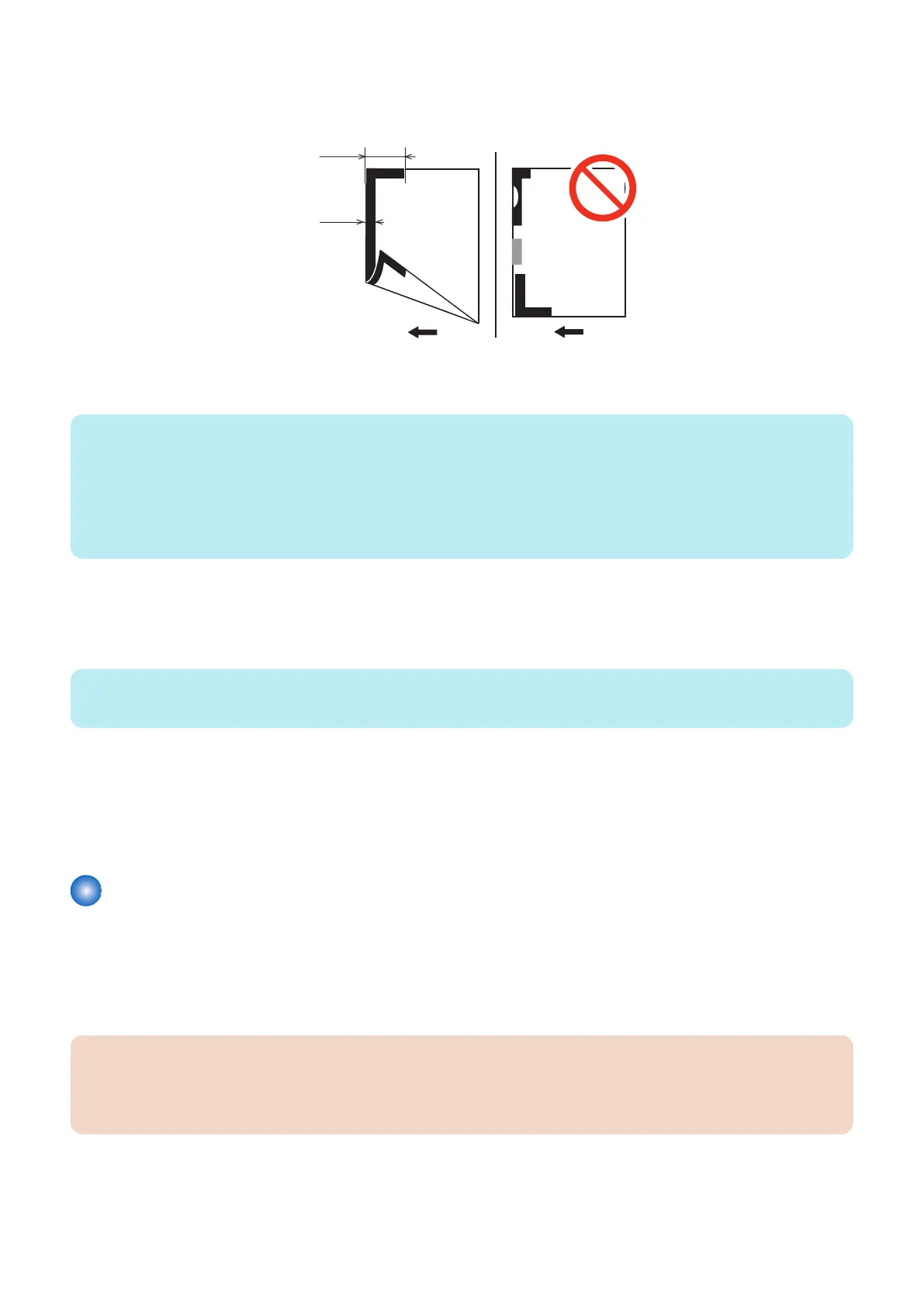1. Use a chart of a service parts of a Automatic Front/Back Side Difference Correction Adjustment, or using A4 or LTR
paper, the leading edge and the side edge of the front/back side in the feeding direction are painted black with magic,
and a chart for Automatic Front/Back Side Difference Correction Adjustment is prepared.
2. Set the value of the service mode to "0" below.
• FEEDER > ADJUST > ADJ-T2/L2/ROT2 = 0
NOTE:
• The ADJ-T2/L2/ROT2 is an item for manually fine-adjusting the skew in the case that a deviation remains in the position of
the back image to which the skew is automatically corrected after the Automatic Front/Back Side Difference Correction
Adjustment.
• "0" is the value at the time of shipment from the factory. By resetting to the initial state, there is no unintended deviation due
to manual correction with respect to the back surface image in which skew correction is automatically performed, so that a
constant accuracy is guaranteed.
3. Set the document tray so that the black-painted portion becomes the leading edge in the feeding direction.
4. Automatic Front/Back Side Difference Correction Adjustment is performed in the following service mode.
• FEEDER > FUNCTION > ADJ-SKW
NOTE:
If "NG" is displayed after executing this mode, execute "Right Angle Adjustment (Slant Adjustment)" on the service manual.
5. Write the adjusted values below on the service label (behind the Reader Front Cover, Printer Front Cover or
Maintenance Cover).
• FEEDER > ADJUST > ADJ-DT
• FEEDER > ADJUST > ADJ-DL
• FEEDER > ADJUST > ADJ-DROT
Checking the Network Connection
■ Overview
If the user's network environment is TCP/IP, use the Ping function to check that the network setting is properly performed.
■ Checking the Network Connection
CAUTION:
Be sure to use the network cable with Category 5e or higher. In addition, a sealed type (STP cable) is recommended.
When using the non-sealed type (UTP cable), it may influence the surrounding electronic equipments via network
cable.
1. Turn OFF the main power switch.
2. Connect the network cable to the machine, and turn ON the main power switch.
2. Host Machine
140
