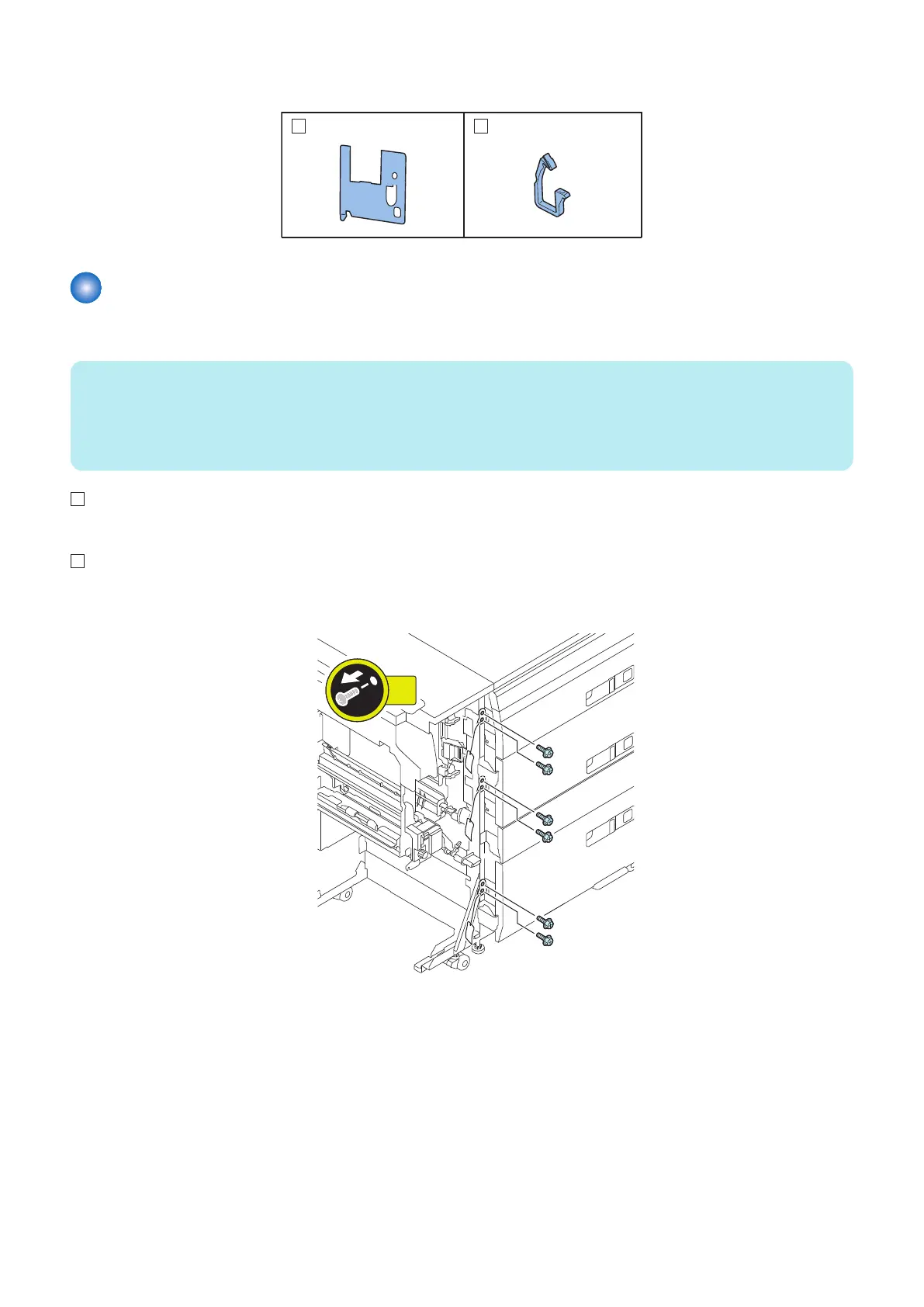■ Parts of Accessory Interface Kit-A2
[1] Fixing Plate 1x [2] Wire Saddle 1x
Installation Procedure
■ Preparing the Multi-drawer Paper Deck
NOTE:
• The device is fixed for shipment with fixing tapes and impact absorbing materials to protect from vibration and the shock in
the transportation. According to steps, install after removing all fixing tapes and impact absorbing materials.
• The removed impact absorbing materials shall be stored to reuse for transportation in case of transference and the repair of
this Equipment.
1. Remove all the external packaging tapes and cushioning materials.
2. Remove the 6 Screws (RS Tightening; M4x8) of the fixing plates on the Upper Deck, the Middle Deck, and the Lower
Deck.
5. Paper Feed Options
417
