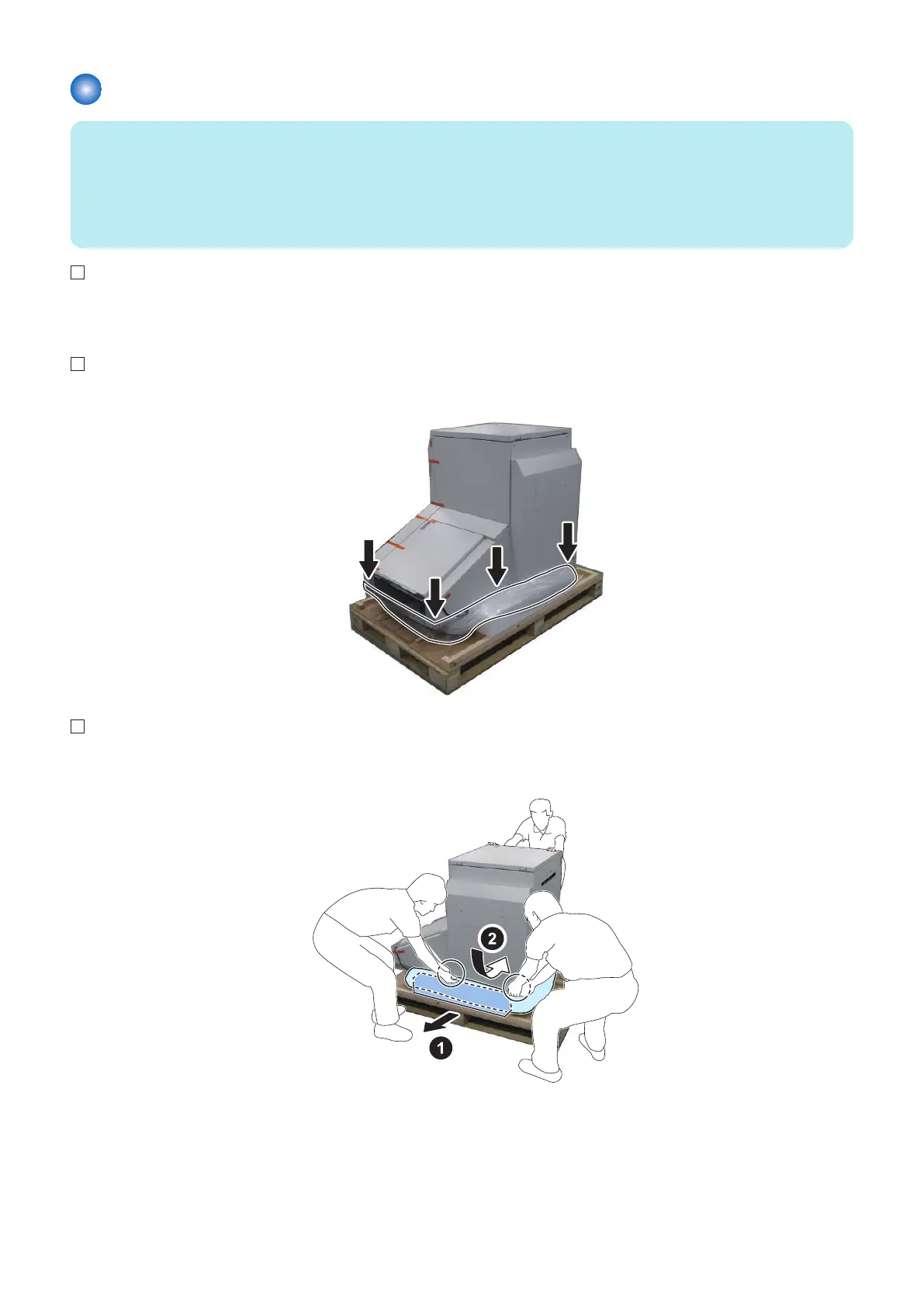Unpacking
NOTE:
The machine is shipped by being secured with tapes and cushioning materials, etc. to protect it from vibrations and
impact during transportation.
Be sure to remove all the tapes and cushioning materials according to the procedure before installing the equipment.
In addition, it is recommended to keep the removed cushioning materials as they will be used to transport this equipment
for relocation or repair.
1. Remove the packaging box.
2. Cut the band, and bring down the included box from the pallet.
3. Pull down the plastic bag and the plastic wrap.
4. Lift the positions on the rear side as shown in the figure, remove the packaging materials to move the plastic bag
toward the center, and then slowly lift down the equipment.
6. Paper Output Options
858
