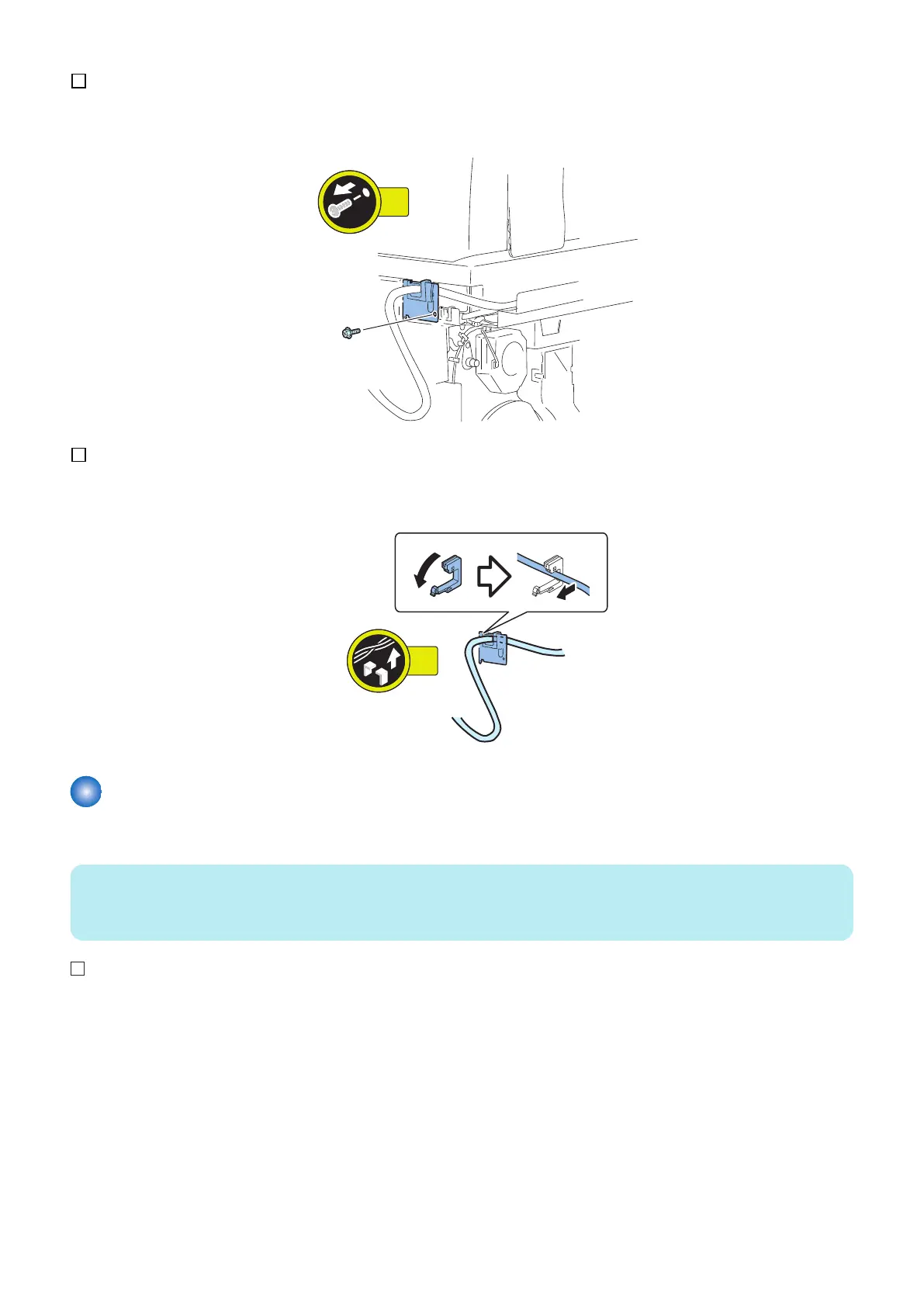31. Remove the Fixing Plate.
• 1 Screw (RS tightening; M4x8)
32. Remove the Synchronous Communication Cable.
• 1 Wire Saddle
Relocating the Machine
■ Procedure
NOTE:
When moving the machine using stairs including steps or transporting the machine to a different place using a truck, proceed the
steps described below.
1. Remove this equipment from the host machine. (For the separation work, refer to “Removing from the Connection
Equipment ” on page 464.)
5. Paper Feed Options
473
