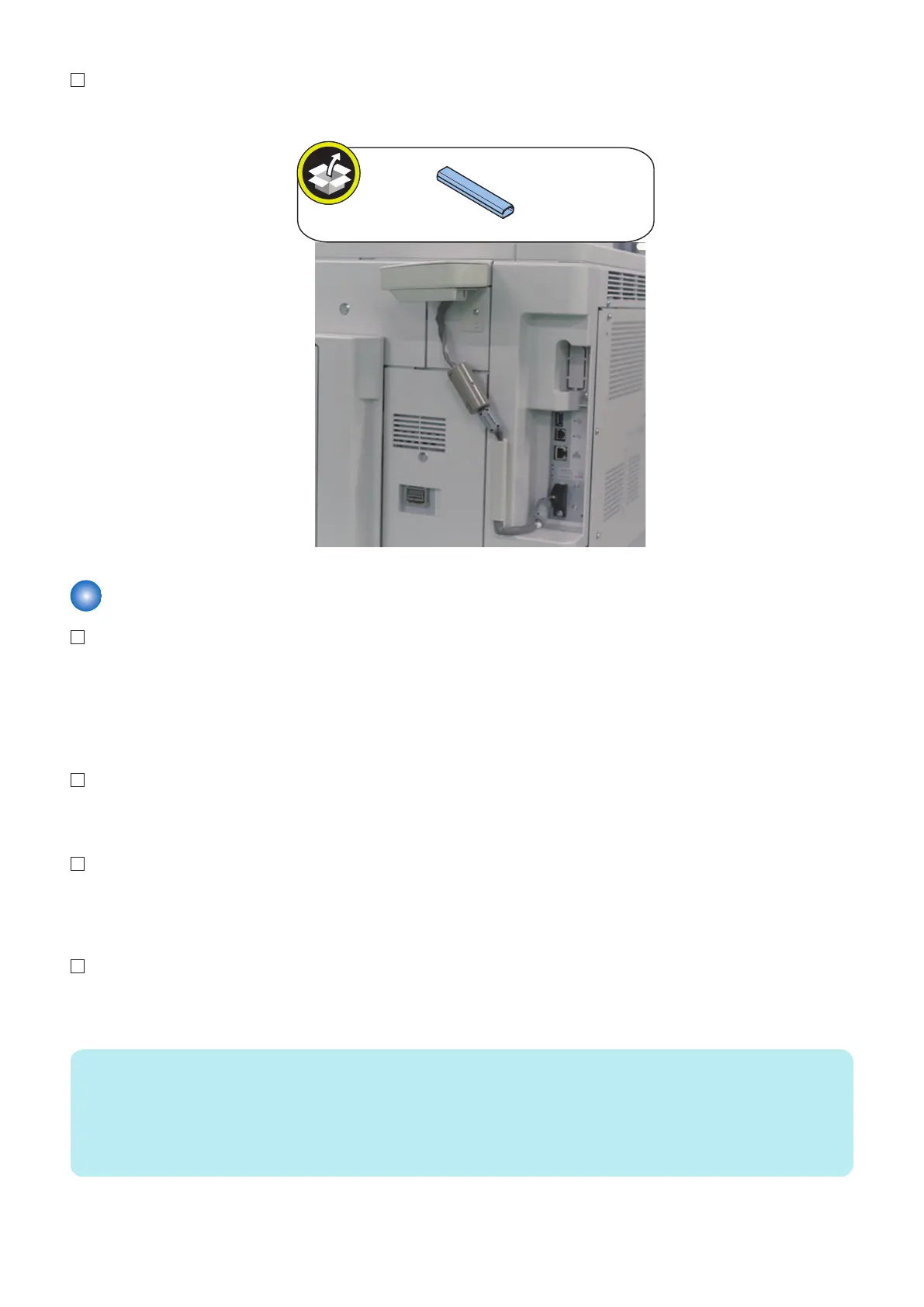14.
Checking after Installation
1. Connect the power plug of the host machine to the power outlet.
2. Turn the main power switch ON.
3. Check the model of the Card Reader in service mode. (Default: 0 "Card Reader-F1")
COPIER > OPTION > ACC > CR-TYPE
4. Set the number of card (number of department ID) that can be used with the Card Reader in service mode.(Lv.2).
COPIER > OPTION > FNC-SW > CARD-RNG
5. Use Service Mode to enter the minimum card number to be used by a user (1 to 2001).
COPIER > FUNCTION > INSTALL > CARD
Starting from the entered card number, the number of cards set in step 4 can be used.
6. Turn OFF and then ON the main power switch to enable the setting values.
7. Insert a card with a card number that has been registered, and check that the machine operates normally.
NOTE:
Perform the following operations to change the number of cards (departments) after it has been set. In such a case, counter
information for each department is reset.
COPIER > FUNCTION > CLEAR > CARD
• Turn OFF and then ON the main power switch to enable the settings.
• After that, perform from step 3.
4. Host Machine Options
234
