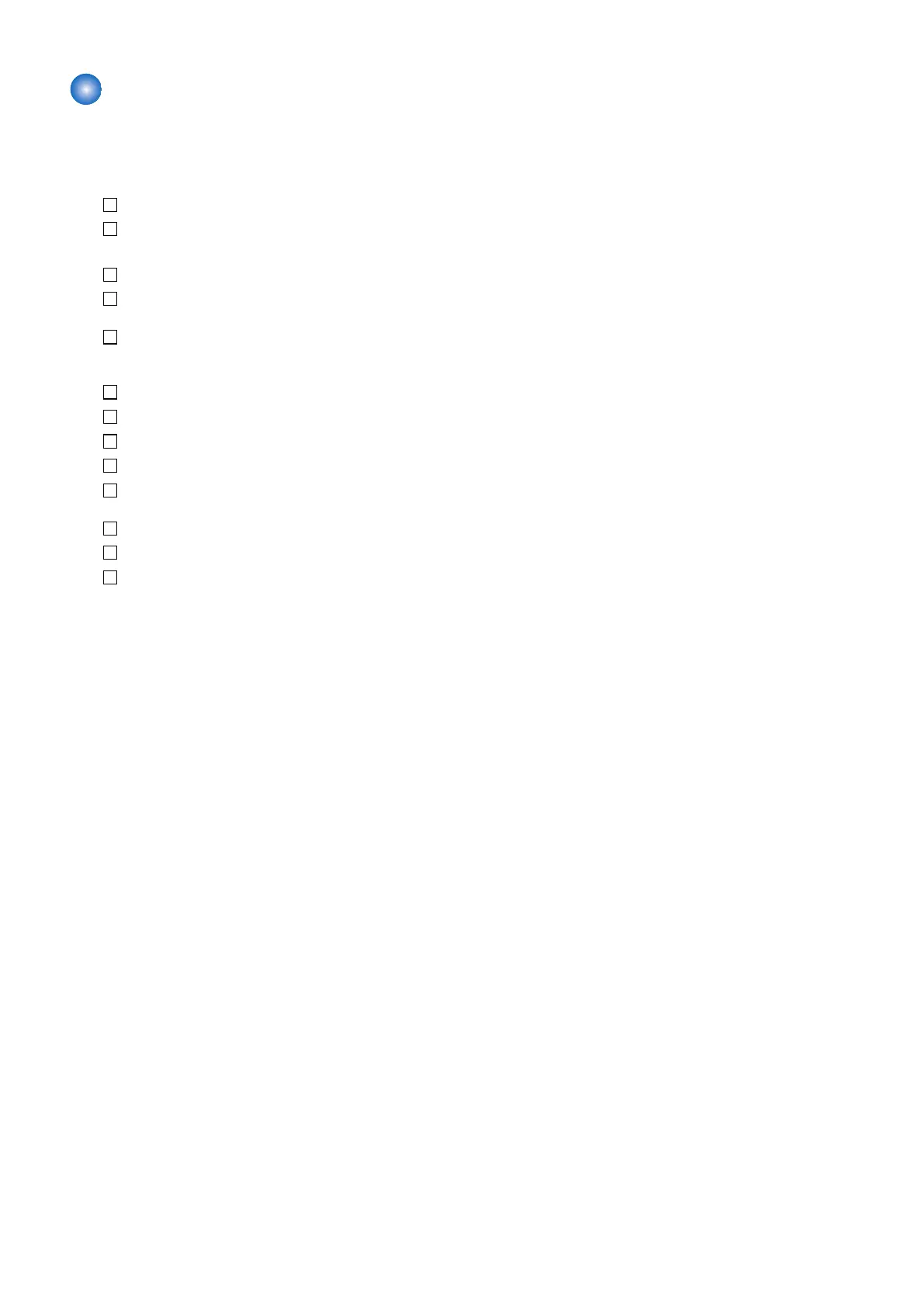Checking after Installation
■ Disposal Parts
1. Following disposal parts are remained after completion of the installation work.
[1] Delivery Guide Up 1x
[2] Delivery Guide Down 1x
[3] Cover Spacer 2x
[4] Screws (P tightening; M4x12) 2x
[5] Screws (RS tightening; M4x10)
*When installing to the Buffer Pass Unit or Multi Function Professional Puncher.
3x
[6] Screws (RS tightening; M4x10)
*When installing to other options than the Buffer Pass Unit or Multi Function Professional
Puncher.
2x
[7] Removed Cover Spacer *When installing to the Buffer Pass Unit. 2x
[8] Face Plate *When installing to the Buffer Pass Unit. 2x
[9] F label 1x
[10] Blind Sheet *When installing to other options than the Buffer Pass Unit. 1x
[11] Rear Gap Sheet (Parts of Accessory Interface Kit-A2)
*When installing to other options than the Buffer Pass Unit.
1x
[12] Removed screw *When installing to the Multi Function Professional Puncher. 1x
[13] Removed Small Cover *When installing to the Multi Function Professional Puncher. 1x
[14] Power Code (230V model only, remaining code) 2x
6. Paper Output Options
731
