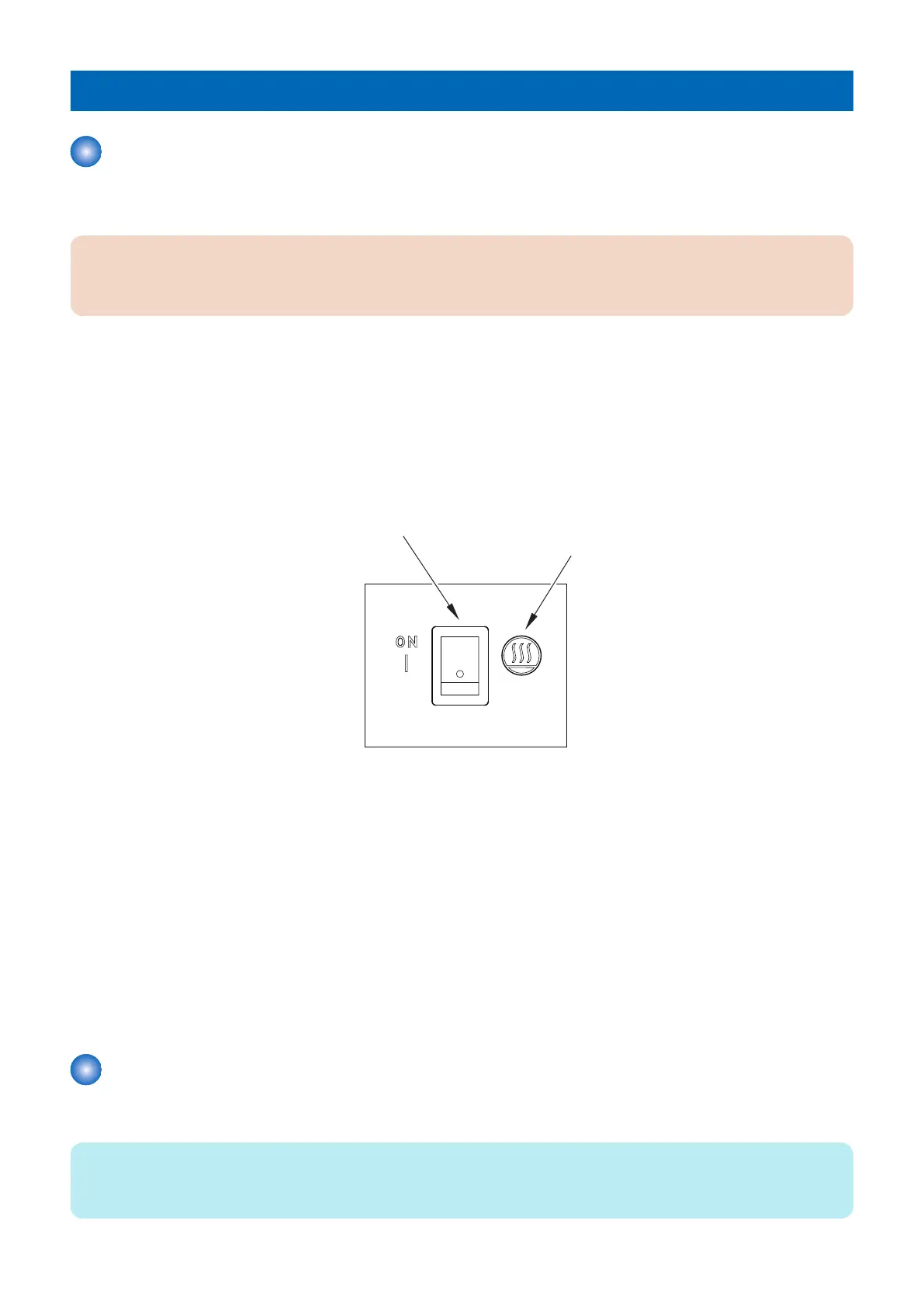POD Deck Lite-C1
Checking before Installation
Requirements for the installation place are shown below. It is recommended to look over the installation place before delivering
the equipment to the user.
CAUTION:
• Install the host machine first and then install the POD Deck Lite.
• Do not carry the POD Deck Lite with the host machine installed for breakage prevention.
■ Points to Note on Installation
Exercise following caution for installation.
1. POD Deck Lite weighs maximum 67 kg. When holding the POD Deck Lite at the installation, be sure to perform the work in
accordance with the standard to handle a heavy load in each country. In addition, be sure to keep the machine leveled when
lifting it.
2. When moving this equipment after having unpacked it, be careful by placing a plate, etc. on areas with steps to prevent the
casters from hitting those steps. If the casters hit a step, the casters or the base plate may be deformed.
3. The cassette heater switch is indicated by the heater symbol.
Heater Symbol
Cassette Heater Switch
■ Checking the Power Supply
1. Check that this equipment is connectable to the outlet independently which supplies the rated voltage within +10/-15% at
the specified ampere or higher.
2. When connecting the power plug of this equipment to an outlet, be sure to use an outlet of a system different from that of
the host machine.
3. Install this equipment near the power outlet and leave sufficient space around the power plug so that it can be unplugged
easily in an emergency.
■ Product Name
Safety regulations require the product's name to be registered. In some regions where this product is sold, the following names
may be registered instead.
• F281020
Unpacking
■ Unpacking Procedure
NOTE:
POD Deck Lite is secured with packaging tapes and cushioning materials to protect it against vibration and shock during
transportation. Remove all packaging tapes and cushioning materials following the unpacking procedure.
5. Paper Feed Options
380
