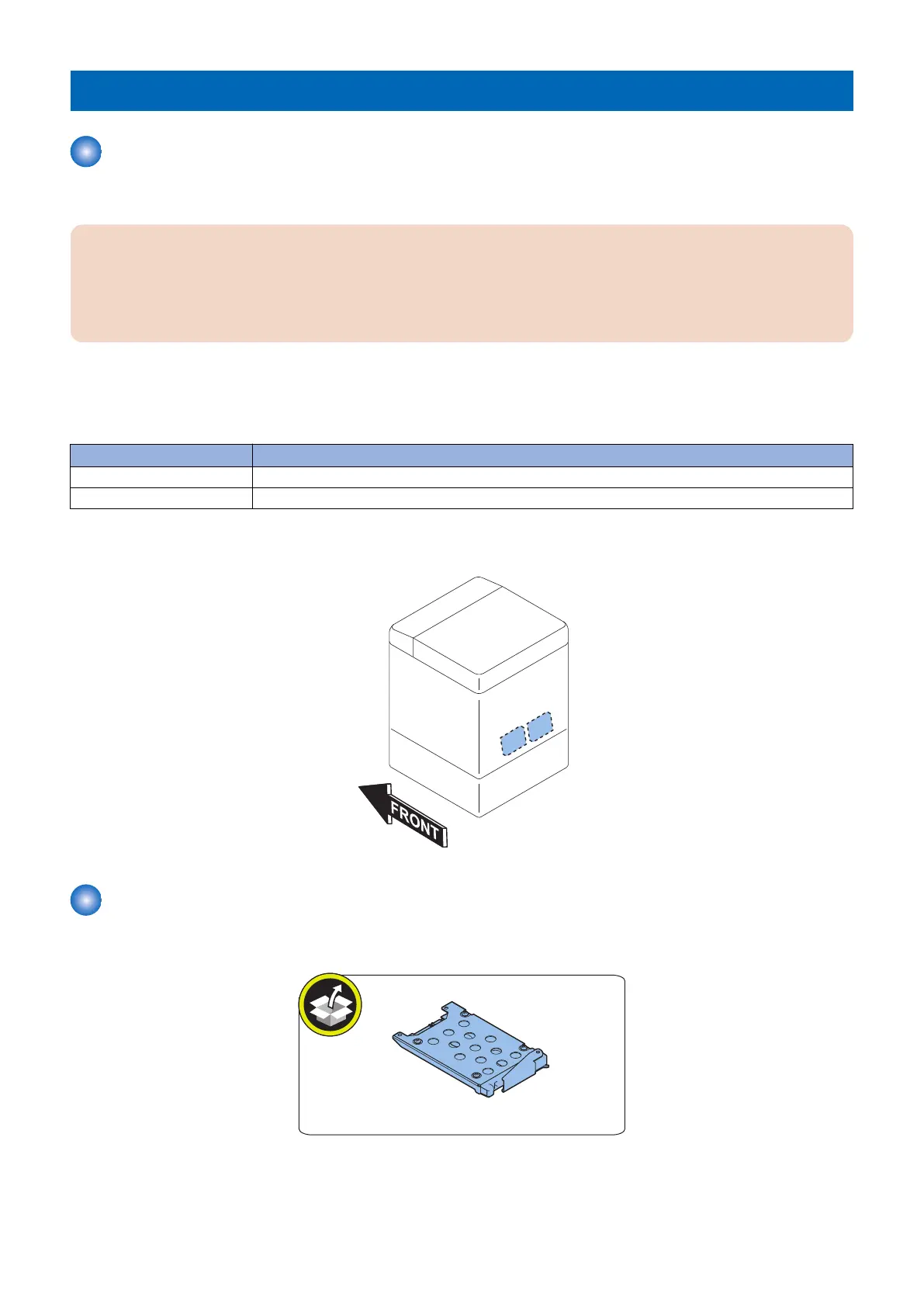SSD-related Option
Pre-checks
■ Points to Note at Installation
CAUTION:
• When using the mirroring function, be sure to install 2 SSDs of the same capacity.
• If the SSD is replaced with a high-capacity SSD,the SSD needs to be initialized.
• If an SSD containing user information is replaced with a high-capacity SSD (not initial installation),the SSD data needs
to be backed up/exported. For details, refer to "Backup Data List" in the Service Manual.
When installing the SSD-related options (the following 3 products), be sure to refer to the pages described in the following table:
• 250GB SSD-A1
• 1TB SSD-A1
• Memory Mirroring Kit-A1
Title Combination of products
TYPE-1 “[TYPE-1] Option SSD (1TB)” on page 282
TYPE-2 “[TYPE-2] Memory Mirroring Kit” on page 290
■ Installation Outline Drawing
[TYPE-1] Option SSD (1TB)
■ Checking the Contents
4. Host Machine Options
282
