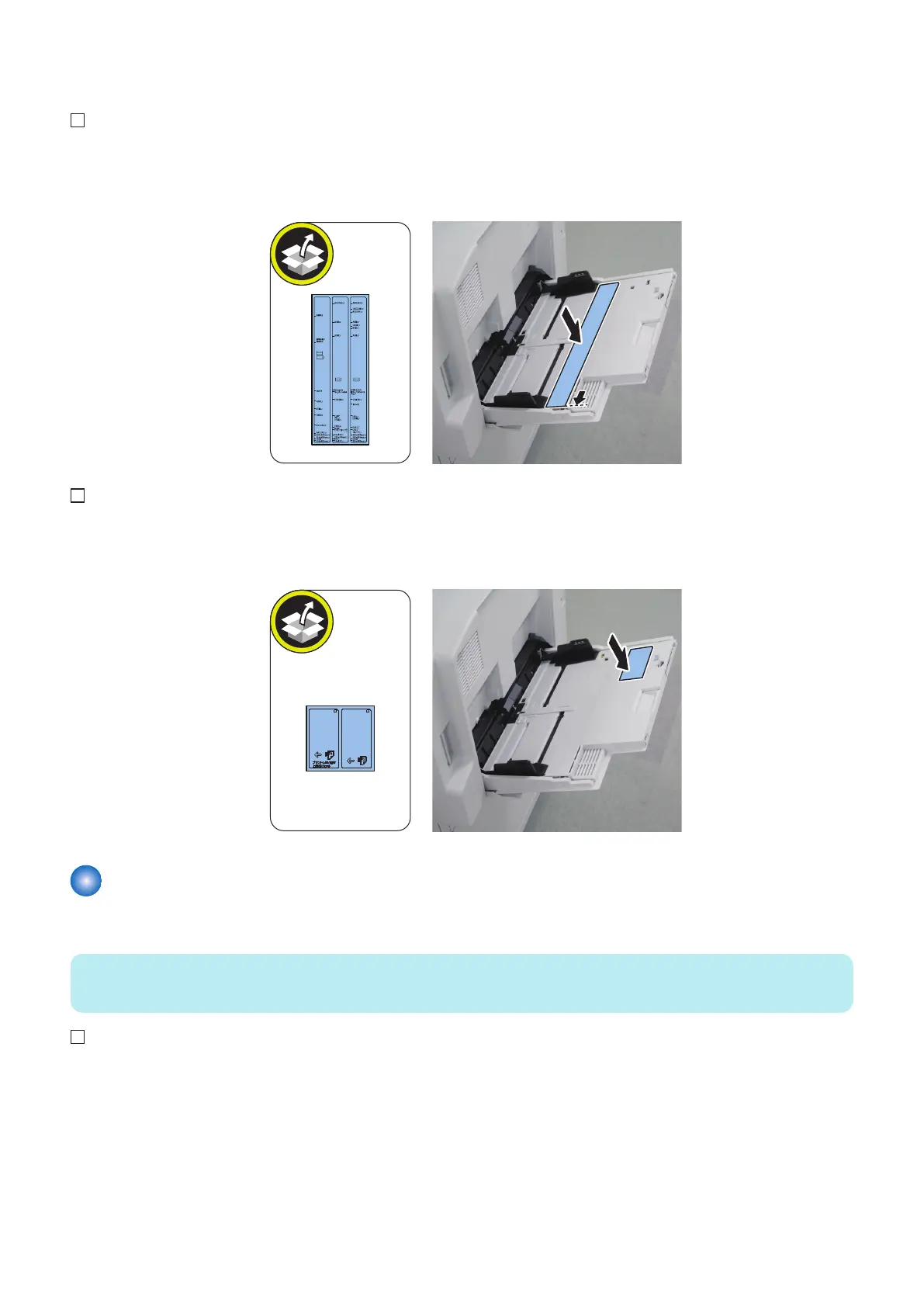■ Affixing the Label
1.
2. Open Multi-purpose Pickup Tray and affix the Multi-purpose Tray Size Label in the appropriate destination to the
position shown in the figure.
3. Affix the appropriate Multi-purpose Tray Printing Surface Display Label to the position shown in the figure.
[A]: For Japan
[B]: Except for Japan
Adjustment after Installation
■ Basics Value Registration of Paper Width
NOTE:
A sheet of A4 size paper folded into two can be used as a substitute for a sheet of A5 size paper used in step 5.
1. Open the Multi-purpose Tray Pickup Tray.
2. Enter the Service Mode.
COPIER > FUNCTION > CST
3. Set A4R size paper (A4 portrait orientation) in the Multi-purpose Tray Pickup Tray. Side align the Side Guide Plates
and select <MF-A4R>, then press OK.
4. Set A4 size paper (A4 landscape orientation) in the Multi-purpose Tray Pickup Tray. Side align the Side Guide Plates
and select <MF-A4>, then press OK.
5. Paper Feed Options
548
