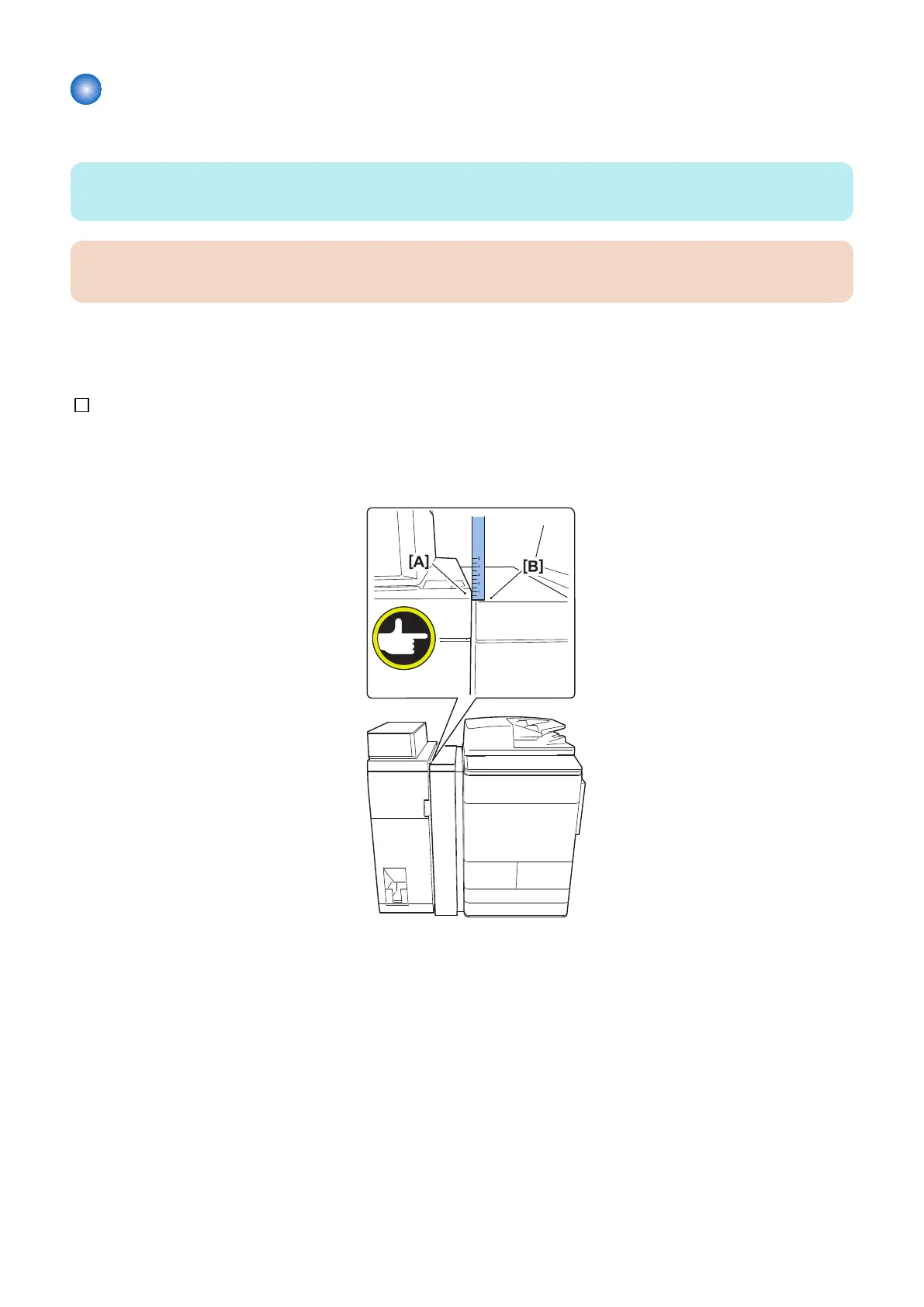Adjustment
■ Height/ Inclination Checking and Adjustment
NOTE:
• An improperly adjusted height or inclination could result in jams frequently occurring at the paper folding unit inlet.
CAUTION:
If the height and inclination of the equipment and the connected host machine are not within their standards, adjust them.
● Height Check
For Host Machine
1. Check whether the difference of the height between [A] and [B] is 22±3mm.
[A] : Right upper surface of this equipment
[B] : Left upper surface of the Buffer Pass Unit
6. Paper Output Options
661
